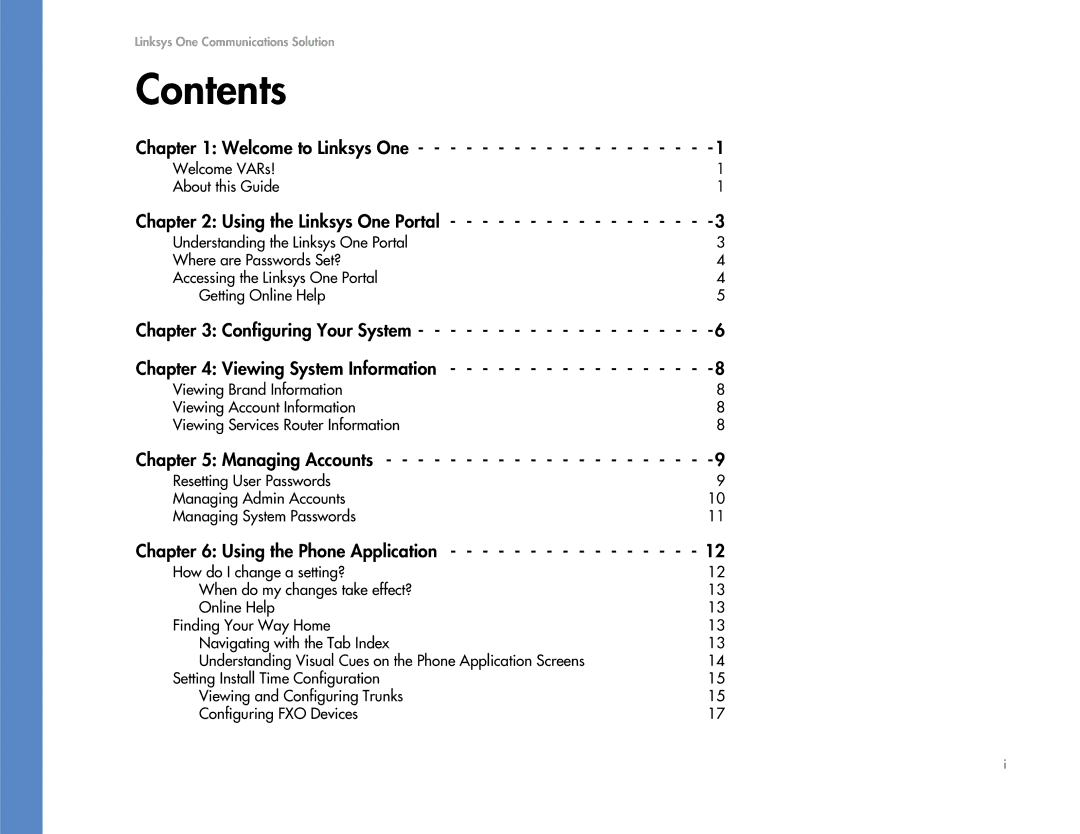Linksys One Communications Solution
Contents
Chapter 1: Welcome to Linksys One | - | - | - | - | - | - | - | - | - | - | - | - | - | - | - | - | - | - | |
Welcome VARs! |
|
|
|
|
|
|
|
|
|
|
|
|
|
|
|
|
|
| 1 |
About this Guide |
|
|
|
|
|
|
|
|
|
|
|
|
|
|
|
|
|
| 1 |
Chapter 2: Using the Linksys One Portal | - | - | - | - | - | - | - | - | - | - | - | - | - | - | - | - | |||
Understanding the Linksys One Portal |
|
|
|
|
|
|
|
|
|
|
|
|
|
|
|
|
|
| 3 |
Where are Passwords Set? |
|
|
|
|
|
|
|
|
|
|
|
|
|
|
|
|
|
| 4 |
Accessing the Linksys One Portal |
|
|
|
|
|
|
|
|
|
|
|
|
|
|
|
|
|
| 4 |
Getting Online Help |
|
|
|
|
|
|
|
|
|
|
|
|
|
|
|
|
|
| 5 |
Chapter 3: Configuring Your System - | - | - | - | - | - | - | - | - | - | - | - | - | - | - | - | - | - | ||
Chapter 4: Viewing System Information | - | - | - | - | - | - | - | - | - | - | - | - | - | - | - | - | |||
Viewing Brand Information |
|
|
|
|
|
|
|
|
|
|
|
|
|
|
|
|
|
| 8 |
Viewing Account Information |
|
|
|
|
|
|
|
|
|
|
|
|
|
|
|
|
|
| 8 |
Viewing Services Router Information |
|
|
|
|
|
|
|
|
|
|
|
|
|
|
|
|
|
| 8 |
Chapter 5: Managing Accounts - - | - | - | - | - | - | - | - | - | - | - | - | - | - | - | - | - | - | - | |
Resetting User Passwords |
|
|
|
|
|
|
|
|
|
|
|
|
|
|
|
|
|
| 9 |
Managing Admin Accounts |
|
|
|
|
|
|
|
|
|
|
|
|
|
|
|
|
|
| 10 |
Managing System Passwords |
|
|
|
|
|
|
|
|
|
|
|
|
|
|
|
|
|
| 11 |
Chapter 6: Using the Phone Application - - - - - - - - - - - - - - - - 12
How do I change a setting? | 12 |
When do my changes take effect? | 13 |
Online Help | 13 |
Finding Your Way Home | 13 |
Navigating with the Tab Index | 13 |
Understanding Visual Cues on the Phone Application Screens | 14 |
Setting Install Time Configuration | 15 |
Viewing and Configuring Trunks | 15 |
Configuring FXO Devices | 17 |
i