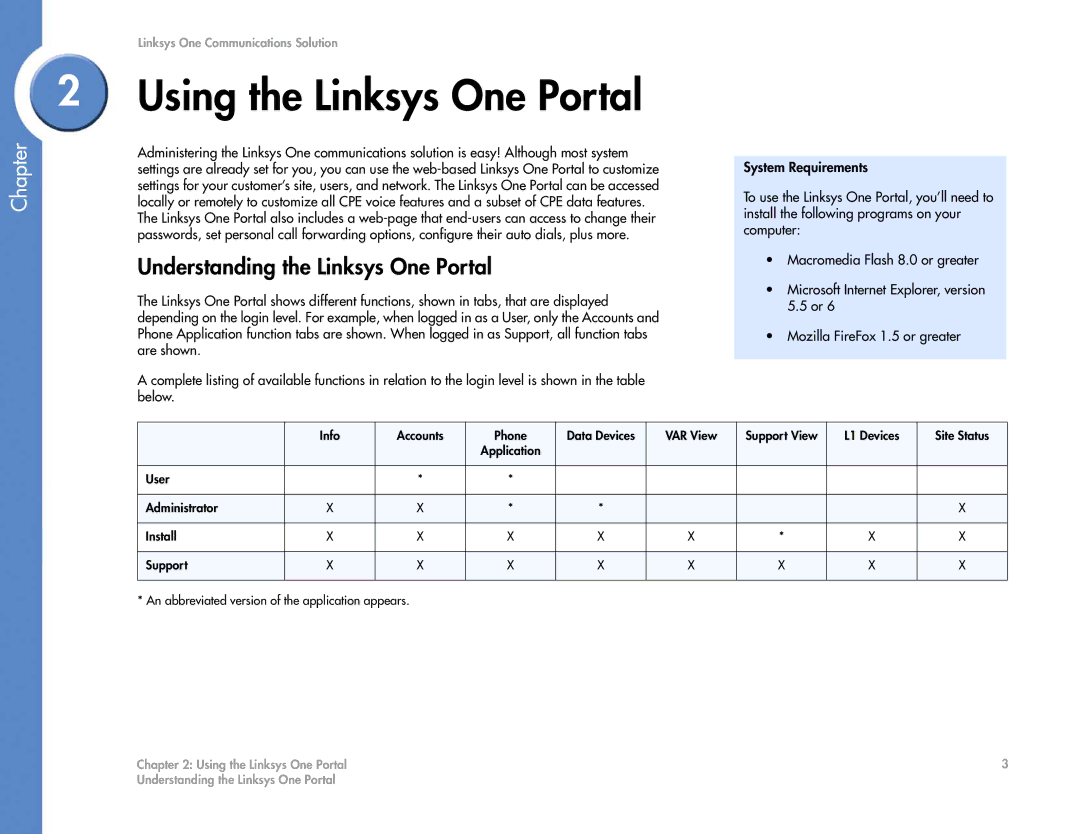Linksys One Communications Solution
2Using the Linksys One Portal
Chapter
Administering the Linksys One communications solution is easy! Although most system settings are already set for you, you can use the
Understanding the Linksys One Portal
The Linksys One Portal shows different functions, shown in tabs, that are displayed depending on the login level. For example, when logged in as a User, only the Accounts and Phone Application function tabs are shown. When logged in as Support, all function tabs are shown.
A complete listing of available functions in relation to the login level is shown in the table below.
System Requirements
To use the Linksys One Portal, you’ll need to install the following programs on your computer:
•Macromedia Flash 8.0 or greater
•Microsoft Internet Explorer, version 5.5 or 6
•Mozilla FireFox 1.5 or greater
| Info | Accounts | Phone | Data Devices | VAR View | Support View | L1 Devices | Site Status |
|
|
| Application |
|
|
|
|
|
|
|
|
|
|
|
|
|
|
User |
| * | * |
|
|
|
|
|
|
|
|
|
|
|
|
|
|
Administrator | X | X | * | * |
|
|
| X |
|
|
|
|
|
|
|
|
|
Install | X | X | X | X | X | * | X | X |
|
|
|
|
|
|
|
|
|
Support | X | X | X | X | X | X | X | X |
|
|
|
|
|
|
|
|
|
* An abbreviated version of the application appears.
Chapter 2: Using the Linksys One Portal | 3 |
Understanding the Linksys One Portal |
|