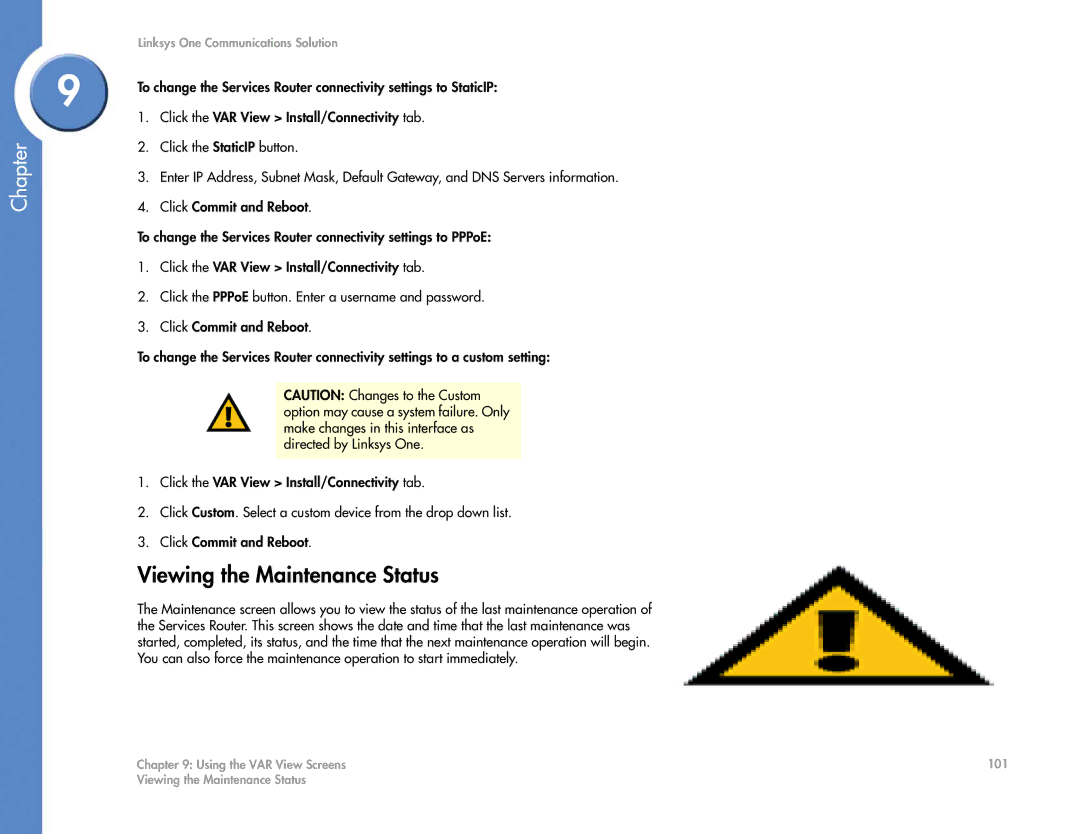Chapter
Linksys One Communications Solution
9 | To change the Services Router connectivity settings to StaticIP: | |
| ||
| 1. | Click the VAR View > Install/Connectivity tab. |
| 2. | Click the StaticIP button. |
| 3. | Enter IP Address, Subnet Mask, Default Gateway, and DNS Servers information. |
| 4. | Click Commit and Reboot. |
| To change the Services Router connectivity settings to PPPoE: | |
| 1. | Click the VAR View > Install/Connectivity tab. |
| 2. | Click the PPPoE button. Enter a username and password. |
| 3. | Click Commit and Reboot. |
| To change the Services Router connectivity settings to a custom setting: | |
CAUTION: Changes to the Custom option may cause a system failure. Only make changes in this interface as directed by Linksys One.
1.Click the VAR View > Install/Connectivity tab.
2.Click Custom. Select a custom device from the drop down list.
3.Click Commit and Reboot.
Viewing the Maintenance Status
The Maintenance screen allows you to view the status of the last maintenance operation of the Services Router. This screen shows the date and time that the last maintenance was started, completed, its status, and the time that the next maintenance operation will begin. You can also force the maintenance operation to start immediately.
Chapter 9: Using the VAR View Screens | 101 |
Viewing the Maintenance Status |
|