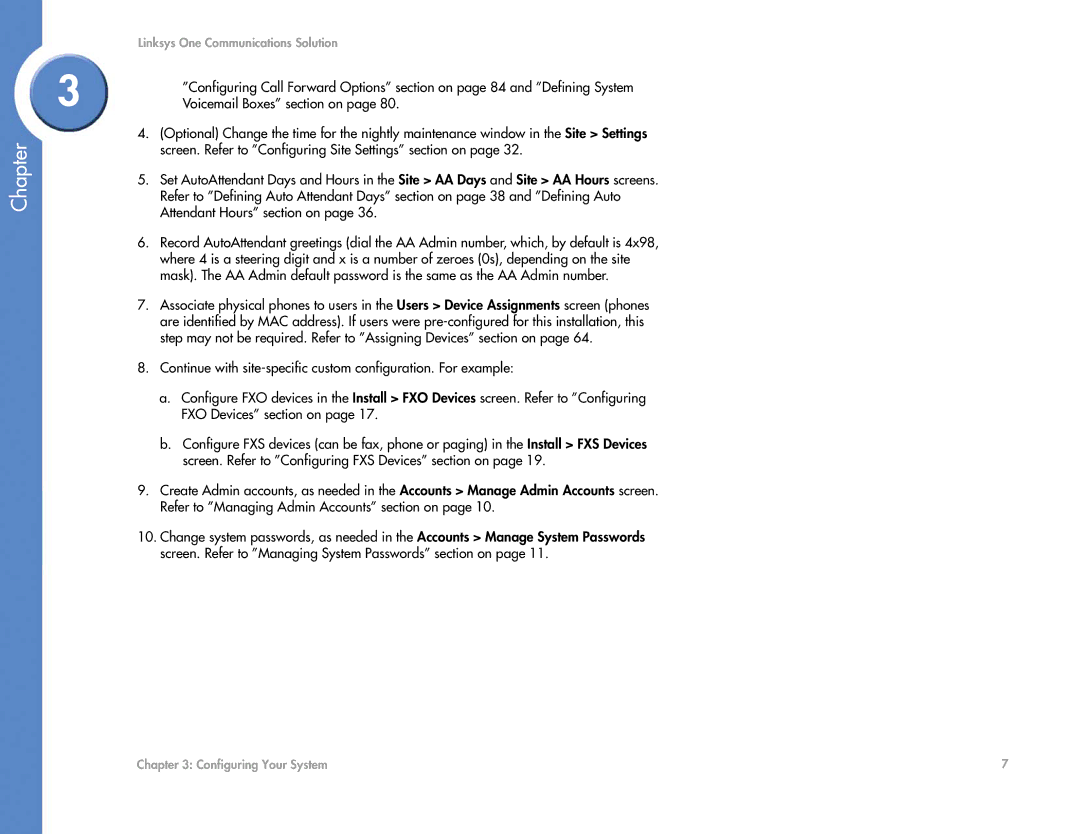Chapter
Linksys One Communications Solution
3 | ”Configuring Call Forward Options” section on page 84 and ”Defining System |
Voicemail Boxes” section on page 80. | |
4. | (Optional) Change the time for the nightly maintenance window in the Site > Settings |
| screen. Refer to ”Configuring Site Settings” section on page 32. |
5. | Set AutoAttendant Days and Hours in the Site > AA Days and Site > AA Hours screens. |
| Refer to ”Defining Auto Attendant Days” section on page 38 and ”Defining Auto |
| Attendant Hours” section on page 36. |
6. | Record AutoAttendant greetings (dial the AA Admin number, which, by default is 4x98, |
| where 4 is a steering digit and x is a number of zeroes (0s), depending on the site |
| mask). The AA Admin default password is the same as the AA Admin number. |
7. | Associate physical phones to users in the Users > Device Assignments screen (phones |
| are identified by MAC address). If users were |
| step may not be required. Refer to ”Assigning Devices” section on page 64. |
8. | Continue with |
| a. Configure FXO devices in the Install > FXO Devices screen. Refer to ”Configuring |
| FXO Devices” section on page 17. |
| b. Configure FXS devices (can be fax, phone or paging) in the Install > FXS Devices |
| screen. Refer to ”Configuring FXS Devices” section on page 19. |
9. | Create Admin accounts, as needed in the Accounts > Manage Admin Accounts screen. |
| Refer to ”Managing Admin Accounts” section on page 10. |
10. Change system passwords, as needed in the Accounts > Manage System Passwords screen. Refer to ”Managing System Passwords” section on page 11.
Chapter 3: Configuring Your System | 7 |