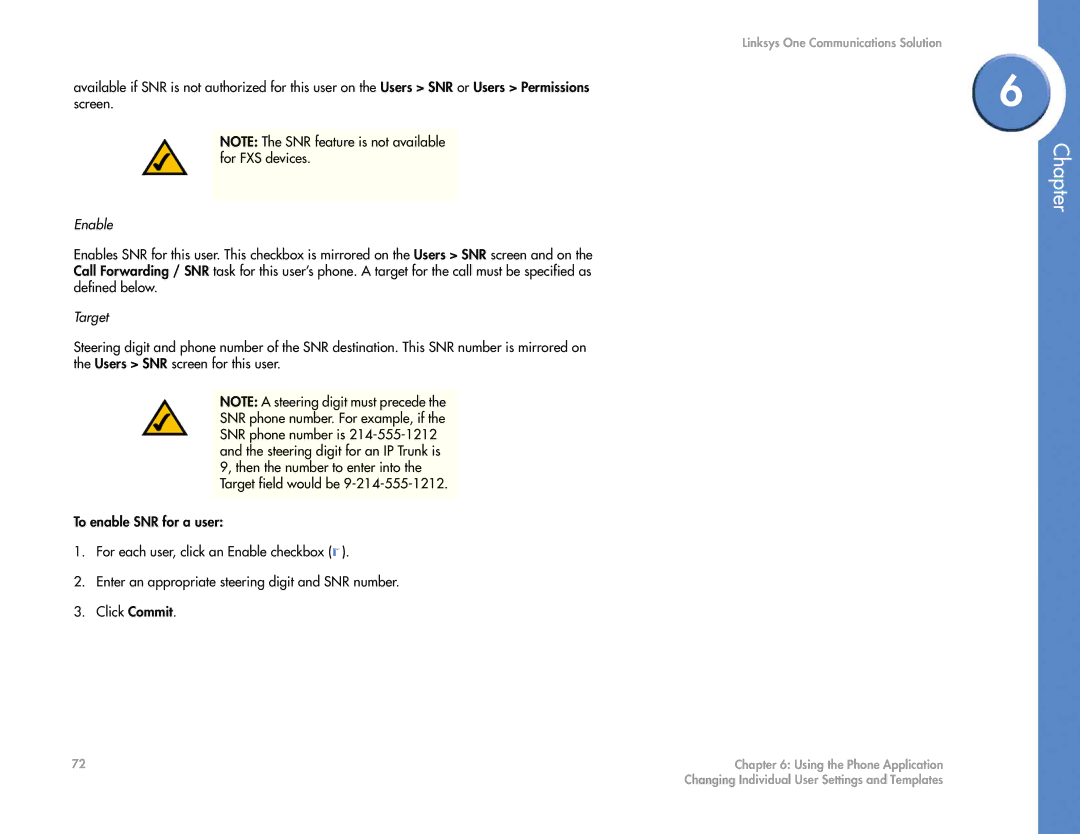available if SNR is not authorized for this user on the Users > SNR or Users > Permissions screen.
NOTE: The SNR feature is not available for FXS devices.
Enable
Enables SNR for this user. This checkbox is mirrored on the Users > SNR screen and on the Call Forwarding / SNR task for this user’s phone. A target for the call must be specified as defined below.
Target
Steering digit and phone number of the SNR destination. This SNR number is mirrored on the Users > SNR screen for this user.
NOTE: A steering digit must precede the SNR phone number. For example, if the SNR phone number is
To enable SNR for a user:
1.For each user, click an Enable checkbox (![]() ).
).
2.Enter an appropriate steering digit and SNR number.
3.Click Commit.
Linksys One Communications Solution
6
Chapter
72 | Chapter 6: Using the Phone Application |
| Changing Individual User Settings and Templates |