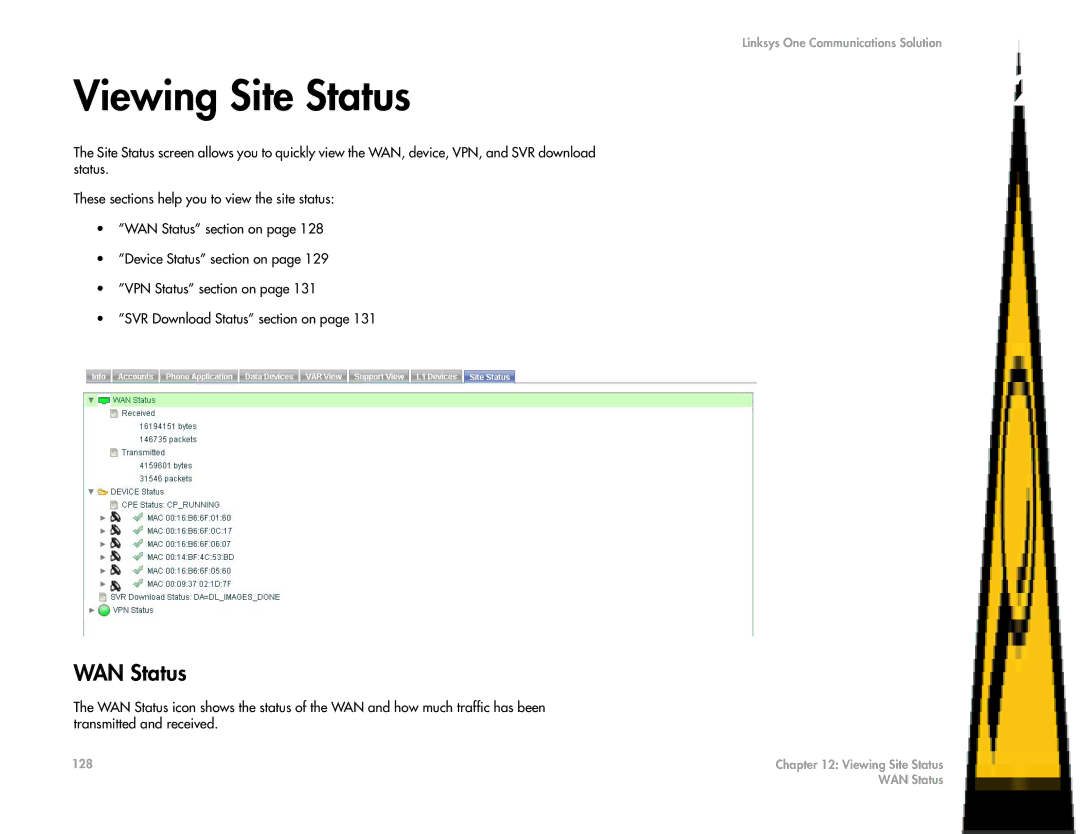Viewing Site Status
The Site Status screen allows you to quickly view the WAN, device, VPN, and SVR download status.
These sections help you to view the site status:
•”WAN Status” section on page 128
•”Device Status” section on page 129
•”VPN Status” section on page 131
•”SVR Download Status” section on page 131
WAN Status
The WAN Status icon shows the status of the WAN and how much traffic has been transmitted and received.
Linksys One Communications Solution
12
Chapter
128 | Chapter 12: Viewing Site Status |
| WAN Status |