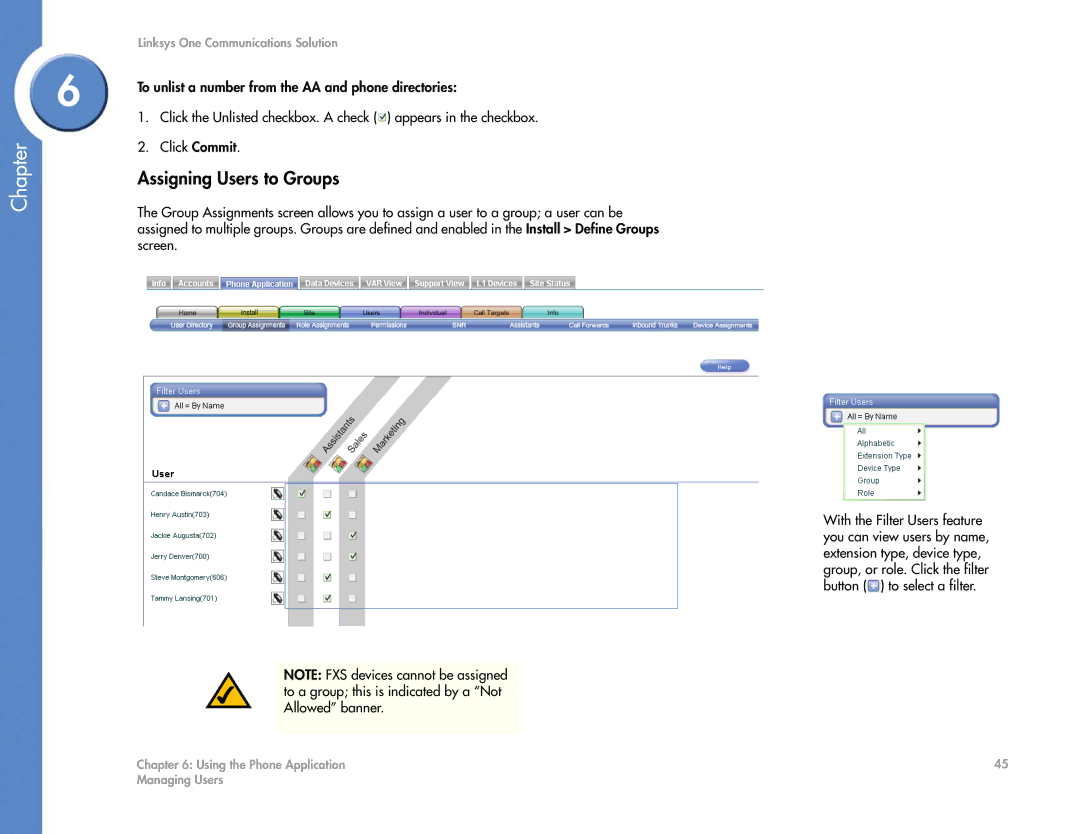Chapter
Linksys One Communications Solution
6 | To unlist a number from the AA and phone directories: | |
| ||
| 1. | Click the Unlisted checkbox. A check ( ) appears in the checkbox. |
| 2. | Click Commit. |
Assigning Users to Groups
The Group Assignments screen allows you to assign a user to a group; a user can be assigned to multiple groups. Groups are defined and enabled in the Install > Define Groups screen.
NOTE: FXS devices cannot be assigned to a group; this is indicated by a “Not Allowed” banner.
With the Filter Users feature you can view users by name, extension type, device type, group, or role. Click the filter button (![]() ) to select a filter.
) to select a filter.
Chapter 6: Using the Phone Application | 45 |
Managing Users |
|