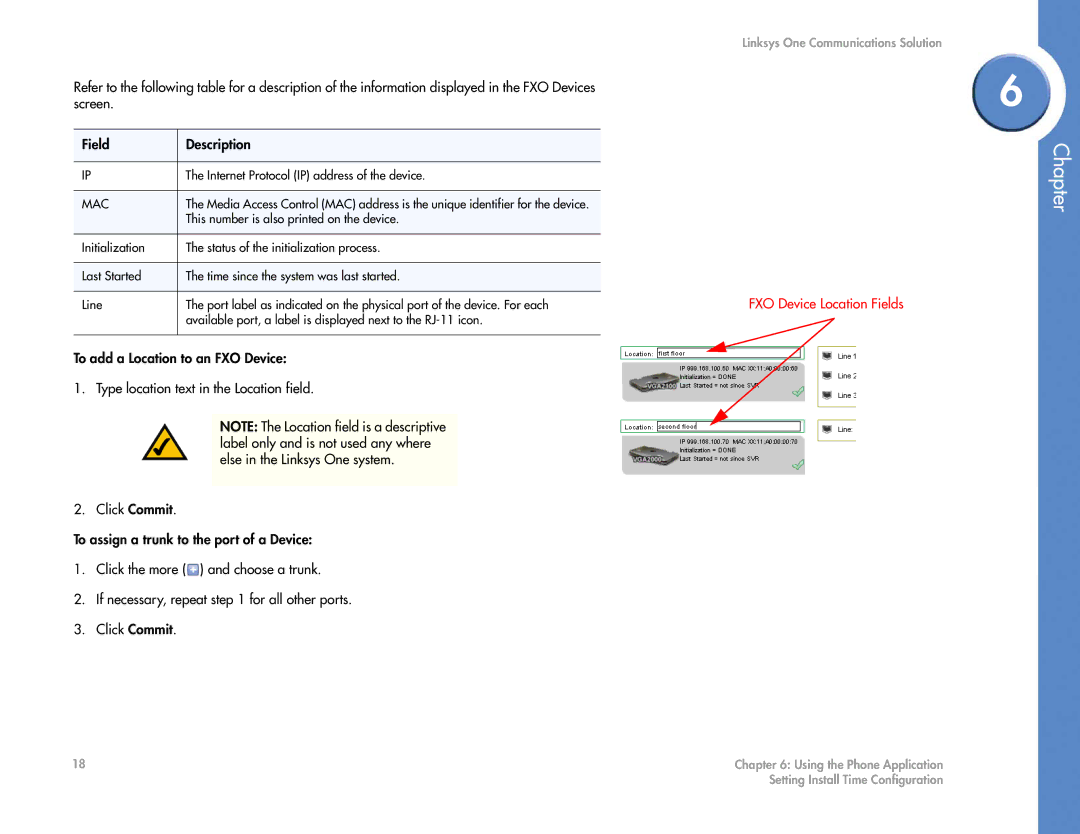Refer to the following table for a description of the information displayed in the FXO Devices screen.
Field | Description |
|
|
IP | The Internet Protocol (IP) address of the device. |
|
|
MAC | The Media Access Control (MAC) address is the unique identifier for the device. |
| This number is also printed on the device. |
|
|
Initialization | The status of the initialization process. |
|
|
Last Started | The time since the system was last started. |
|
|
Line | The port label as indicated on the physical port of the device. For each |
| available port, a label is displayed next to the |
|
|
To add a Location to an FXO Device:
1. Type location text in the Location field.
NOTE: The Location field is a descriptive label only and is not used any where else in the Linksys One system.
2. Click Commit.
To assign a trunk to the port of a Device:
1.Click the more (![]() ) and choose a trunk.
) and choose a trunk.
2.If necessary, repeat step 1 for all other ports.
3.Click Commit.
Linksys One Communications Solution
6
Chapter
FXO Device Location Fields
18 | Chapter 6: Using the Phone Application |
| Setting Install Time Configuration |