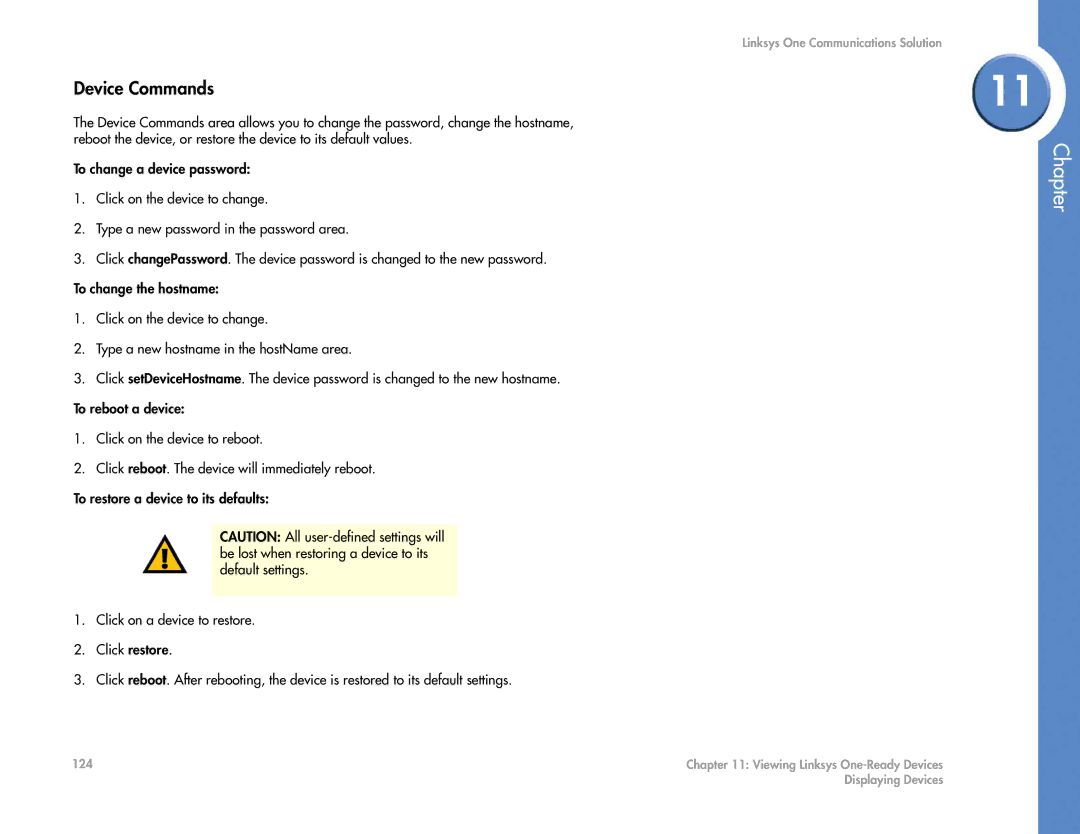Device Commands
The Device Commands area allows you to change the password, change the hostname, reboot the device, or restore the device to its default values.
To change a device password:
1.Click on the device to change.
2.Type a new password in the password area.
3.Click changePassword. The device password is changed to the new password.
To change the hostname:
1.Click on the device to change.
2.Type a new hostname in the hostName area.
3.Click setDeviceHostname. The device password is changed to the new hostname.
To reboot a device:
1.Click on the device to reboot.
2.Click reboot. The device will immediately reboot.
To restore a device to its defaults:
CAUTION: All
1.Click on a device to restore.
2.Click restore.
3.Click reboot. After rebooting, the device is restored to its default settings.
Linksys One Communications Solution
11
Chapter
124 | Chapter 11: Viewing Linksys |
| Displaying Devices |