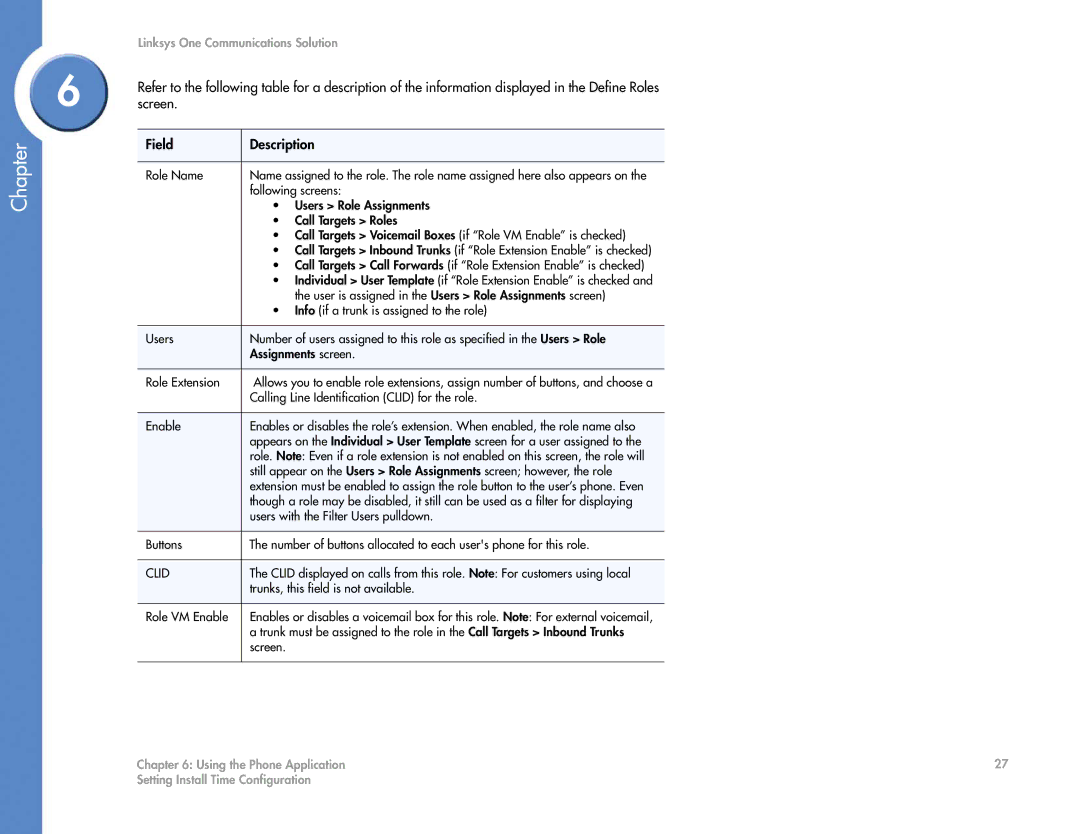Chapter
Linksys One Communications Solution
6 | Refer to the following table for a description of the information displayed in the Define Roles | |
screen. |
| |
| Field | Description |
|
|
|
| Role Name | Name assigned to the role. The role name assigned here also appears on the |
|
| following screens: |
|
| • Users > Role Assignments |
|
| • Call Targets > Roles |
|
| • Call Targets > Voicemail Boxes (if “Role VM Enable” is checked) |
|
| • Call Targets > Inbound Trunks (if “Role Extension Enable” is checked) |
|
| • Call Targets > Call Forwards (if “Role Extension Enable” is checked) |
|
| • Individual > User Template (if “Role Extension Enable” is checked and |
|
| the user is assigned in the Users > Role Assignments screen) |
|
| • Info (if a trunk is assigned to the role) |
|
|
|
| Users | Number of users assigned to this role as specified in the Users > Role |
|
| Assignments screen. |
|
|
|
| Role Extension | Allows you to enable role extensions, assign number of buttons, and choose a |
|
| Calling Line Identification (CLID) for the role. |
|
|
|
| Enable | Enables or disables the role’s extension. When enabled, the role name also |
|
| appears on the Individual > User Template screen for a user assigned to the |
|
| role. Note: Even if a role extension is not enabled on this screen, the role will |
|
| still appear on the Users > Role Assignments screen; however, the role |
|
| extension must be enabled to assign the role button to the user’s phone. Even |
|
| though a role may be disabled, it still can be used as a filter for displaying |
|
| users with the Filter Users pulldown. |
|
|
|
| Buttons | The number of buttons allocated to each user's phone for this role. |
|
|
|
| CLID | The CLID displayed on calls from this role. Note: For customers using local |
|
| trunks, this field is not available. |
|
|
|
| Role VM Enable | Enables or disables a voicemail box for this role. Note: For external voicemail, |
|
| a trunk must be assigned to the role in the Call Targets > Inbound Trunks |
|
| screen. |
|
|
|
Chapter 6: Using the Phone Application | 27 |
Setting Install Time Configuration |
|