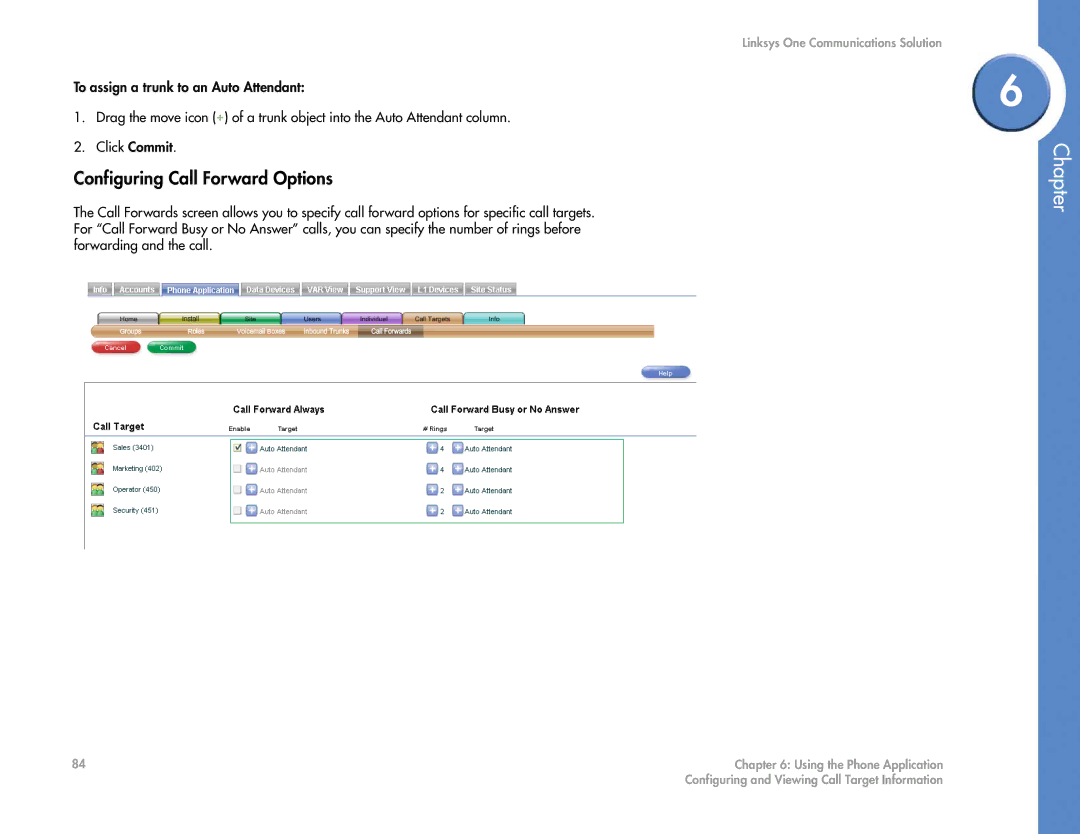To assign a trunk to an Auto Attendant:
1.Drag the move icon (![]() ) of a trunk object into the Auto Attendant column.
) of a trunk object into the Auto Attendant column.
2.Click Commit.
Configuring Call Forward Options
The Call Forwards screen allows you to specify call forward options for specific call targets. For “Call Forward Busy or No Answer” calls, you can specify the number of rings before forwarding and the call.
Linksys One Communications Solution
6
Chapter
84 | Chapter 6: Using the Phone Application |
| Configuring and Viewing Call Target Information |