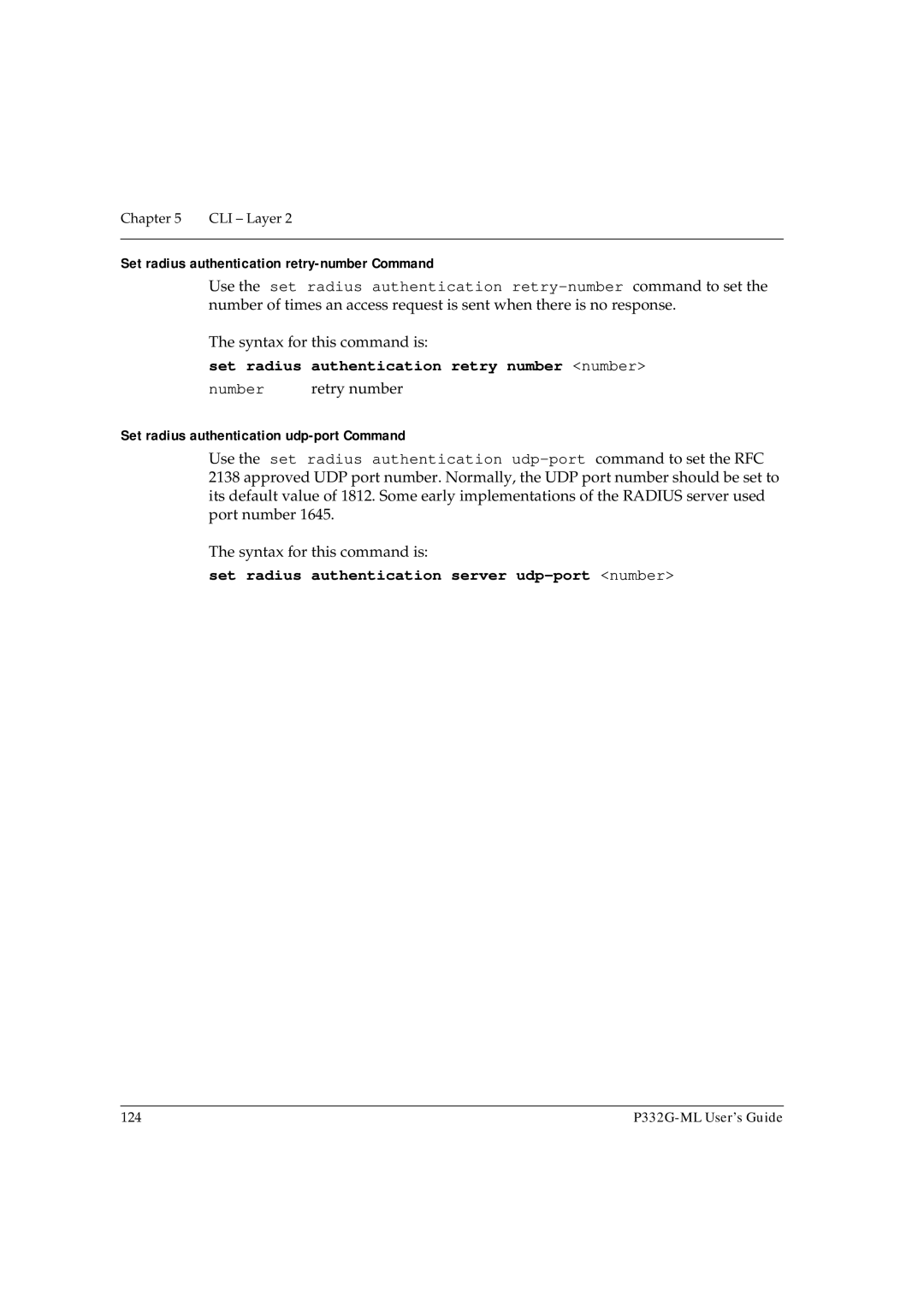Chapter 5 | CLI – Layer 2 |
|
|
Set radius authentication retry-number Command
Use the set radius authentication
The syntax for this command is:
set radius authentication retry number <number>
number | retry number |
Set radius authentication udp-port Command
Use the set radius authentication
The syntax for this command is:
set radius authentication server udp-port <number>
124 |