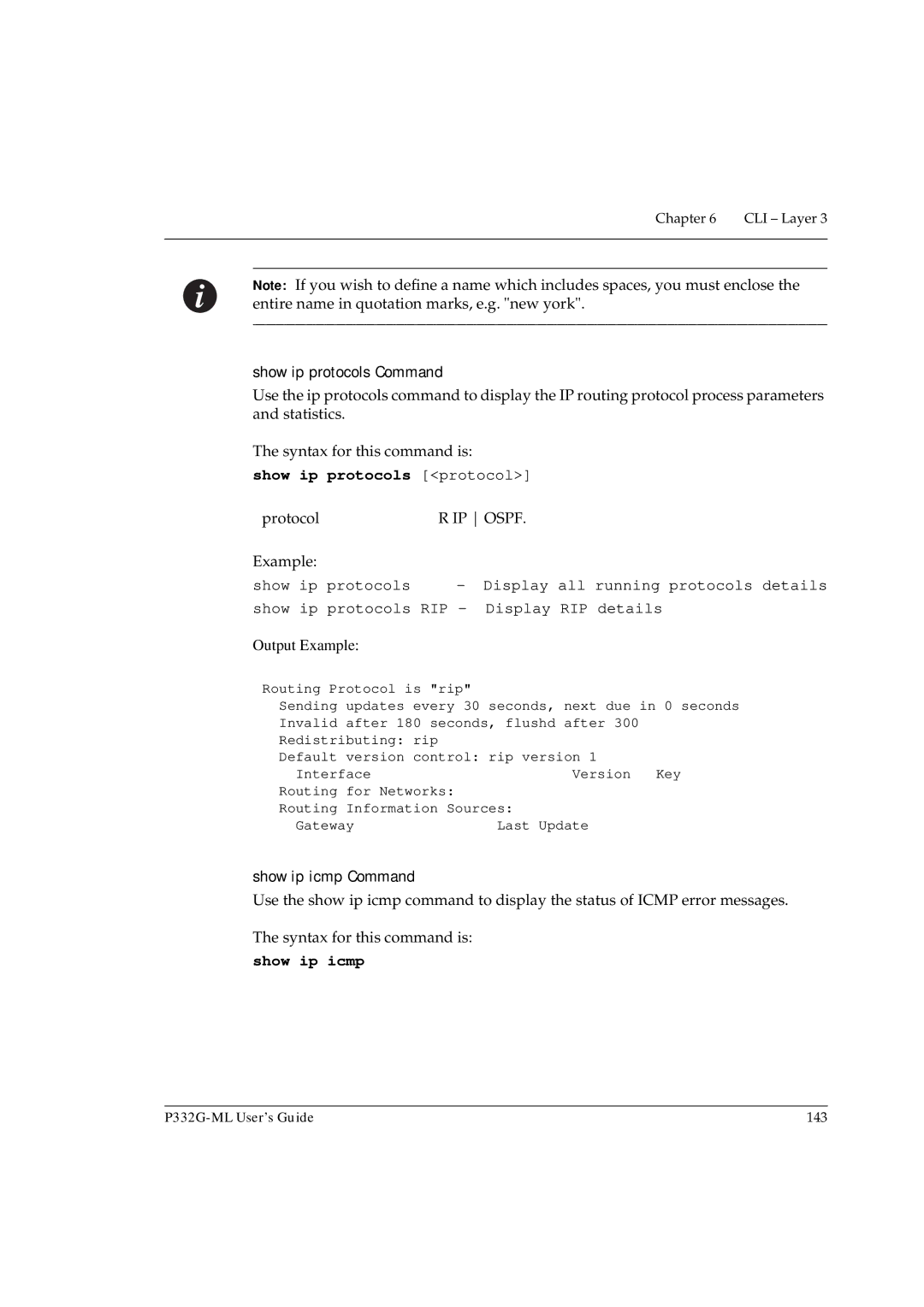Chapter 6 | CLI – Layer 3 |
|
|
Note: If you wish to define a name which includes spaces, you must enclose the entire name in quotation marks, e.g. "new york".
show ip protocols Command
Use the ip protocols command to display the IP routing protocol process parameters and statistics.
The syntax for this command is:
show ip protocols [<protocol>]
protocol | R IP OSPF. | |
Example: |
|
|
show ip protocols | - | Display all running protocols details |
show ip protocols RIP - | Display RIP details | |
Output Example:
Routing Protocol is "rip"
Sending updates every 30 seconds, next due in 0 seconds
Invalid after 180 seconds, flushd after 300
Redistributing: rip |
|
|
Default version control: rip version 1 |
| |
Interface | Version | Key |
Routing for Networks: |
|
|
Routing Information Sources: |
| |
Gateway | Last Update |
|
show ip icmp Command
Use the show ip icmp command to display the status of ICMP error messages.
The syntax for this command is:
show ip icmp
143 |