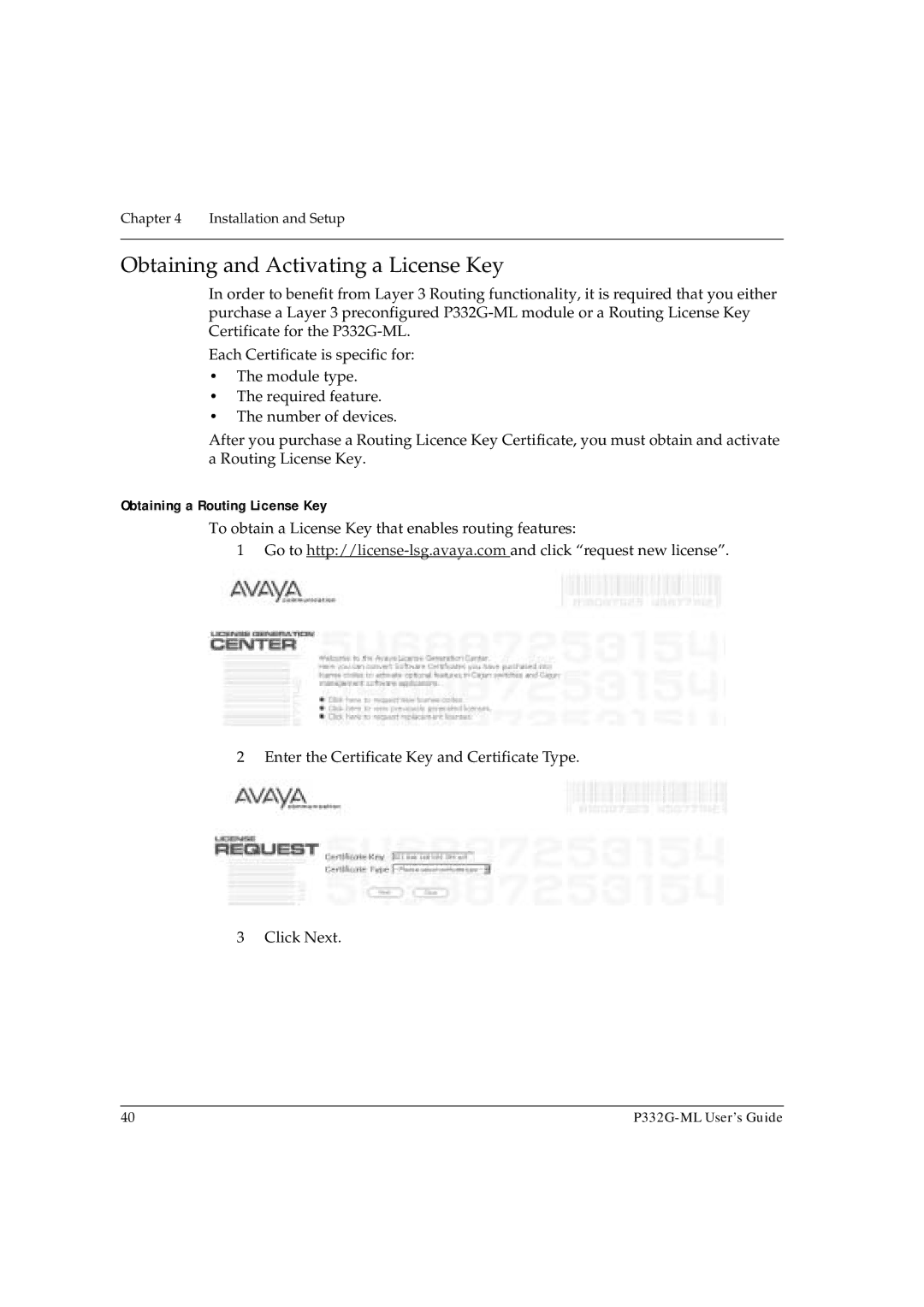Chapter 4 Installation and Setup
Obtaining and Activating a License Key
In order to benefit from Layer 3 Routing functionality, it is required that you either purchase a Layer 3 preconfigured
Each Certificate is specific for:
•The module type.
•The required feature.
•The number of devices.
After you purchase a Routing Licence Key Certificate, you must obtain and activate a Routing License Key.
Obtaining a Routing License Key
To obtain a License Key that enables routing features:
1 Go to
2 Enter the Certificate Key and Certificate Type.
3 Click Next.
40 |