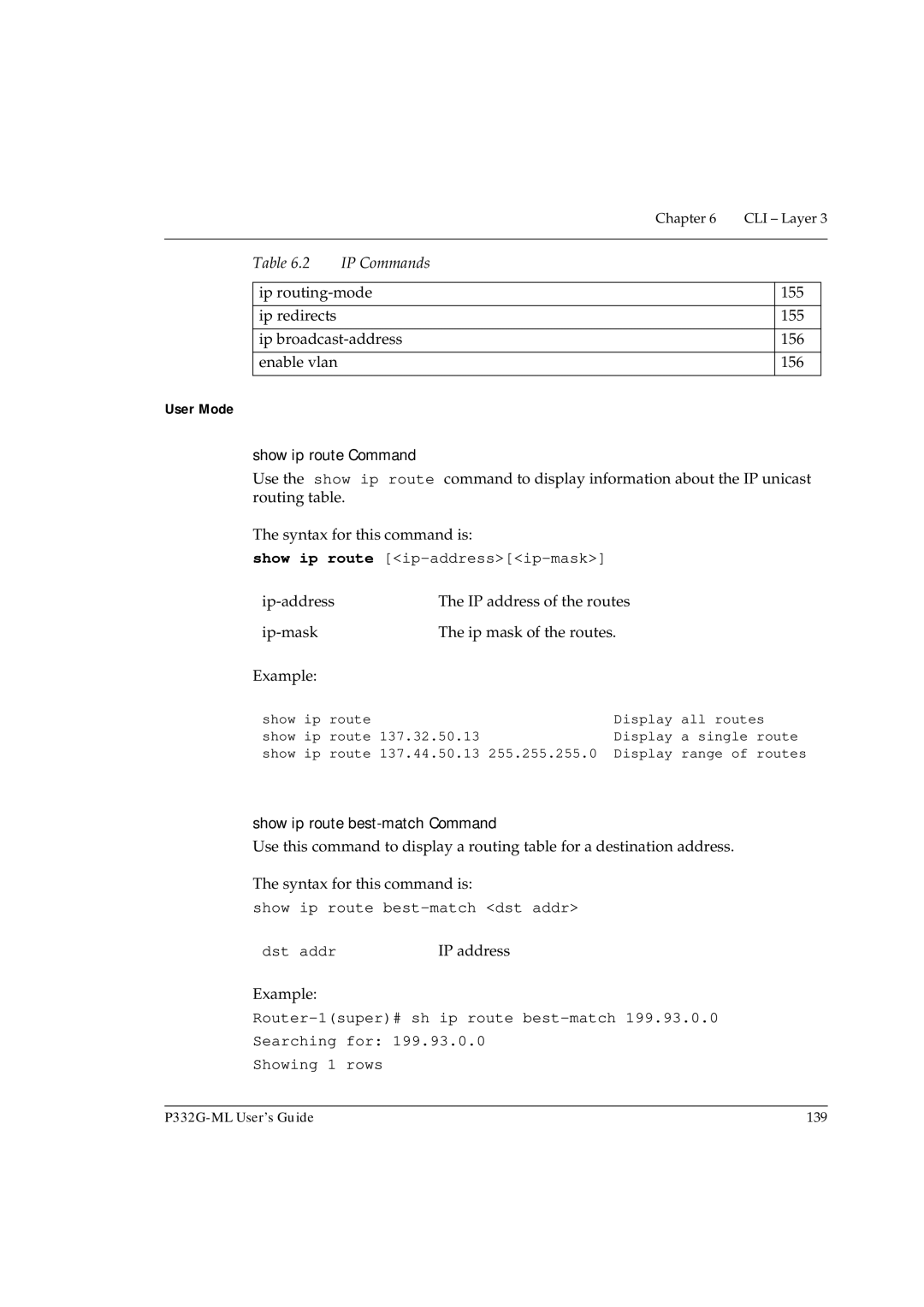Chapter 6 | CLI – Layer 3 |
|
|
Table 6.2 IP Commands
ip
ip redirects
ip
enable vlan
User Mode
show ip route Command
155
155
156
156
Use the show ip route command to display information about the IP unicast routing table.
The syntax for this command is:
show ip route [<ip-address>[<ip-mask>]
The IP address of the routes | ||
The ip mask of the routes. | ||
Example: |
|
|
show ip route |
| Display all routes |
show ip route 137.32.50.13 | Display a single route | |
show ip route 137.44.50.13 255.255.255.0 | Display range of routes | |
show ip route best-match Command
Use this command to display a routing table for a destination address.
The syntax for this command is:
show ip route best-match <dst addr>
dst addr | IP address |
Example:
Showing 1 rows
139 |