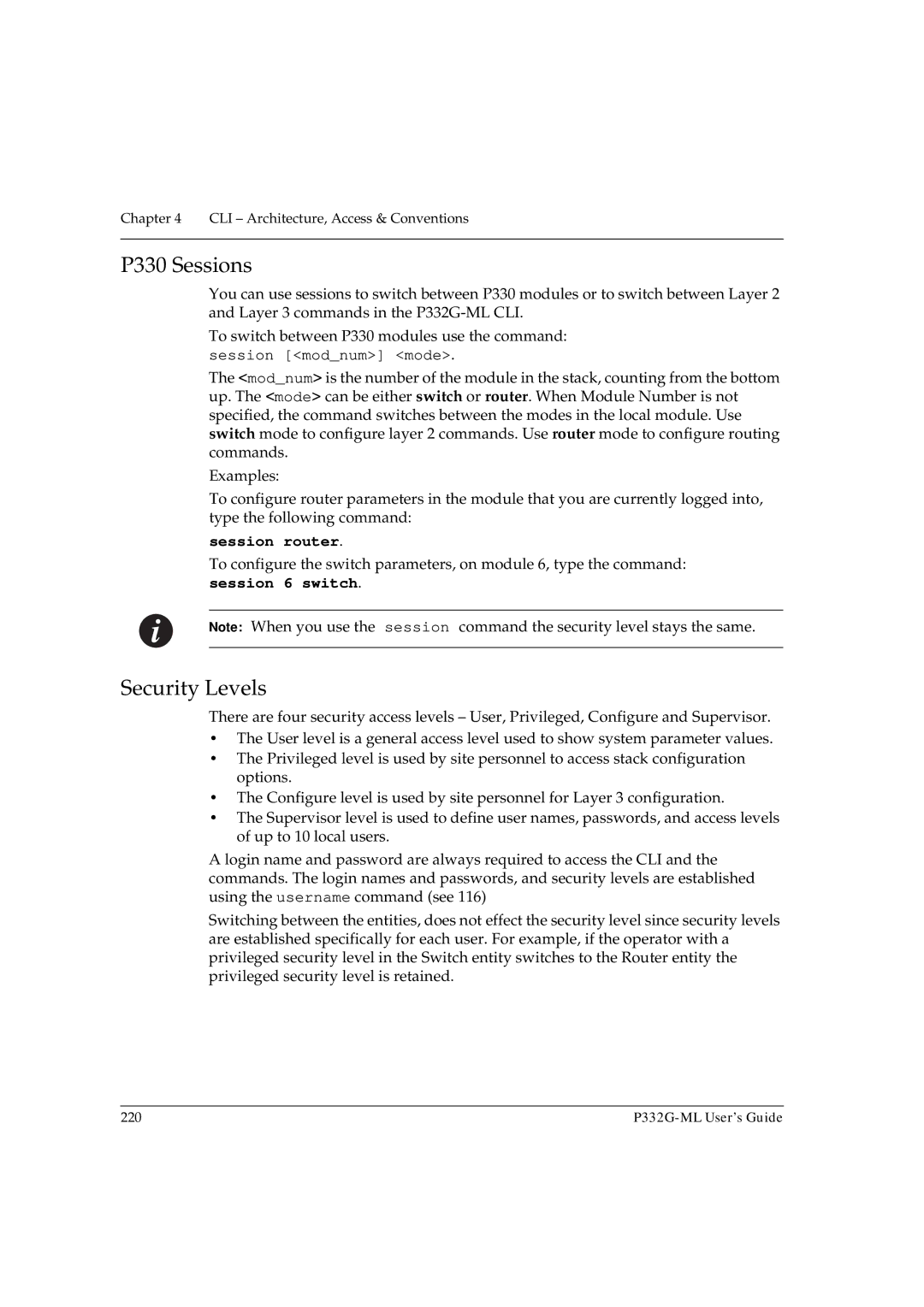Chapter 4 CLI – Architecture, Access & Conventions
P330 Sessions
You can use sessions to switch between P330 modules or to switch between Layer 2 and Layer 3 commands in the
To switch between P330 modules use the command: session [<mod_num>] <mode>.
The <mod_num> is the number of the module in the stack, counting from the bottom up. The <mode> can be either switch or router. When Module Number is not specified, the command switches between the modes in the local module. Use switch mode to configure layer 2 commands. Use router mode to configure routing commands.
Examples:
To configure router parameters in the module that you are currently logged into, type the following command:
session router.
To configure the switch parameters, on module 6, type the command: session 6 switch.
Note: When you use the session command the security level stays the same.
Security Levels
There are four security access levels – User, Privileged, Configure and Supervisor.
•The User level is a general access level used to show system parameter values.
•The Privileged level is used by site personnel to access stack configuration options.
•The Configure level is used by site personnel for Layer 3 configuration.
•The Supervisor level is used to define user names, passwords, and access levels of up to 10 local users.
A login name and password are always required to access the CLI and the commands. The login names and passwords, and security levels are established using the username command (see 116)
Switching between the entities, does not effect the security level since security levels are established specifically for each user. For example, if the operator with a privileged security level in the Switch entity switches to the Router entity the privileged security level is retained.
220 |