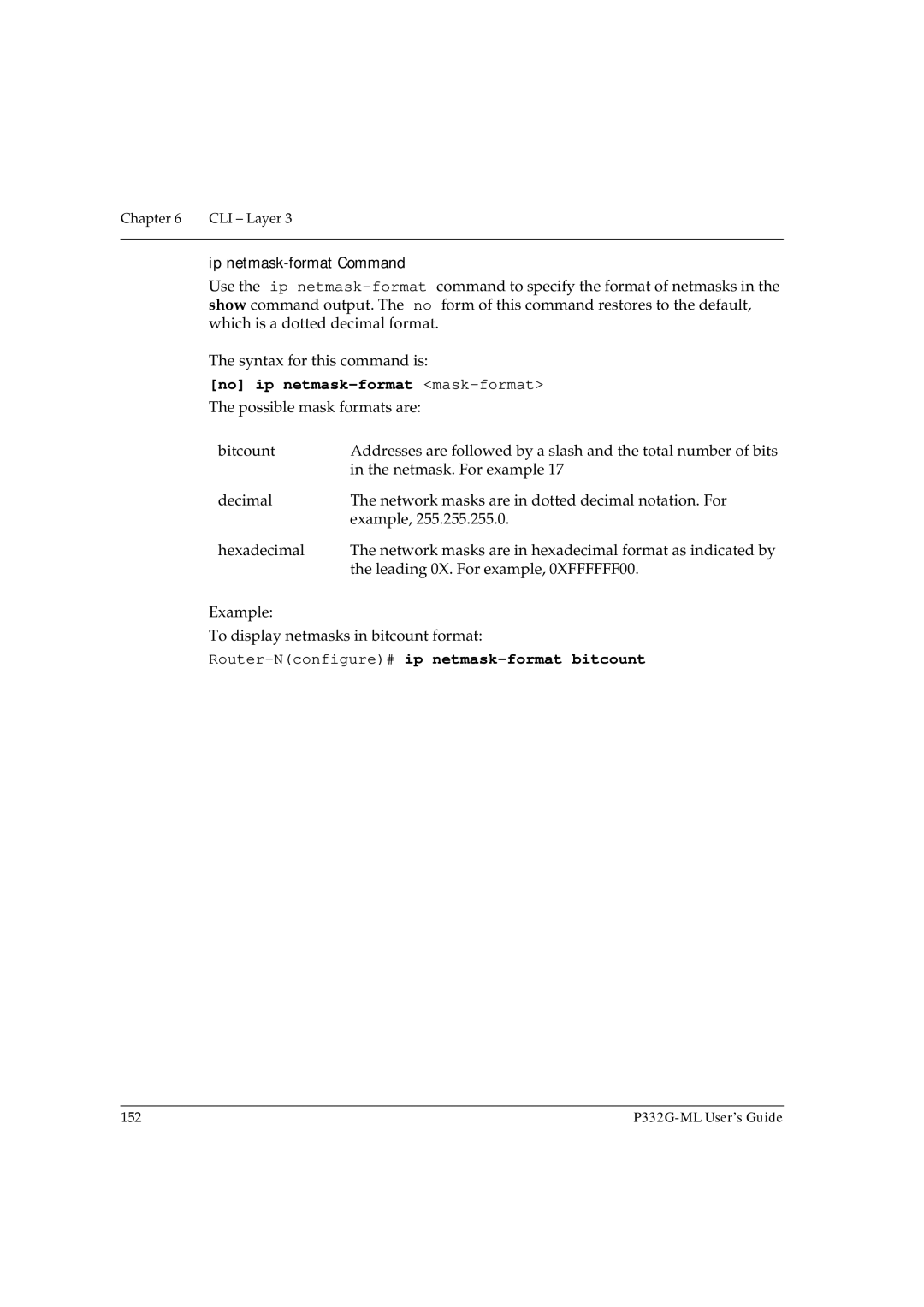Chapter 6 | CLI – Layer 3 |
|
|
ip netmask-format Command
Use the ip
The syntax for this command is:
[no] ip netmask-format <mask-format>
The possible mask formats are:
bitcount | Addresses are followed by a slash and the total number of bits |
| in the netmask. For example 17 |
decimal | The network masks are in dotted decimal notation. For |
| example, 255.255.255.0. |
hexadecimal | The network masks are in hexadecimal format as indicated by |
| the leading 0X. For example, 0XFFFFFF00. |
Example:
To display netmasks in bitcount format:
Router-N(configure)# ip netmask-format bitcount
152 |