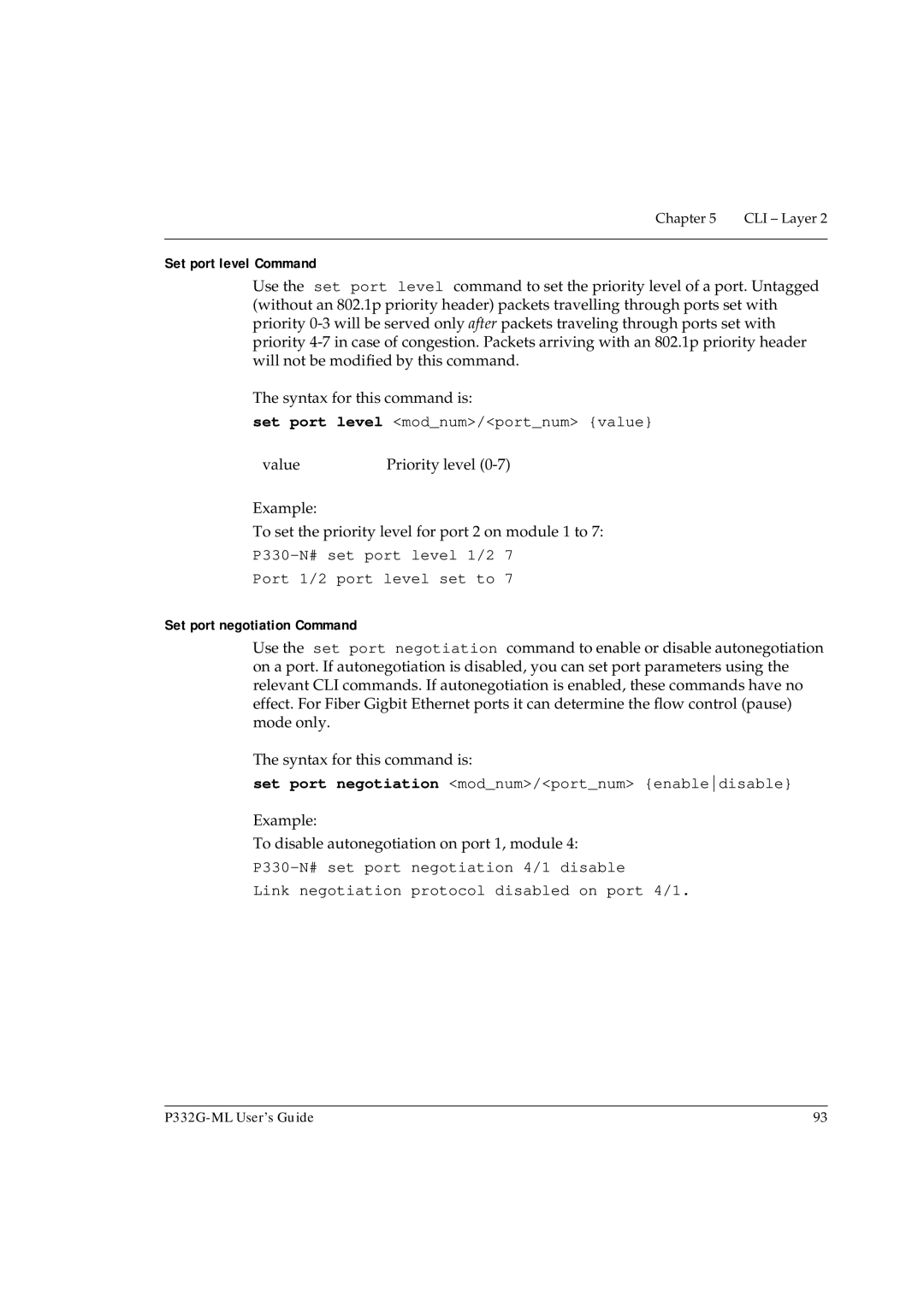Chapter 5 | CLI – Layer 2 |
|
|
Set port level Command
Use the set port level command to set the priority level of a port. Untagged (without an 802.1p priority header) packets travelling through ports set with priority
The syntax for this command is:
set port level <mod_num>/<port_num> {value}
value | Priority level |
Example:
To set the priority level for port 2 on module 1 to 7:
P330-N# set port level 1/2 7
Port 1/2 port level set to 7
Set port negotiation Command
Use the set port negotiation command to enable or disable autonegotiation on a port. If autonegotiation is disabled, you can set port parameters using the relevant CLI commands. If autonegotiation is enabled, these commands have no effect. For Fiber Gigbit Ethernet ports it can determine the flow control (pause) mode only.
The syntax for this command is:
set port negotiation <mod_num>/<port_num> {enabledisable}
Example:
To disable autonegotiation on port 1, module 4:
Link negotiation protocol disabled on port 4/1.
93 |