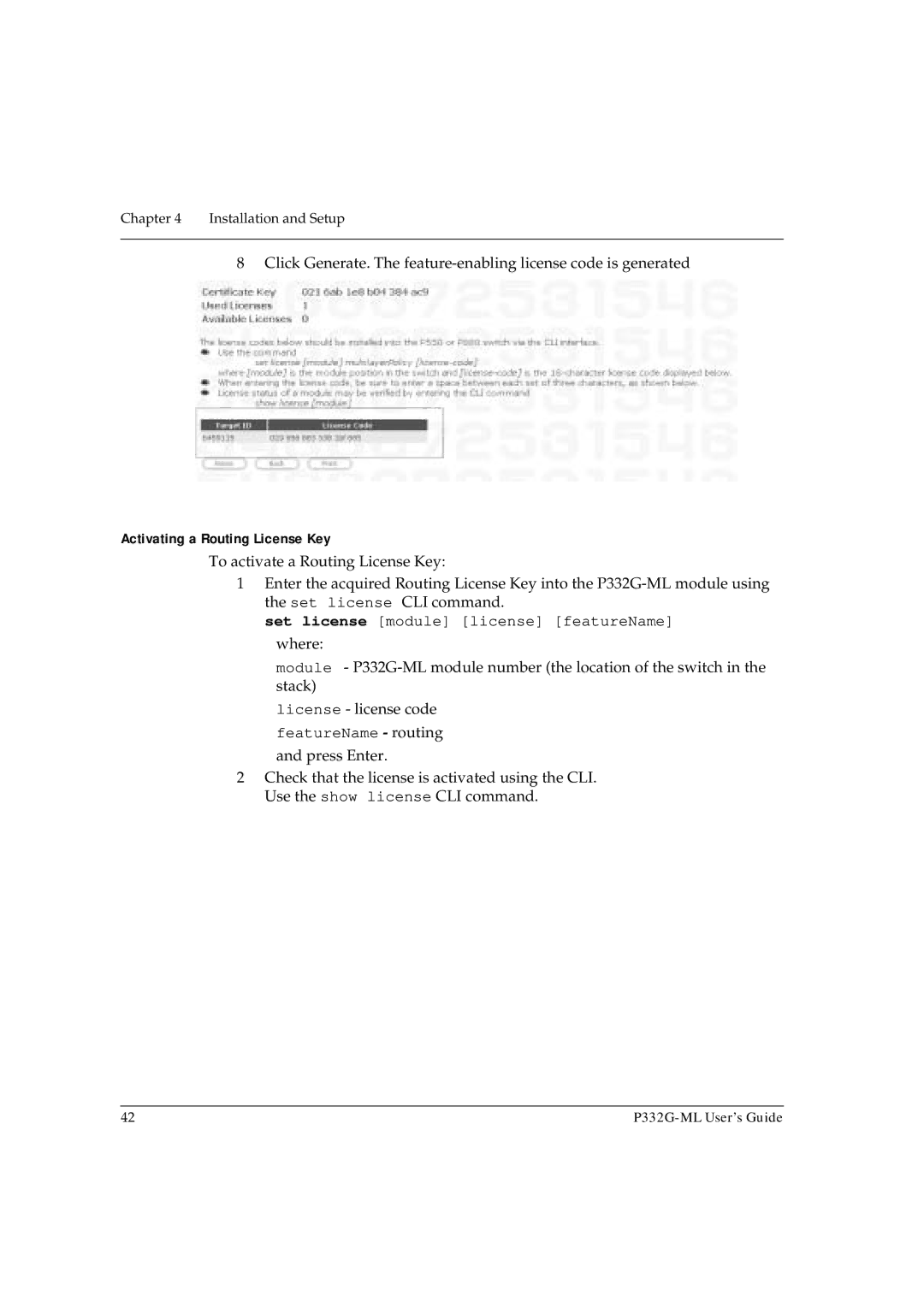Chapter 4 Installation and Setup
8 Click Generate. The
Activating a Routing License Key
To activate a Routing License Key:
1Enter the acquired Routing License Key into the
set license [module] [license] [featureName] where:
module -
license - license code
featureName - routing
and press Enter.
2Check that the license is activated using the CLI. Use the show license CLI command.
42 |