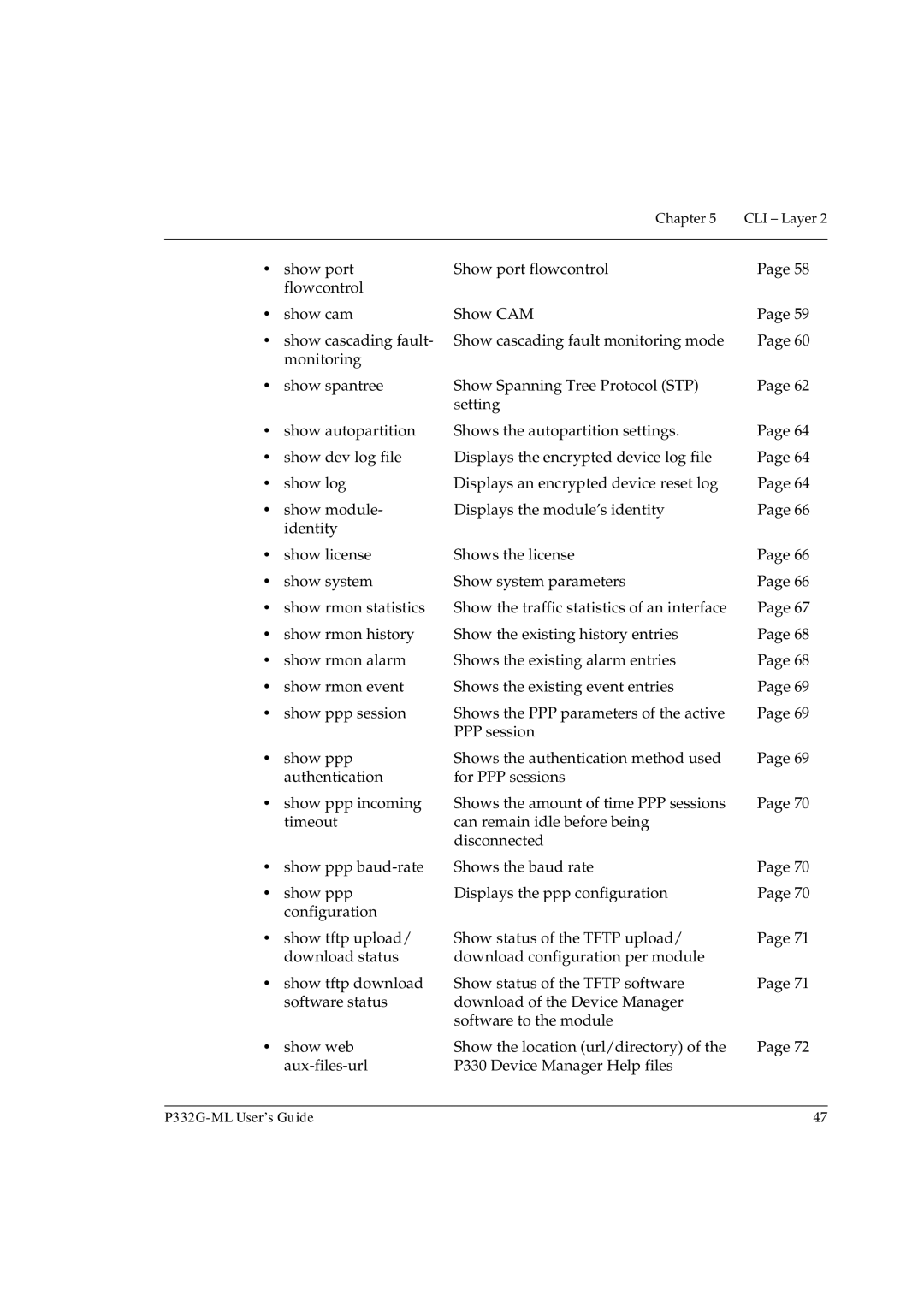|
| Chapter 5 | CLI – Layer 2 |
|
|
|
|
• | show port | Show port flowcontrol | Page 58 |
| flowcontrol |
|
|
• | show cam | Show CAM | Page 59 |
• | show cascading fault- | Show cascading fault monitoring mode | Page 60 |
| monitoring |
|
|
• | show spantree | Show Spanning Tree Protocol (STP) | Page 62 |
|
| setting |
|
• | show autopartition | Shows the autopartition settings. | Page 64 |
• show dev log file | Displays the encrypted device log file | Page 64 | |
• | show log | Displays an encrypted device reset log | Page 64 |
• | show module- | Displays the module’s identity | Page 66 |
| identity |
|
|
• | show license | Shows the license | Page 66 |
• | show system | Show system parameters | Page 66 |
• | show rmon statistics | Show the traffic statistics of an interface | Page 67 |
• | show rmon history | Show the existing history entries | Page 68 |
• | show rmon alarm | Shows the existing alarm entries | Page 68 |
• | show rmon event | Shows the existing event entries | Page 69 |
• | show ppp session | Shows the PPP parameters of the active | Page 69 |
|
| PPP session |
|
• | show ppp | Shows the authentication method used | Page 69 |
| authentication | for PPP sessions |
|
• | show ppp incoming | Shows the amount of time PPP sessions | Page 70 |
| timeout | can remain idle before being |
|
|
| disconnected |
|
• | show ppp | Shows the baud rate | Page 70 |
• | show ppp | Displays the ppp configuration | Page 70 |
| configuration |
|
|
• | show tftp upload/ | Show status of the TFTP upload/ | Page 71 |
| download status | download configuration per module |
|
• | show tftp download | Show status of the TFTP software | Page 71 |
| software status | download of the Device Manager |
|
|
| software to the module |
|
• | show web | Show the location (url/directory) of the | Page 72 |
| P330 Device Manager Help files |
| |
47 |