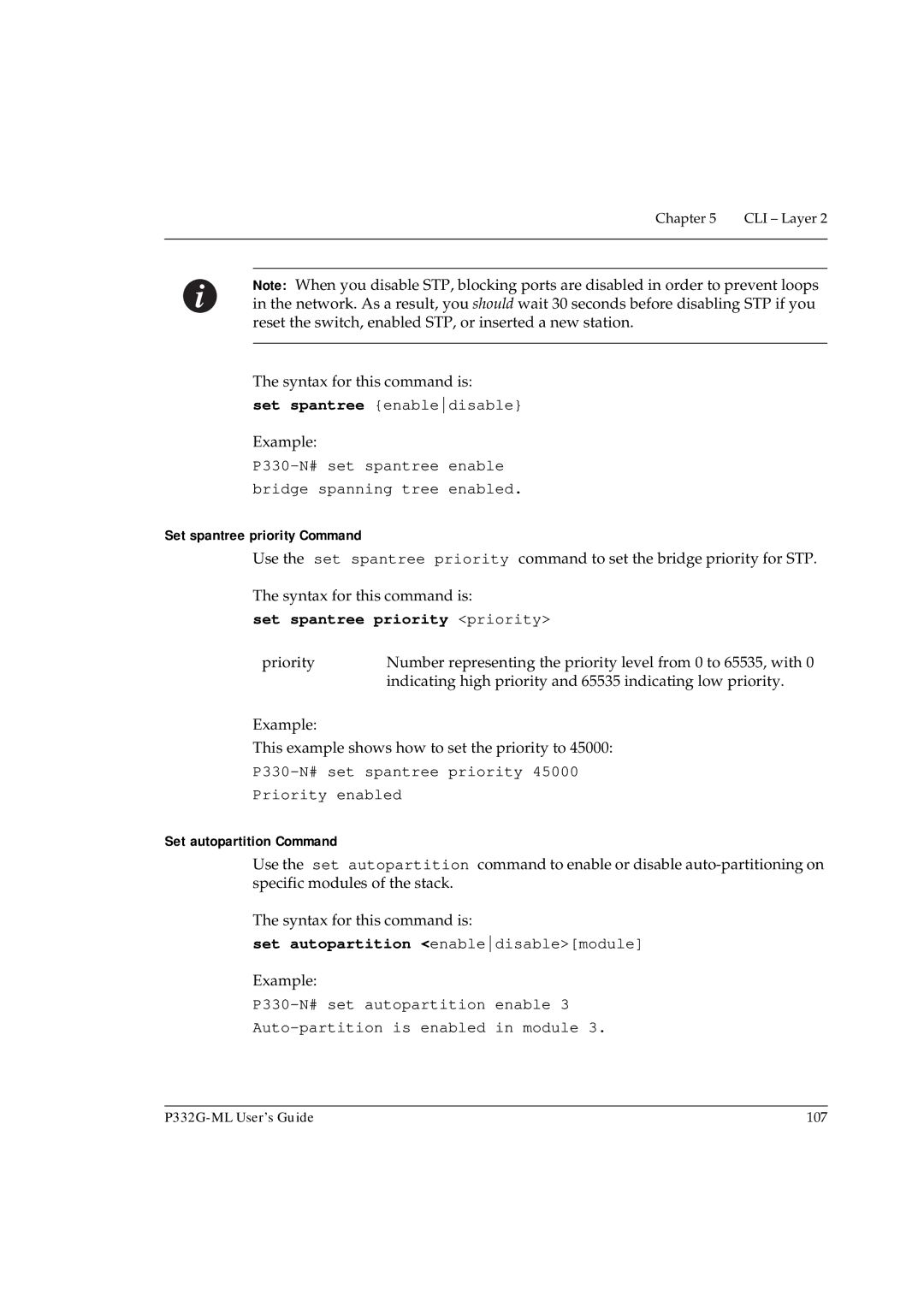Chapter 5 | CLI – Layer 2 |
|
|
Note: When you disable STP, blocking ports are disabled in order to prevent loops in the network. As a result, you should wait 30 seconds before disabling STP if you reset the switch, enabled STP, or inserted a new station.
The syntax for this command is:
set spantree {enabledisable}
Example:
Set spantree priority Command
Use the set spantree priority command to set the bridge priority for STP.
The syntax for this command is:
set spantree priority <priority>
priority | Number representing the priority level from 0 to 65535, with 0 |
| indicating high priority and 65535 indicating low priority. |
Example:
This example shows how to set the priority to 45000:
Priority enabled
Set autopartition Command
Use the set autopartition command to enable or disable
The syntax for this command is:
set autopartition <enabledisable>[module]
Example:
107 |