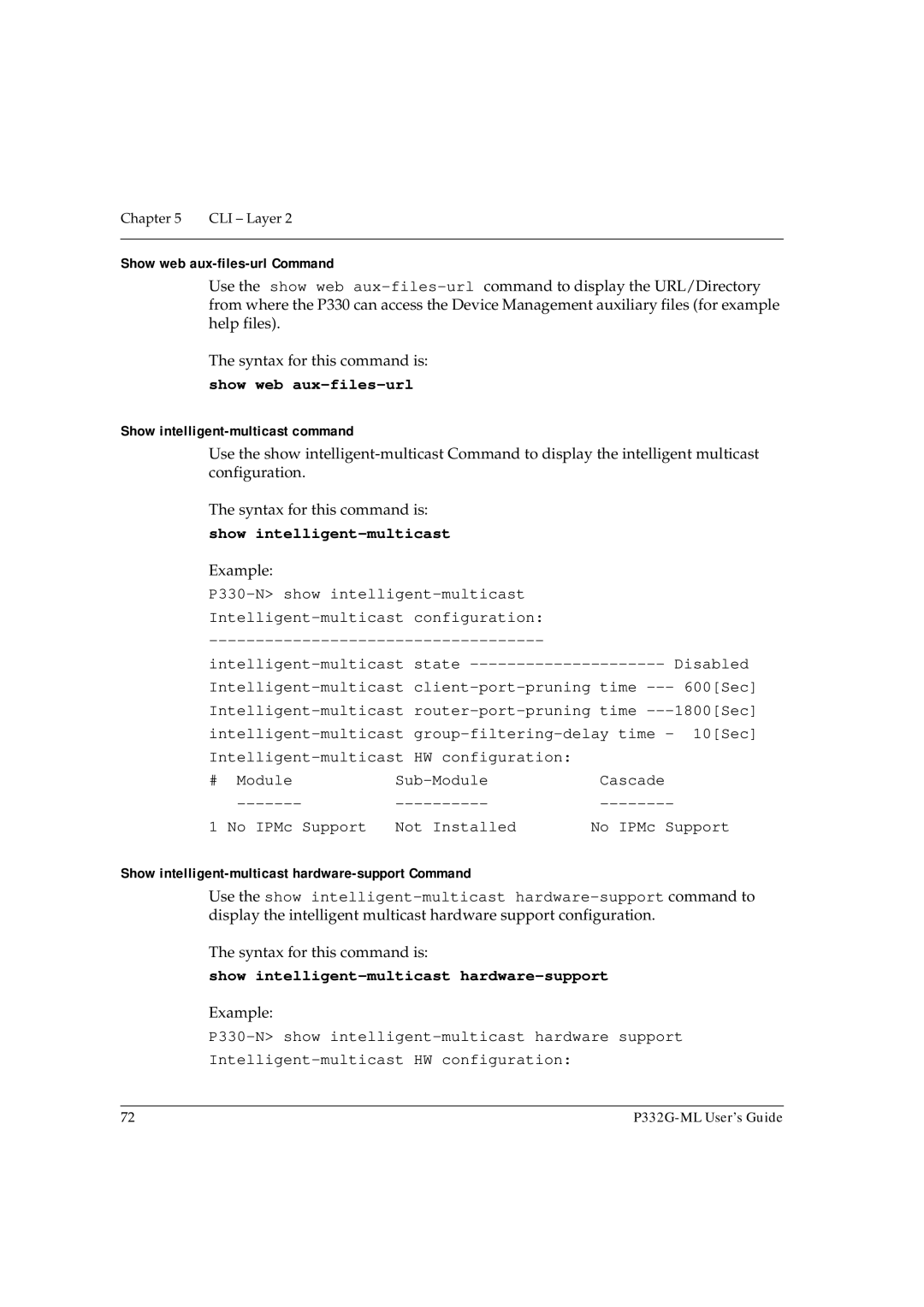Chapter 5 | CLI – Layer 2 |
|
|
Show web aux-files-url Command
Use the show web
The syntax for this command is:
show web aux-files-url
Show intelligent-multicast command
Use the show
The syntax for this command is:
show intelligent-multicast
Example: |
|
| |
| |
| |
Disabled |
| ||||
# | Module |
| Cascade | |
|
| |||
1 | No IPMc | Support | Not Installed | No IPMc Support |
Show intelligent-multicast hardware-support Command
Use the show
The syntax for this command is:
show intelligent-multicast hardware-support
Example:
72 |