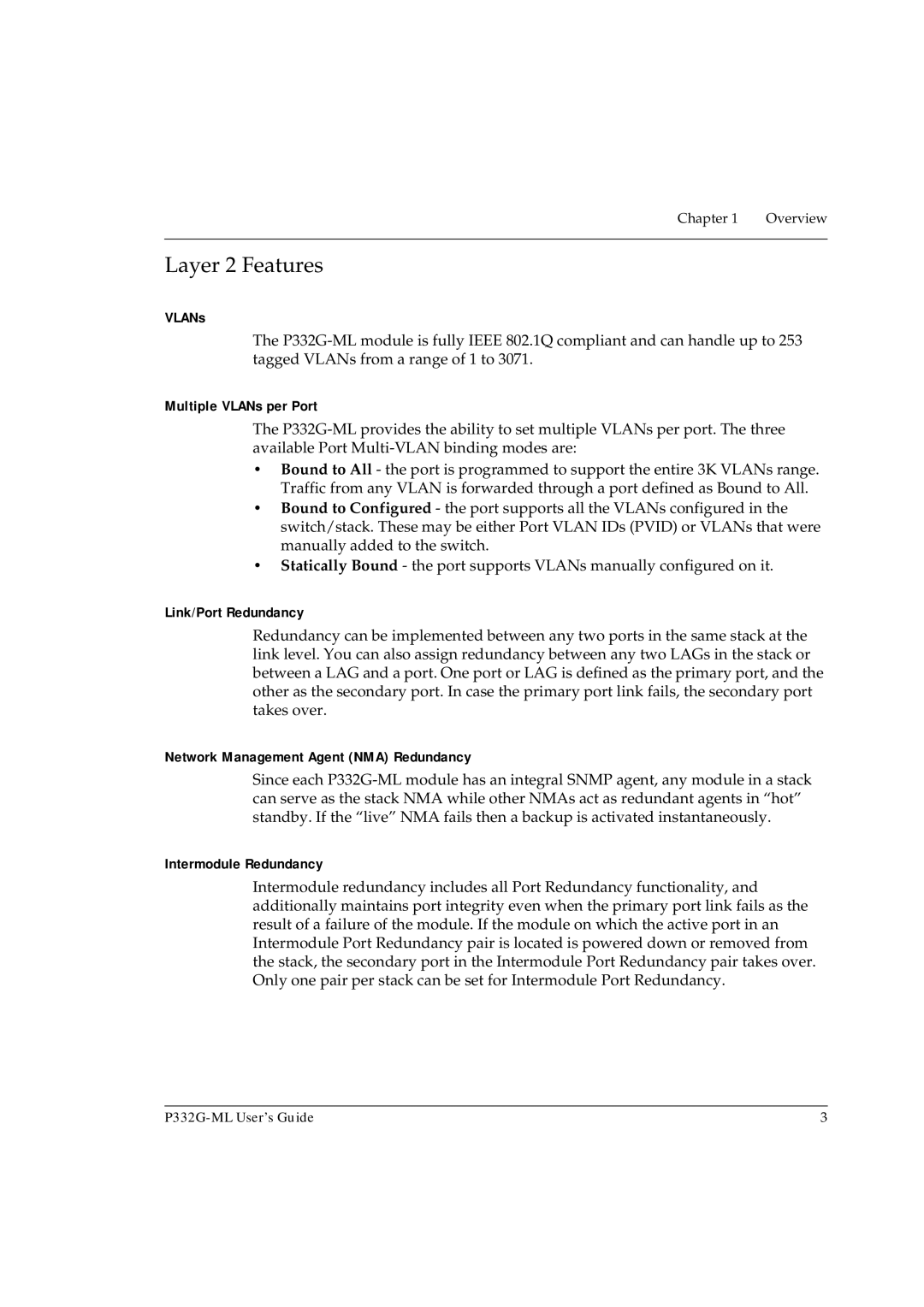Chapter 1 | Overview |
|
|
Layer 2 Features
VLANs
The
Multiple VLANs per Port
The
•Bound to All - the port is programmed to support the entire 3K VLANs range. Traffic from any VLAN is forwarded through a port defined as Bound to All.
•Bound to Configured - the port supports all the VLANs configured in the switch/stack. These may be either Port VLAN IDs (PVID) or VLANs that were manually added to the switch.
•Statically Bound - the port supports VLANs manually configured on it.
Link/Port Redundancy
Redundancy can be implemented between any two ports in the same stack at the link level. You can also assign redundancy between any two LAGs in the stack or between a LAG and a port. One port or LAG is defined as the primary port, and the other as the secondary port. In case the primary port link fails, the secondary port takes over.
Network Management Agent (NMA) Redundancy
Since each
Intermodule Redundancy
Intermodule redundancy includes all Port Redundancy functionality, and additionally maintains port integrity even when the primary port link fails as the result of a failure of the module. If the module on which the active port in an Intermodule Port Redundancy pair is located is powered down or removed from the stack, the secondary port in the Intermodule Port Redundancy pair takes over. Only one pair per stack can be set for Intermodule Port Redundancy.
3 |