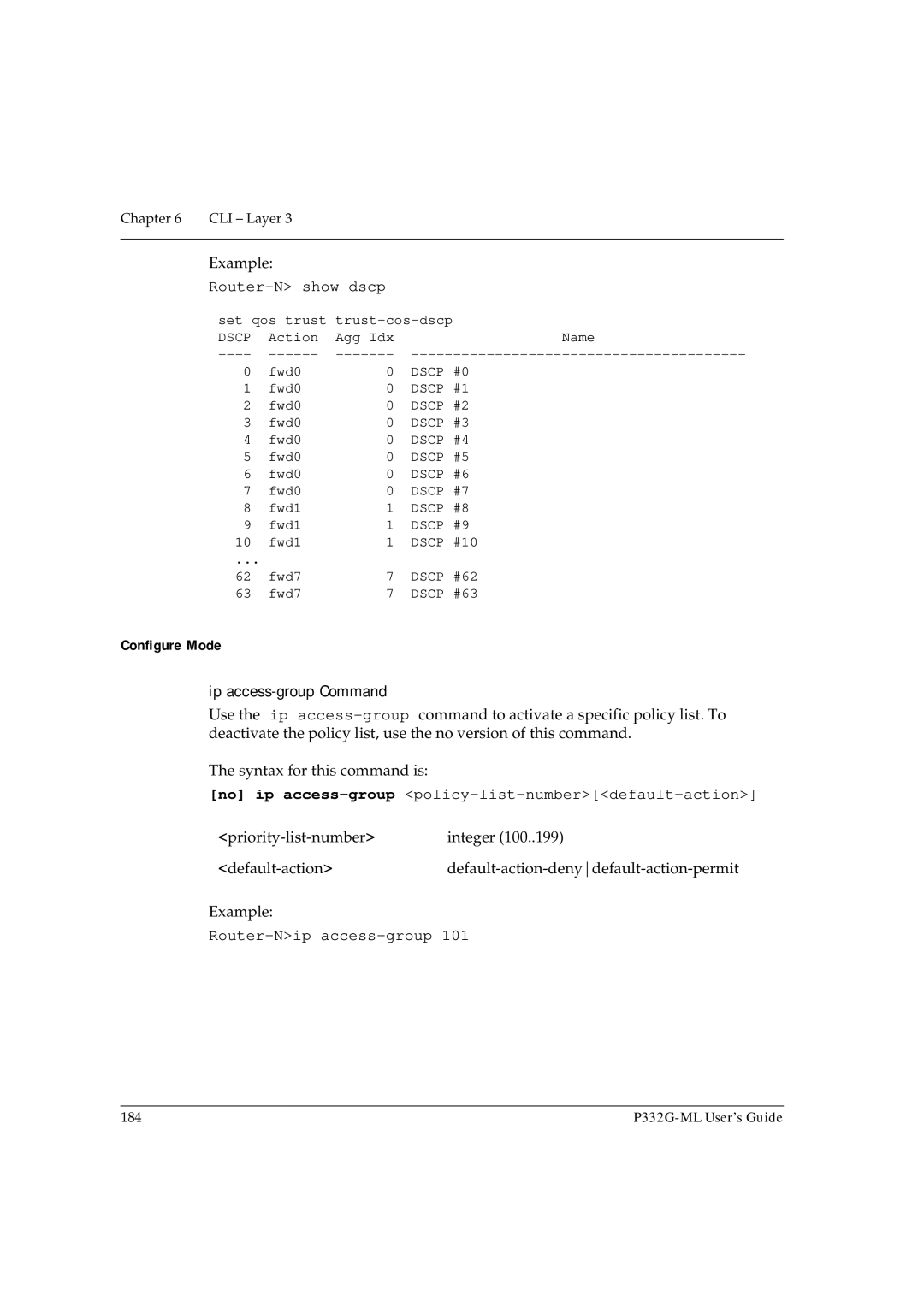Chapter 6 | CLI – Layer 3 |
|
|
Example:
Router-N> show dscp
set qos trust | |||
DSCP | Action | Agg Idx | Name |
0 | fwd0 | 0 | DSCP #0 |
1 | fwd0 | 0 | DSCP #1 |
2 | fwd0 | 0 | DSCP #2 |
3 | fwd0 | 0 | DSCP #3 |
4 | fwd0 | 0 | DSCP #4 |
5 | fwd0 | 0 | DSCP #5 |
6 | fwd0 | 0 | DSCP #6 |
7 | fwd0 | 0 | DSCP #7 |
8 | fwd1 | 1 | DSCP #8 |
9 | fwd1 | 1 | DSCP #9 |
10 | fwd1 | 1 | DSCP #10 |
... |
|
|
|
62 | fwd7 | 7 | DSCP #62 |
63 | fwd7 | 7 | DSCP #63 |
Configure Mode
ip access-group Command
Use the ip
The syntax for this command is:
[no] ip access-group <policy-list-number>[<default-action>]
integer (100..199) |
Example:
Router-N>ip access-group 101
184 |