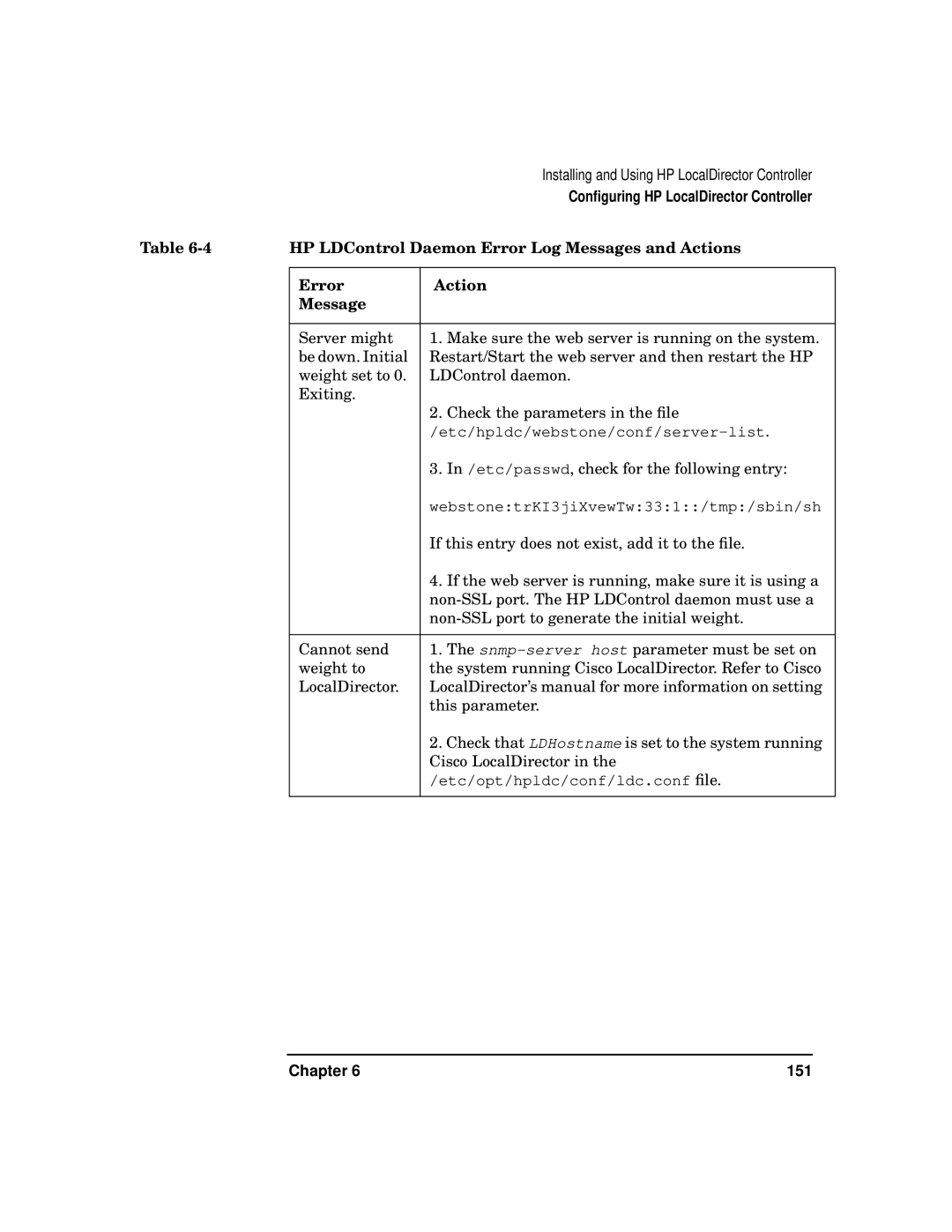|
| Installing and Using HP LocalDirector Controller |
|
| Configuring HP LocalDirector Controller |
Table | HP LDControl Daemon Error Log Messages and Actions | |
|
|
|
| Error | Action |
| Message |
|
|
|
|
| Server might | 1. Make sure the web server is running on the system. |
| be down. Initial | Restart/Start the web server and then restart the HP |
| weight set to 0. | LDControl daemon. |
| Exiting. | 2. Check the parameters in the file |
|
| |
|
| |
|
| 3. In /etc/passwd, check for the following entry: |
|
| webstone:trKI3jiXvewTw:33:1::/tmp:/sbin/sh |
|
| If this entry does not exist, add it to the file. |
|
| 4. If the web server is running, make sure it is using a |
|
| |
|
| |
|
|
|
| Cannot send | 1. The |
| weight to | the system running Cisco LocalDirector. Refer to Cisco |
| LocalDirector. | LocalDirector’s manual for more information on setting |
|
| this parameter. |
|
| 2. Check that LDHostname is set to the system running |
|
| Cisco LocalDirector in the |
|
| /etc/opt/hpldc/conf/ldc.conf file. |
|
|
|
Chapter 6 | 151 |