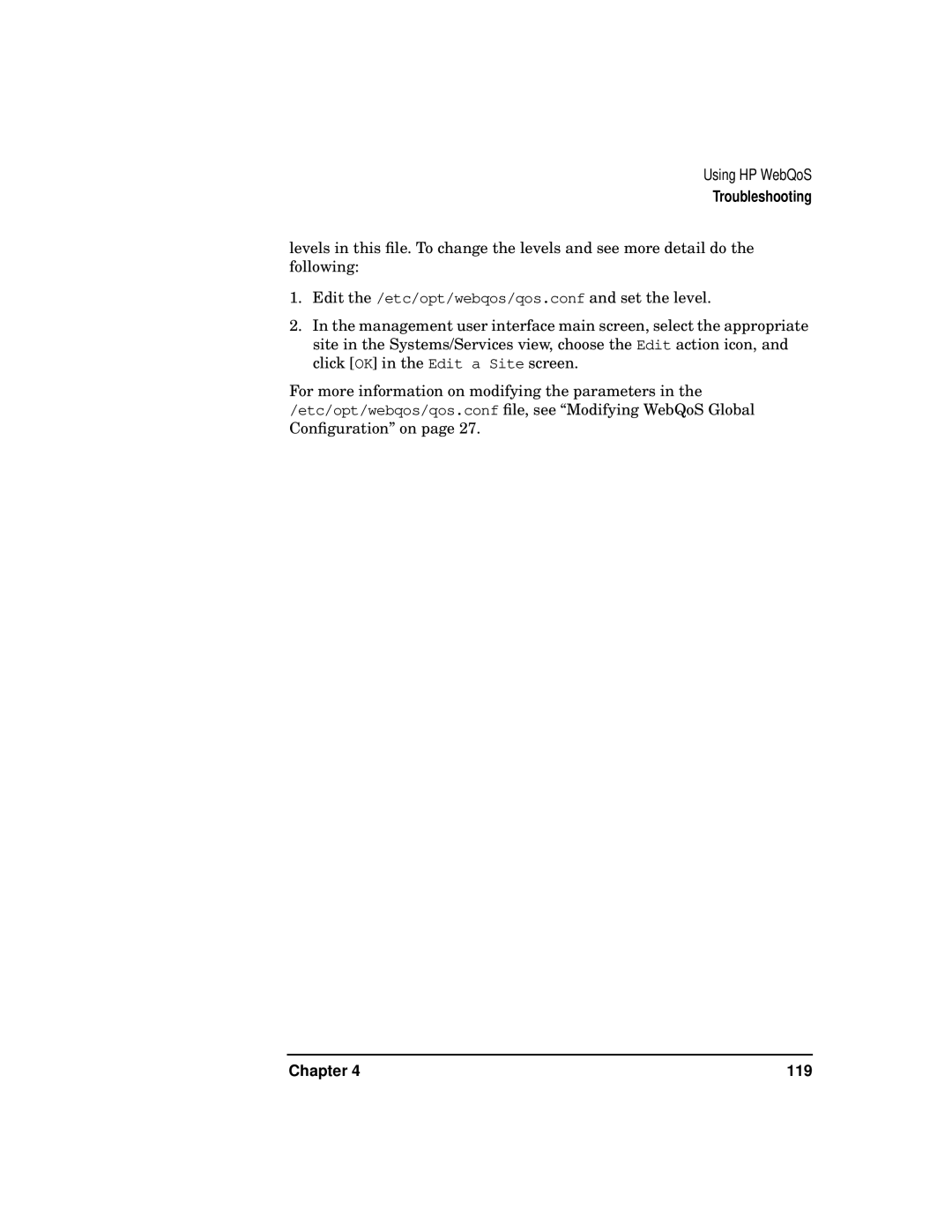Using HP WebQoS
Troubleshooting
levels in this file. To change the levels and see more detail do the following:
1.Edit the /etc/opt/webqos/qos.conf and set the level.
2.In the management user interface main screen, select the appropriate site in the Systems/Services view, choose the Edit action icon, and click [OK] in the Edit a Site screen.
For more information on modifying the parameters in the /etc/opt/webqos/qos.conf file, see “Modifying WebQoS Global Configuration” on page 27.
Chapter 4 | 119 |