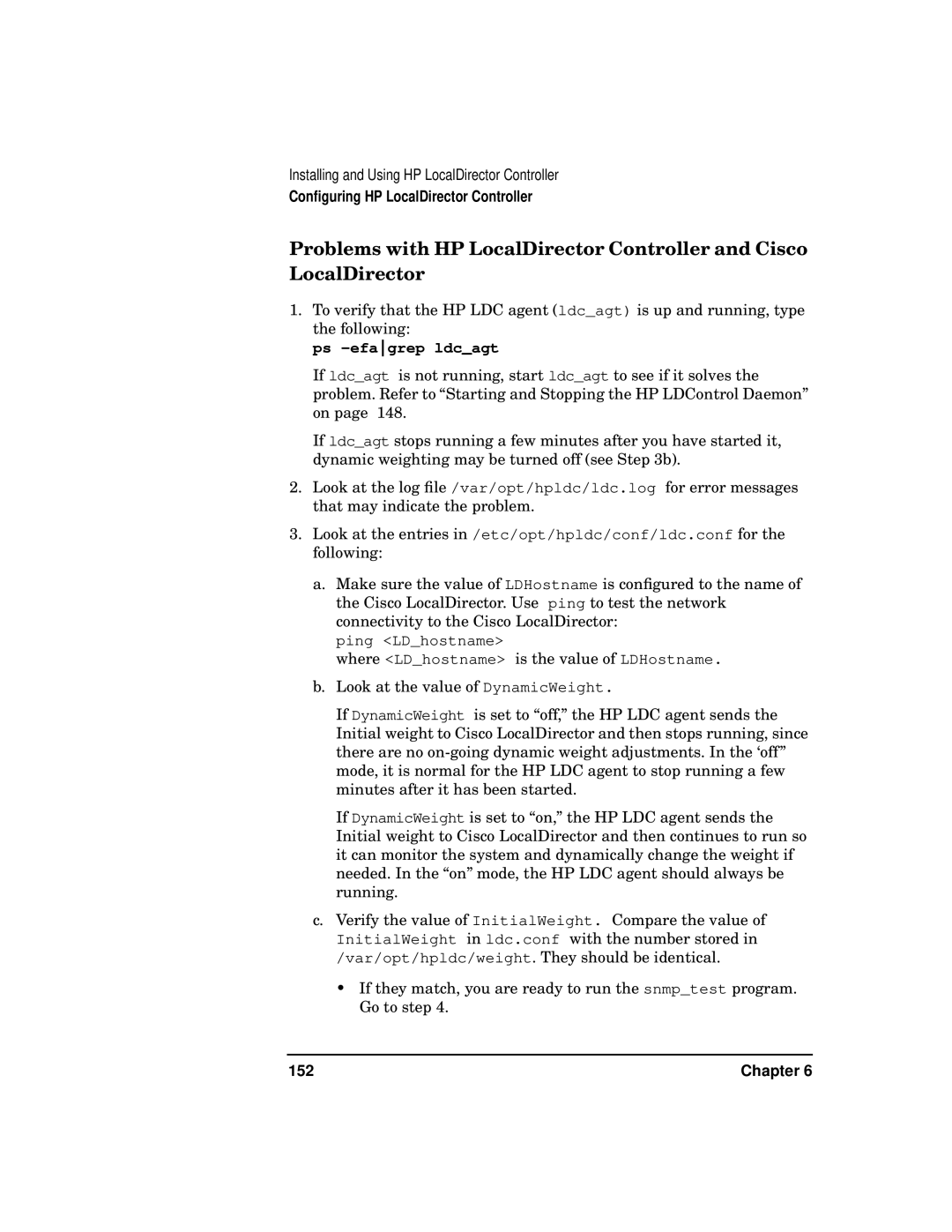Installing and Using HP LocalDirector Controller
Configuring HP LocalDirector Controller
Problems with HP LocalDirector Controller and Cisco LocalDirector
1.To verify that the HP LDC agent (ldc_agt) is up and running, type the following:
ps -efagrep ldc_agt
If ldc_agt is not running, start ldc_agt to see if it solves the problem. Refer to “Starting and Stopping the HP LDControl Daemon” on page 148.
If ldc_agt stops running a few minutes after you have started it, dynamic weighting may be turned off (see Step 3b).
2.Look at the log file /var/opt/hpldc/ldc.log for error messages that may indicate the problem.
3.Look at the entries in /etc/opt/hpldc/conf/ldc.conf for the following:
a.Make sure the value of LDHostname is configured to the name of the Cisco LocalDirector. Use ping to test the network connectivity to the Cisco LocalDirector:
ping <LD_hostname>
where <LD_hostname> is the value of LDHostname.
b.Look at the value of DynamicWeight.
If DynamicWeight is set to “off,” the HP LDC agent sends the Initial weight to Cisco LocalDirector and then stops running, since there are no
If DynamicWeight is set to “on,” the HP LDC agent sends the Initial weight to Cisco LocalDirector and then continues to run so it can monitor the system and dynamically change the weight if needed. In the “on” mode, the HP LDC agent should always be running.
c.Verify the value of InitialWeight. Compare the value of InitialWeight in ldc.conf with the number stored in /var/opt/hpldc/weight. They should be identical.
•If they match, you are ready to run the snmp_test program. Go to step 4.
152 | Chapter 6 |