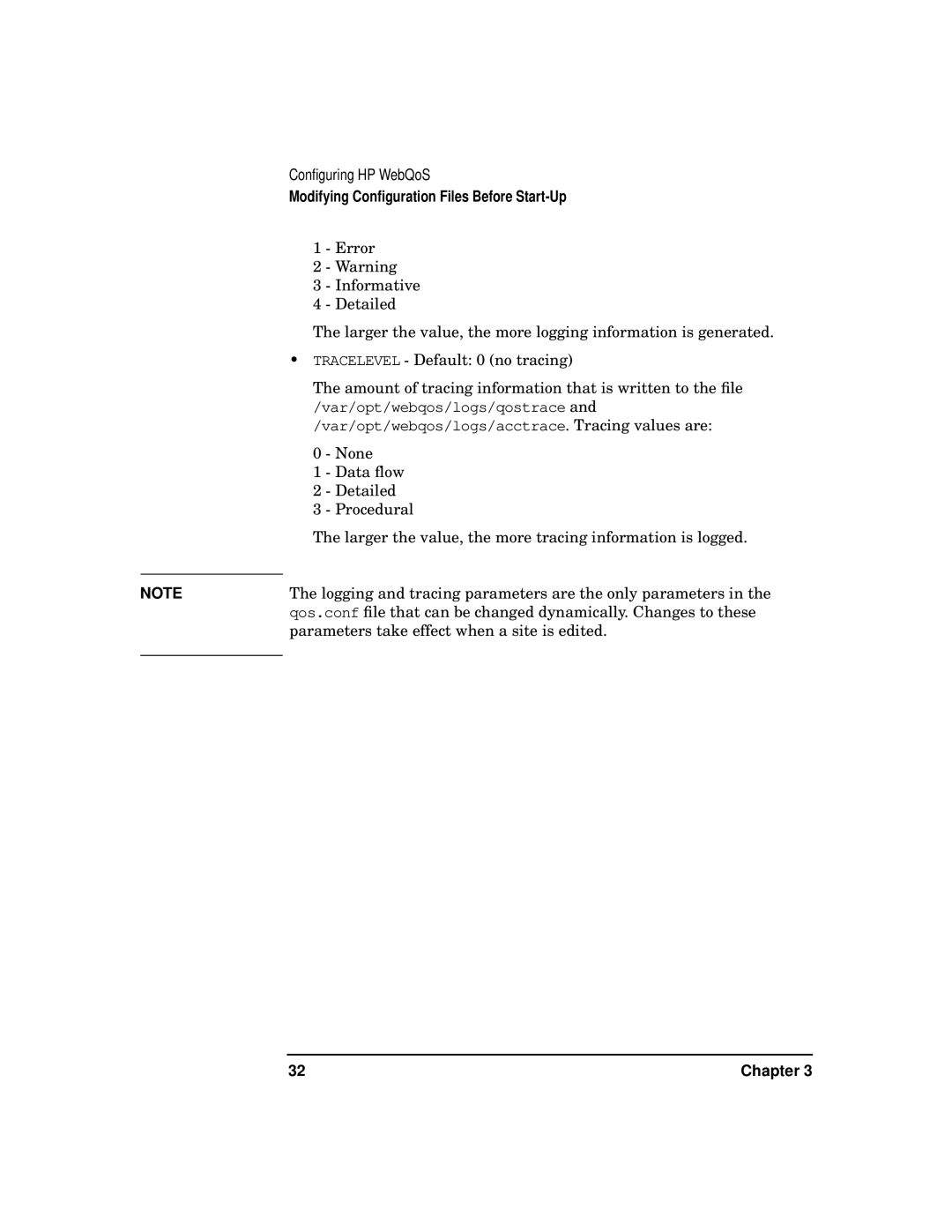Configuring HP WebQoS
Modifying Configuration Files Before Start-Up
| 1 | - Error |
| 2 | - Warning |
| 3 | - Informative |
| 4 | - Detailed |
| The larger the value, the more logging information is generated. | |
| • TRACELEVEL - Default: 0 (no tracing) | |
| The amount of tracing information that is written to the file | |
| /var/opt/webqos/logs/qostrace and | |
| /var/opt/webqos/logs/acctrace. Tracing values are: | |
| 0 | - None |
| 1 | - Data flow |
| 2 | - Detailed |
| 3 | - Procedural |
| The larger the value, the more tracing information is logged. | |
| The logging and tracing parameters are the only parameters in the | |
NOTE | ||
| qos.conf file that can be changed dynamically. Changes to these | |
| parameters take effect when a site is edited. | |
|
|
|
32 | Chapter 3 |