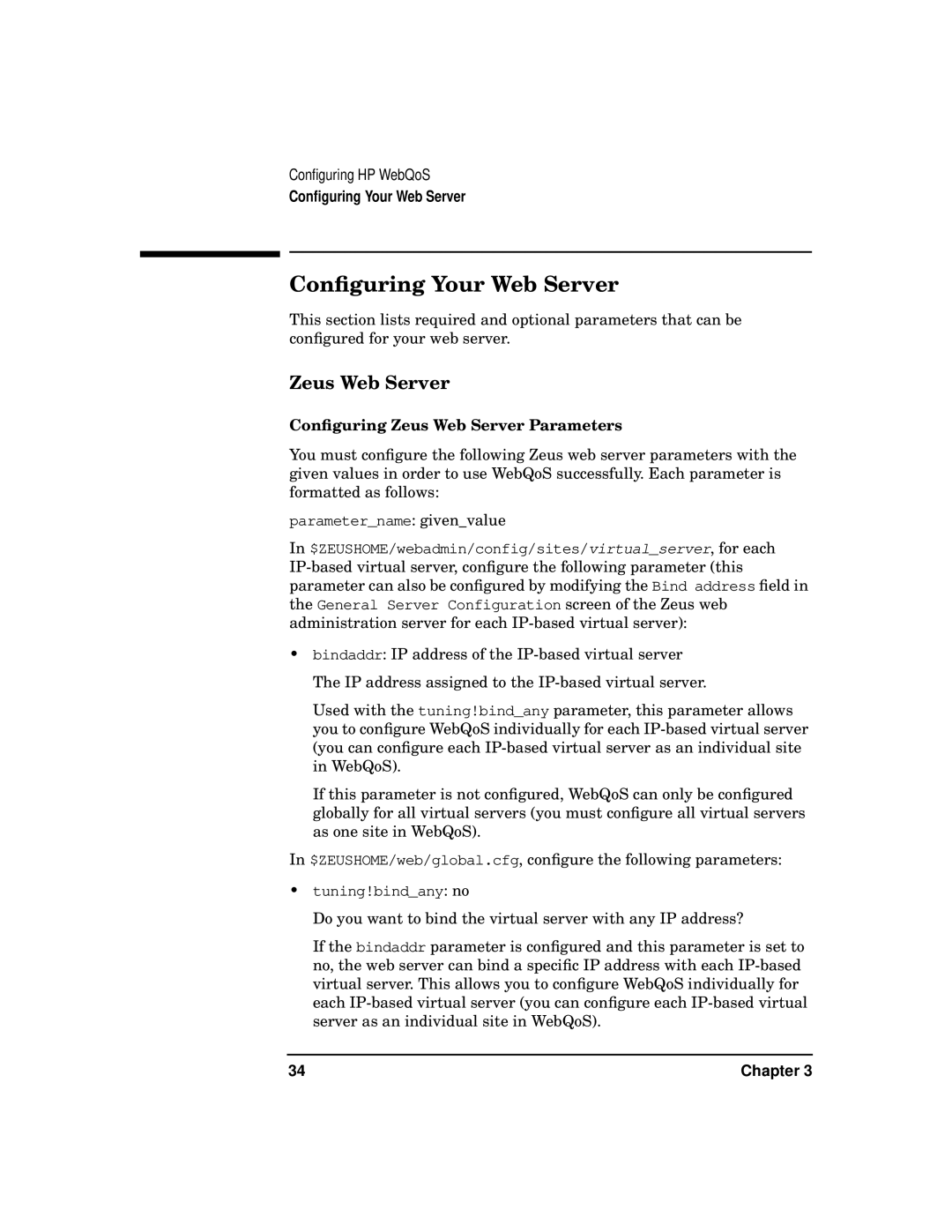Configuring HP WebQoS
Configuring Your Web Server
Configuring Your Web Server
This section lists required and optional parameters that can be configured for your web server.
Zeus Web Server
Configuring Zeus Web Server Parameters
You must configure the following Zeus web server parameters with the given values in order to use WebQoS successfully. Each parameter is formatted as follows:
parameter_name: given_value
In $ZEUSHOME/webadmin/config/sites/virtual_server, for each
•bindaddr: IP address of the
Used with the tuning!bind_any parameter, this parameter allows you to configure WebQoS individually for each
If this parameter is not configured, WebQoS can only be configured globally for all virtual servers (you must configure all virtual servers as one site in WebQoS).
In $ZEUSHOME/web/global.cfg, configure the following parameters:
•tuning!bind_any: no
Do you want to bind the virtual server with any IP address?
If the bindaddr parameter is configured and this parameter is set to no, the web server can bind a specific IP address with each
34 | Chapter 3 |