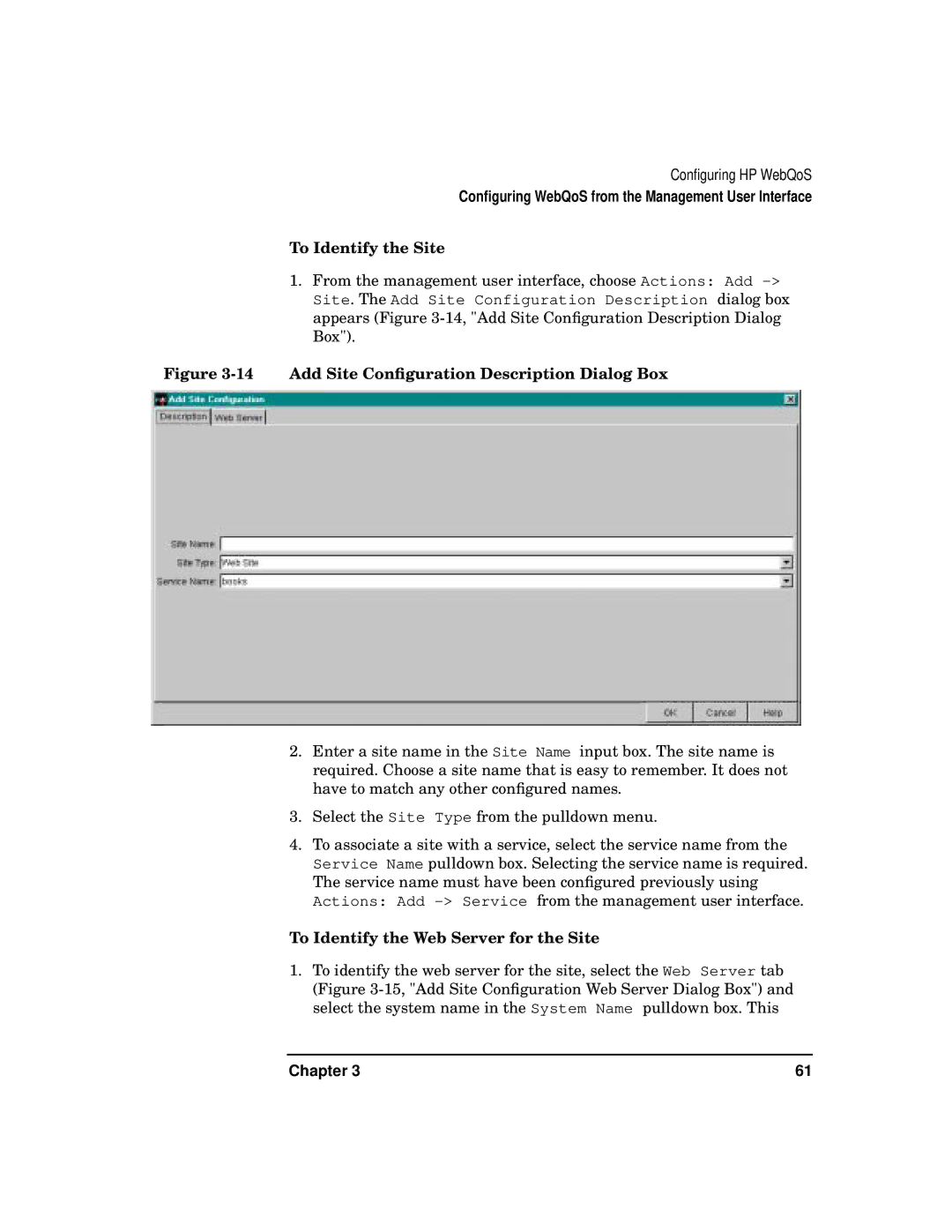Configuring HP WebQoS
Configuring WebQoS from the Management User Interface
To Identify the Site
1.From the management user interface, choose Actions: Add
Figure 3-14 Add Site Configuration Description Dialog Box
2.Enter a site name in the Site Name input box. The site name is required. Choose a site name that is easy to remember. It does not have to match any other configured names.
3.Select the Site Type from the pulldown menu.
4.To associate a site with a service, select the service name from the Service Name pulldown box. Selecting the service name is required. The service name must have been configured previously using Actions: Add
To Identify the Web Server for the Site
1.To identify the web server for the site, select the Web Server tab (Figure
Chapter 3 | 61 |