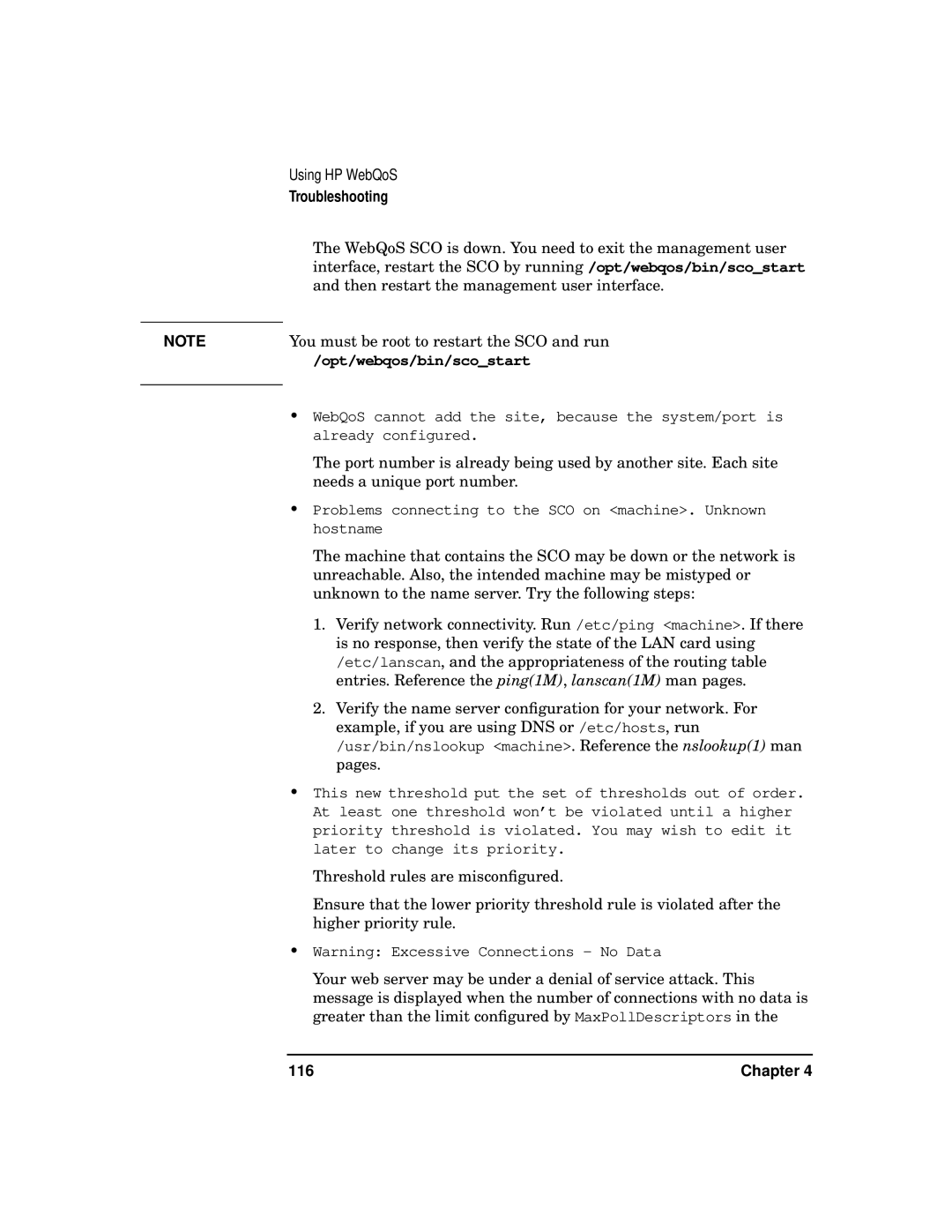Using HP WebQoS
Troubleshooting
|
| The WebQoS SCO is down. You need to exit the management user |
|
| interface, restart the SCO by running /opt/webqos/bin/sco_start |
|
| and then restart the management user interface. |
| You must be root to restart the SCO and run | |
NOTE | ||
|
| /opt/webqos/bin/sco_start |
| • | WebQoS cannot add the site, because the system/port is |
| ||
|
| already configured. |
|
| The port number is already being used by another site. Each site |
|
| needs a unique port number. |
| • | Problems connecting to the SCO on <machine>. Unknown |
|
| hostname |
|
| The machine that contains the SCO may be down or the network is |
|
| unreachable. Also, the intended machine may be mistyped or |
|
| unknown to the name server. Try the following steps: |
|
| 1. Verify network connectivity. Run /etc/ping <machine>. If there |
|
| is no response, then verify the state of the LAN card using |
|
| /etc/lanscan, and the appropriateness of the routing table |
|
| entries. Reference the ping(1M), lanscan(1M) man pages. |
|
| 2. Verify the name server configuration for your network. For |
|
| example, if you are using DNS or /etc/hosts, run |
|
| /usr/bin/nslookup <machine>. Reference the nslookup(1) man |
|
| pages. |
| • | This new threshold put the set of thresholds out of order. |
|
| At least one threshold won’t be violated until a higher |
|
| priority threshold is violated. You may wish to edit it |
|
| later to change its priority. |
|
| Threshold rules are misconfigured. |
|
| Ensure that the lower priority threshold rule is violated after the |
|
| higher priority rule. |
| • | Warning: Excessive Connections - No Data |
|
| Your web server may be under a denial of service attack. This |
|
| message is displayed when the number of connections with no data is |
|
| greater than the limit configured by MaxPollDescriptors in the |
116 | Chapter 4 |