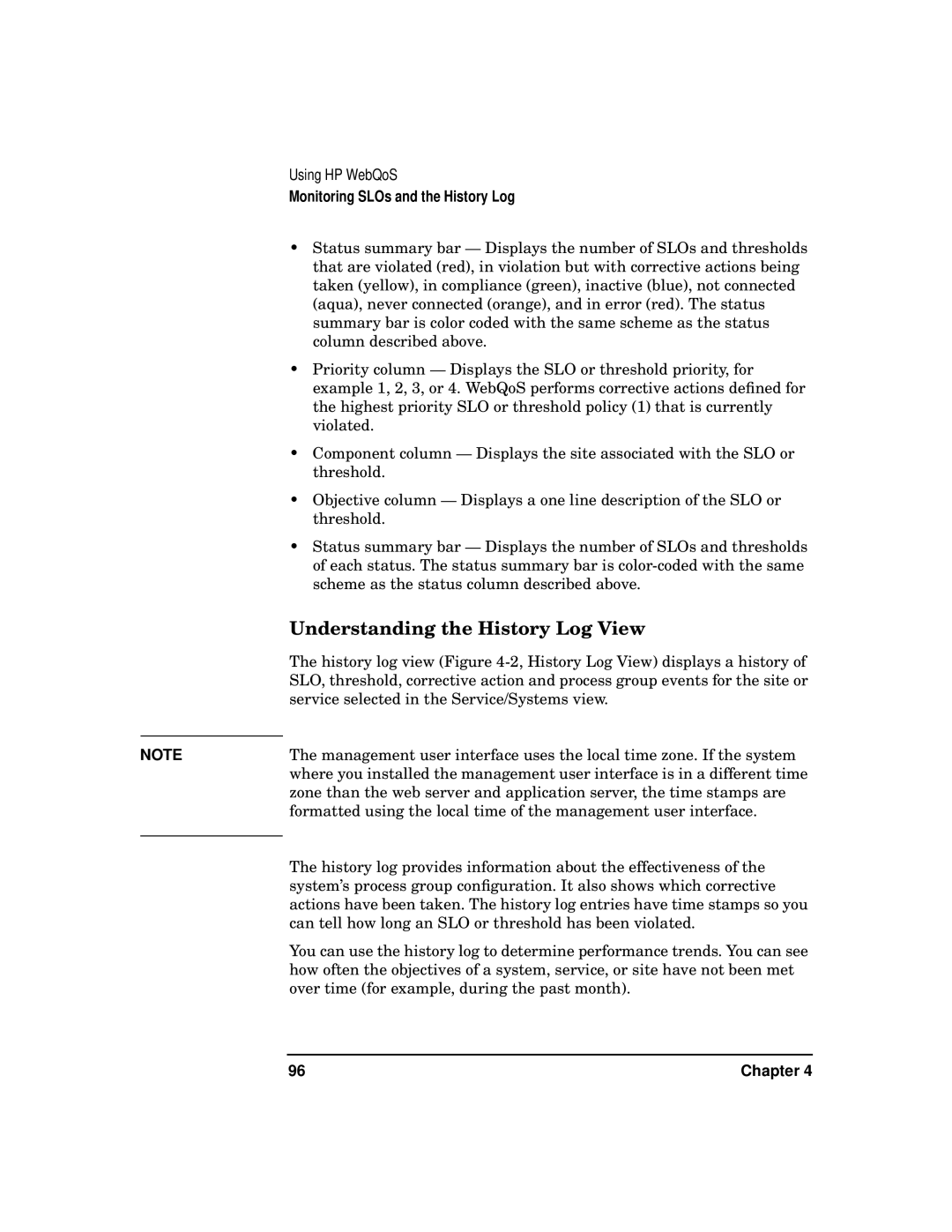Using HP WebQoS
Monitoring SLOs and the History Log
• Status summary bar — Displays the number of SLOs and thresholds that are violated (red), in violation but with corrective actions being taken (yellow), in compliance (green), inactive (blue), not connected (aqua), never connected (orange), and in error (red). The status summary bar is color coded with the same scheme as the status column described above.
• Priority column — Displays the SLO or threshold priority, for example 1, 2, 3, or 4. WebQoS performs corrective actions defined for the highest priority SLO or threshold policy (1) that is currently violated.
• Component column — Displays the site associated with the SLO or threshold.
• Objective column — Displays a one line description of the SLO or threshold.
• Status summary bar — Displays the number of SLOs and thresholds
| of each status. The status summary bar is |
| scheme as the status column described above. |
| Understanding the History Log View |
| The history log view (Figure |
| SLO, threshold, corrective action and process group events for the site or |
| service selected in the Service/Systems view. |
| The management user interface uses the local time zone. If the system |
NOTE | |
| where you installed the management user interface is in a different time |
| zone than the web server and application server, the time stamps are |
| formatted using the local time of the management user interface. |
| The history log provides information about the effectiveness of the |
| |
| system’s process group configuration. It also shows which corrective |
| actions have been taken. The history log entries have time stamps so you |
| can tell how long an SLO or threshold has been violated. |
| You can use the history log to determine performance trends. You can see |
| how often the objectives of a system, service, or site have not been met |
| over time (for example, during the past month). |
96 | Chapter 4 |