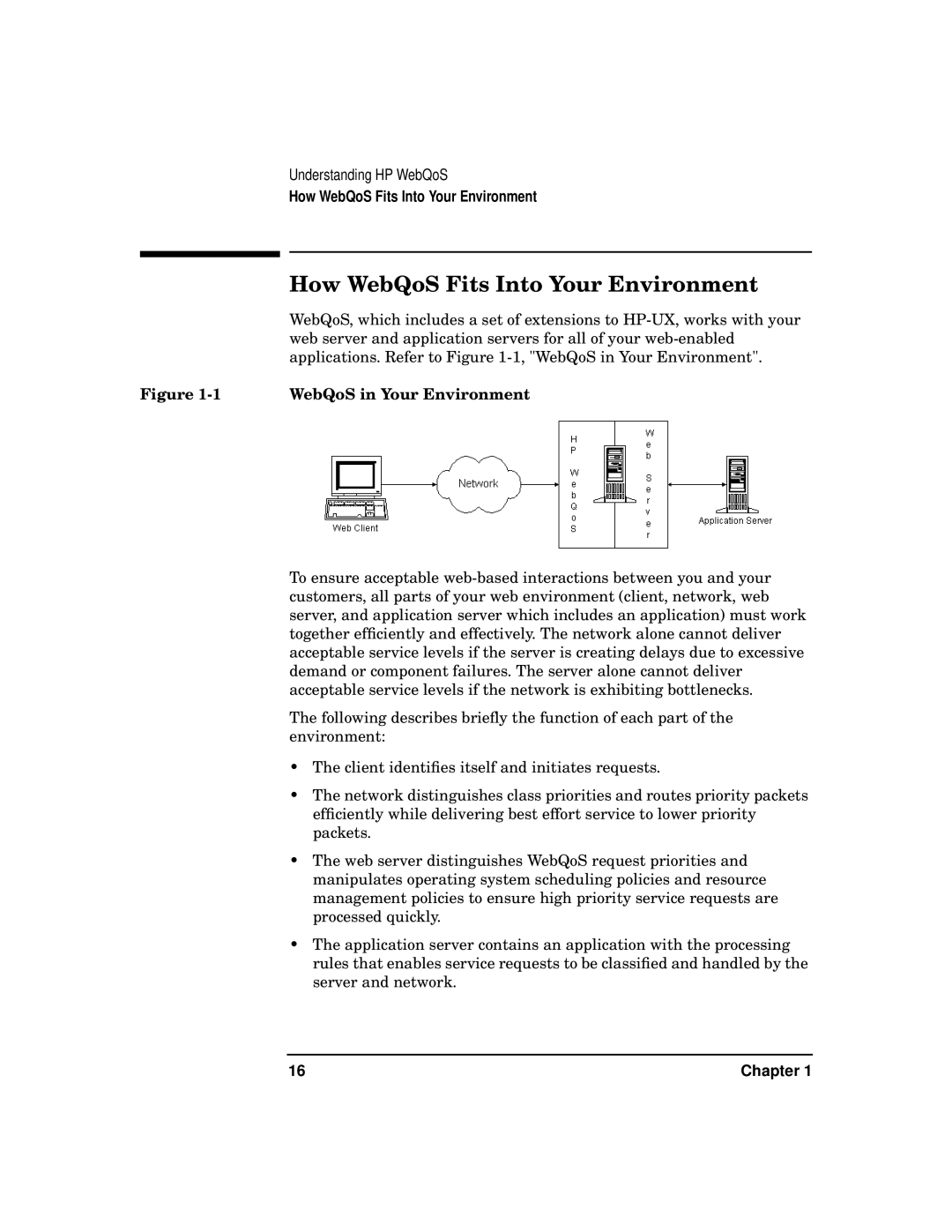Understanding HP WebQoS
How WebQoS Fits Into Your Environment
| How WebQoS Fits Into Your Environment |
| WebQoS, which includes a set of extensions to |
| web server and application servers for all of your |
| applications. Refer to Figure |
Figure | WebQoS in Your Environment |
To ensure acceptable
The following describes briefly the function of each part of the environment:
•The client identifies itself and initiates requests.
•The network distinguishes class priorities and routes priority packets efficiently while delivering best effort service to lower priority packets.
•The web server distinguishes WebQoS request priorities and manipulates operating system scheduling policies and resource management policies to ensure high priority service requests are processed quickly.
•The application server contains an application with the processing rules that enables service requests to be classified and handled by the server and network.
16 | Chapter 1 |