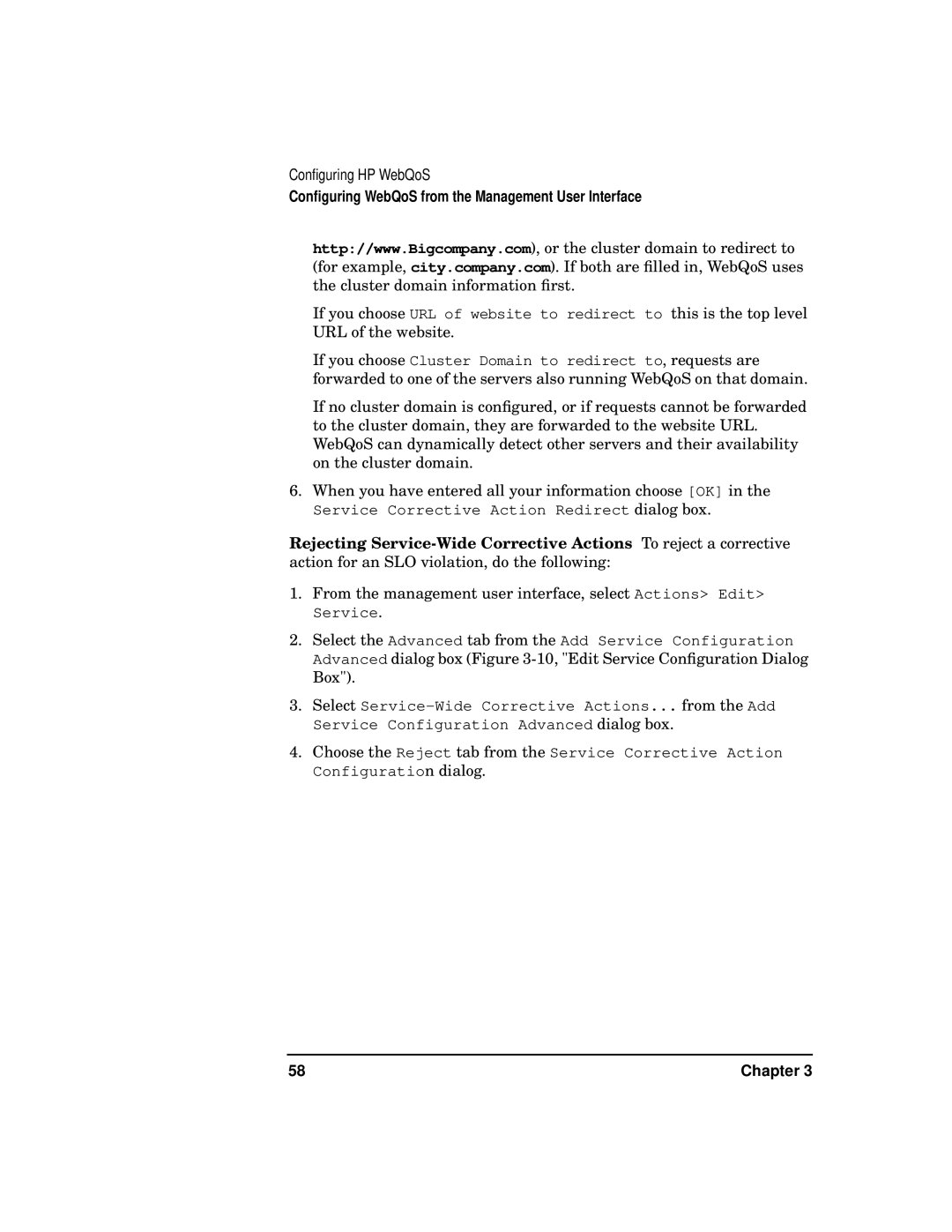Configuring HP WebQoS
Configuring WebQoS from the Management User Interface
http://www.Bigcompany.com), or the cluster domain to redirect to (for example, city.company.com). If both are filled in, WebQoS uses the cluster domain information first.
If you choose URL of website to redirect to this is the top level URL of the website.
If you choose Cluster Domain to redirect to, requests are forwarded to one of the servers also running WebQoS on that domain.
If no cluster domain is configured, or if requests cannot be forwarded to the cluster domain, they are forwarded to the website URL. WebQoS can dynamically detect other servers and their availability on the cluster domain.
6.When you have entered all your information choose [OK] in the
Service Corrective Action Redirect dialog box.
Rejecting
1.From the management user interface, select Actions> Edit> Service.
2.Select the Advanced tab from the Add Service Configuration Advanced dialog box (Figure
3.Select
4.Choose the Reject tab from the Service Corrective Action Configuration dialog.
58 | Chapter 3 |