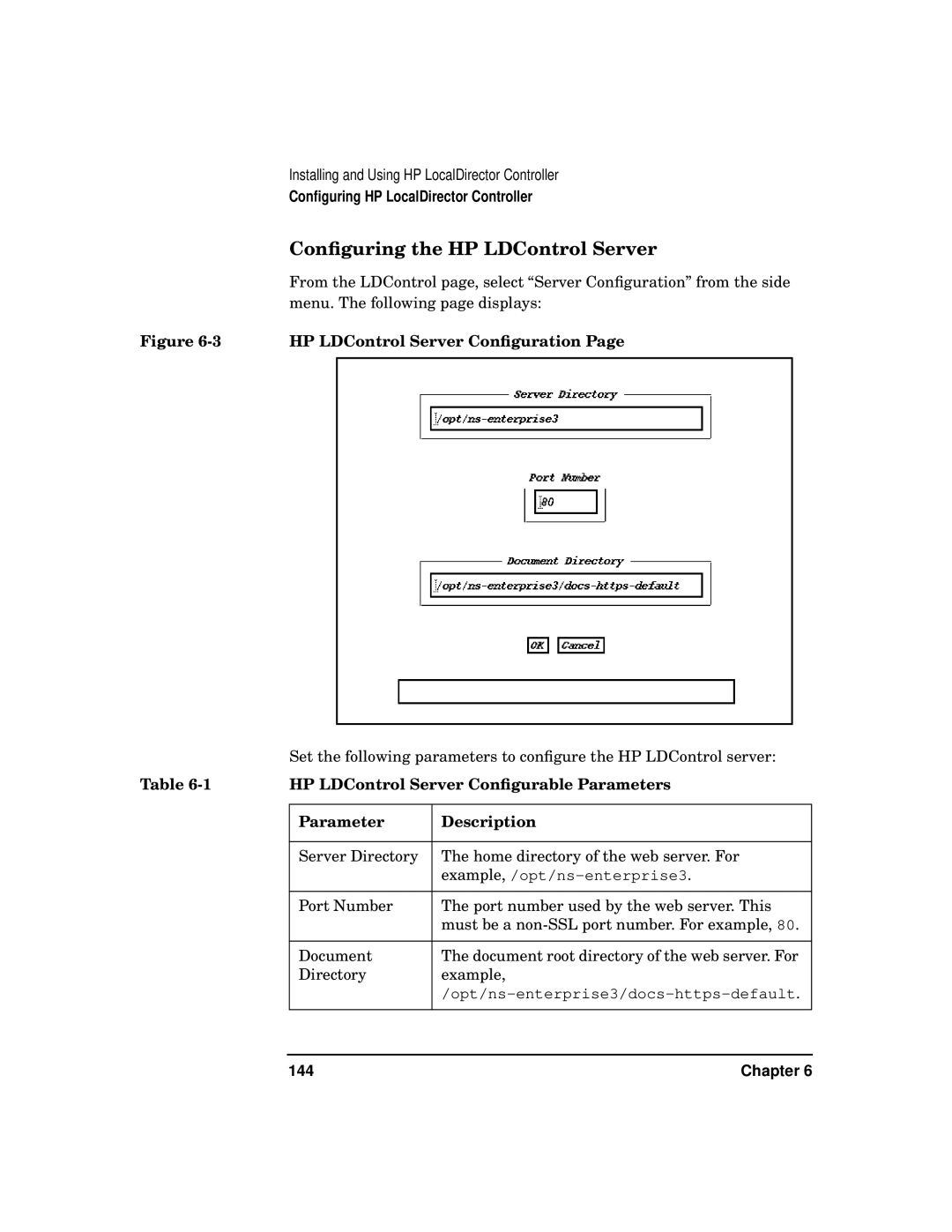| Installing and Using HP LocalDirector Controller | |
| Configuring HP LocalDirector Controller | |
| Configuring the HP LDControl Server | |
| From the LDControl page, select “Server Configuration” from the side | |
| menu. The following page displays: | |
Figure | HP LDControl Server Configuration Page | |
|
|
|
|
|
|
| Set the following parameters to configure the HP LDControl server: | |
Table | HP LDControl Server Configurable Parameters | |
|
|
|
| Parameter | Description |
|
|
|
| Server Directory | The home directory of the web server. For |
|
| |
|
|
|
| Port Number | The port number used by the web server. This |
|
| must be a |
|
|
|
| Document | The document root directory of the web server. For |
| Directory | example, |
|
| |
|
|
|
144 | Chapter 6 |