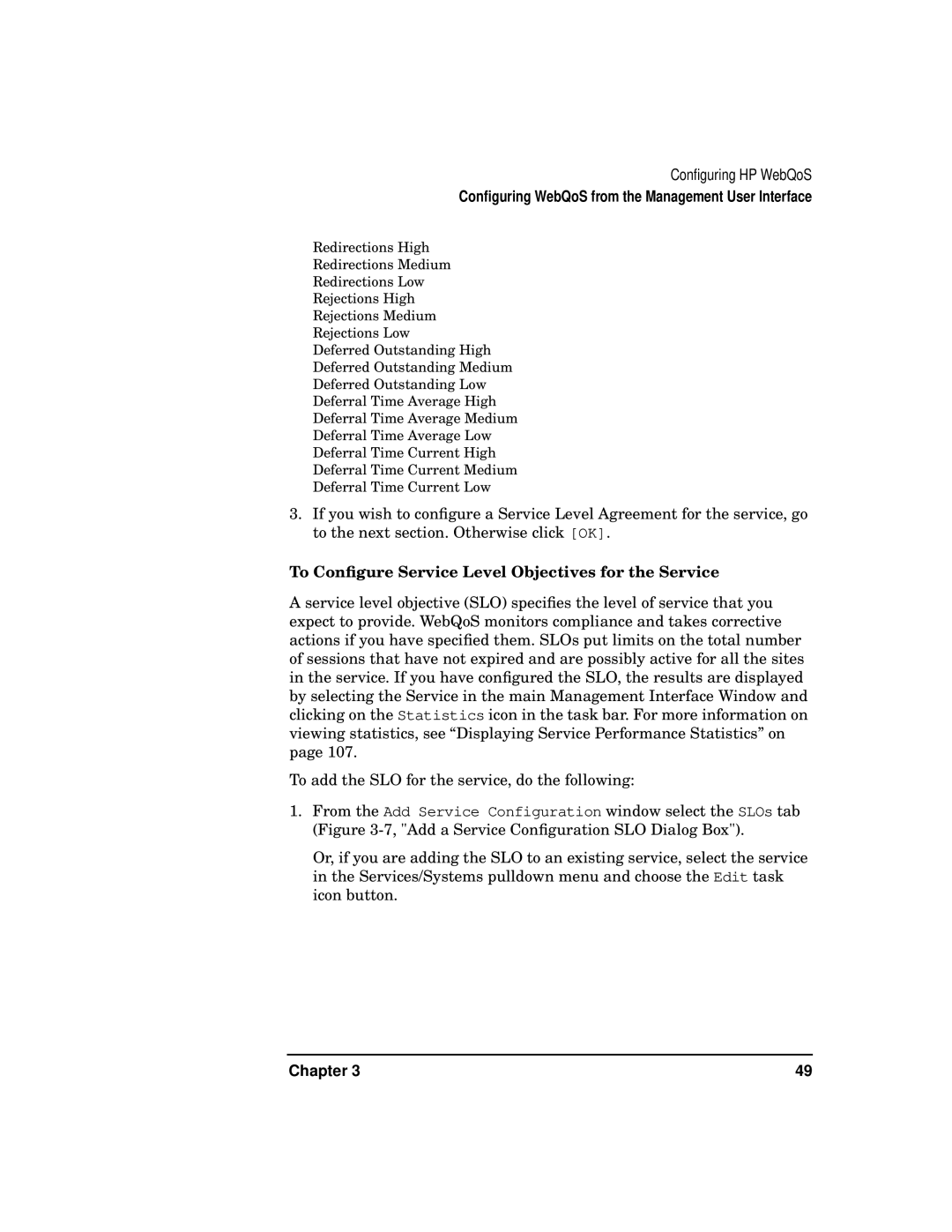Configuring HP WebQoS
Configuring WebQoS from the Management User Interface
Redirections High
Redirections Medium
Redirections Low
Rejections High
Rejections Medium
Rejections Low
Deferred Outstanding High
Deferred Outstanding Medium
Deferred Outstanding Low
Deferral Time Average High
Deferral Time Average Medium
Deferral Time Average Low
Deferral Time Current High
Deferral Time Current Medium
Deferral Time Current Low
3.If you wish to configure a Service Level Agreement for the service, go to the next section. Otherwise click [OK].
To Configure Service Level Objectives for the Service
A service level objective (SLO) specifies the level of service that you expect to provide. WebQoS monitors compliance and takes corrective actions if you have specified them. SLOs put limits on the total number of sessions that have not expired and are possibly active for all the sites in the service. If you have configured the SLO, the results are displayed by selecting the Service in the main Management Interface Window and clicking on the Statistics icon in the task bar. For more information on viewing statistics, see “Displaying Service Performance Statistics” on page 107.
To add the SLO for the service, do the following:
1.From the Add Service Configuration window select the SLOs tab (Figure
Or, if you are adding the SLO to an existing service, select the service in the Services/Systems pulldown menu and choose the Edit task icon button.
Chapter 3 | 49 |