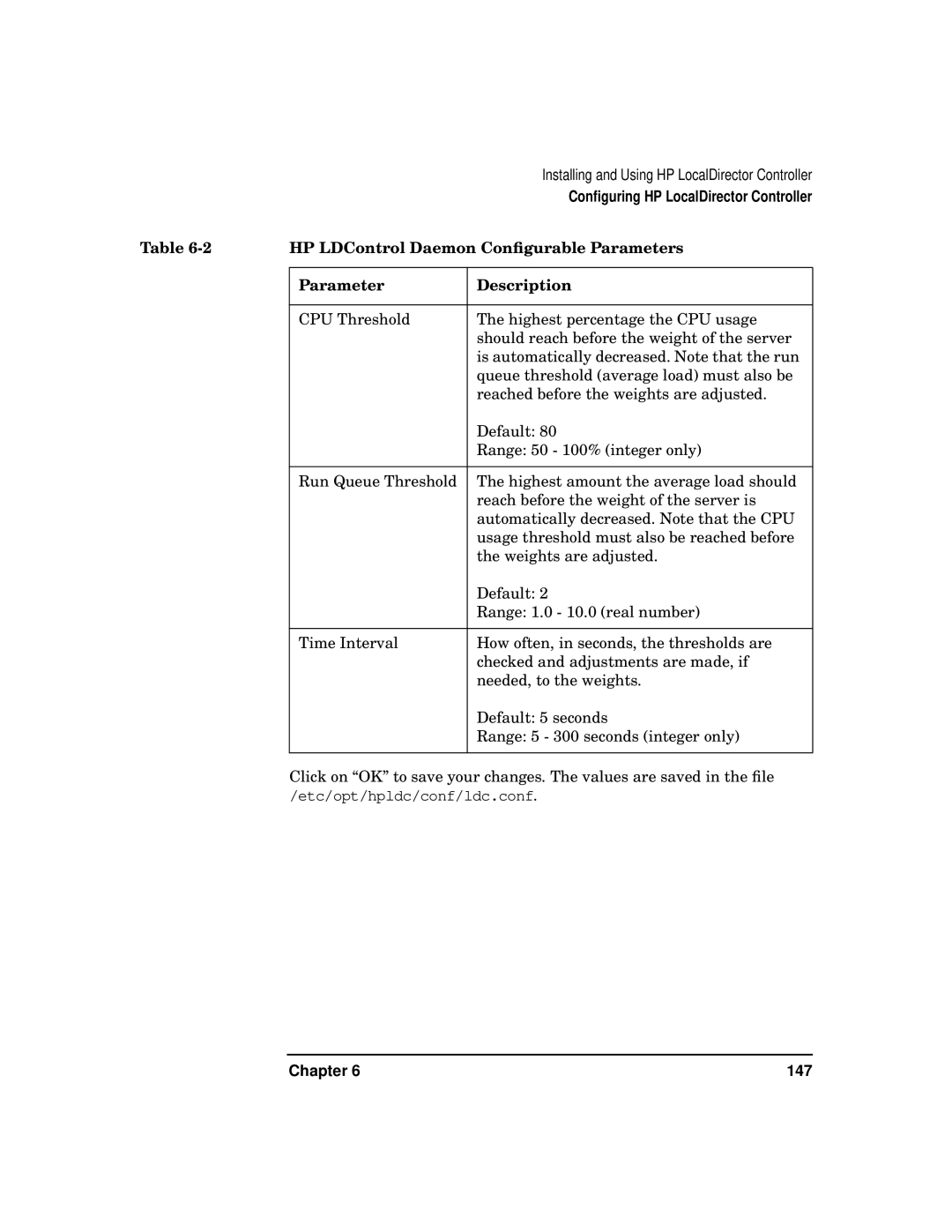|
| Installing and Using HP LocalDirector Controller |
|
| Configuring HP LocalDirector Controller |
Table | HP LDControl Daemon Configurable Parameters | |
|
|
|
| Parameter | Description |
|
|
|
| CPU Threshold | The highest percentage the CPU usage |
|
| should reach before the weight of the server |
|
| is automatically decreased. Note that the run |
|
| queue threshold (average load) must also be |
|
| reached before the weights are adjusted. |
|
| Default: 80 |
|
| Range: 50 - 100% (integer only) |
|
|
|
| Run Queue Threshold | The highest amount the average load should |
|
| reach before the weight of the server is |
|
| automatically decreased. Note that the CPU |
|
| usage threshold must also be reached before |
|
| the weights are adjusted. |
|
| Default: 2 |
|
| Range: 1.0 - 10.0 (real number) |
|
|
|
| Time Interval | How often, in seconds, the thresholds are |
|
| checked and adjustments are made, if |
|
| needed, to the weights. |
|
| Default: 5 seconds |
|
| Range: 5 - 300 seconds (integer only) |
|
|
|
| Click on “OK” to save your changes. The values are saved in the file | |
| /etc/opt/hpldc/conf/ldc.conf. | |
Chapter 6 | 147 |