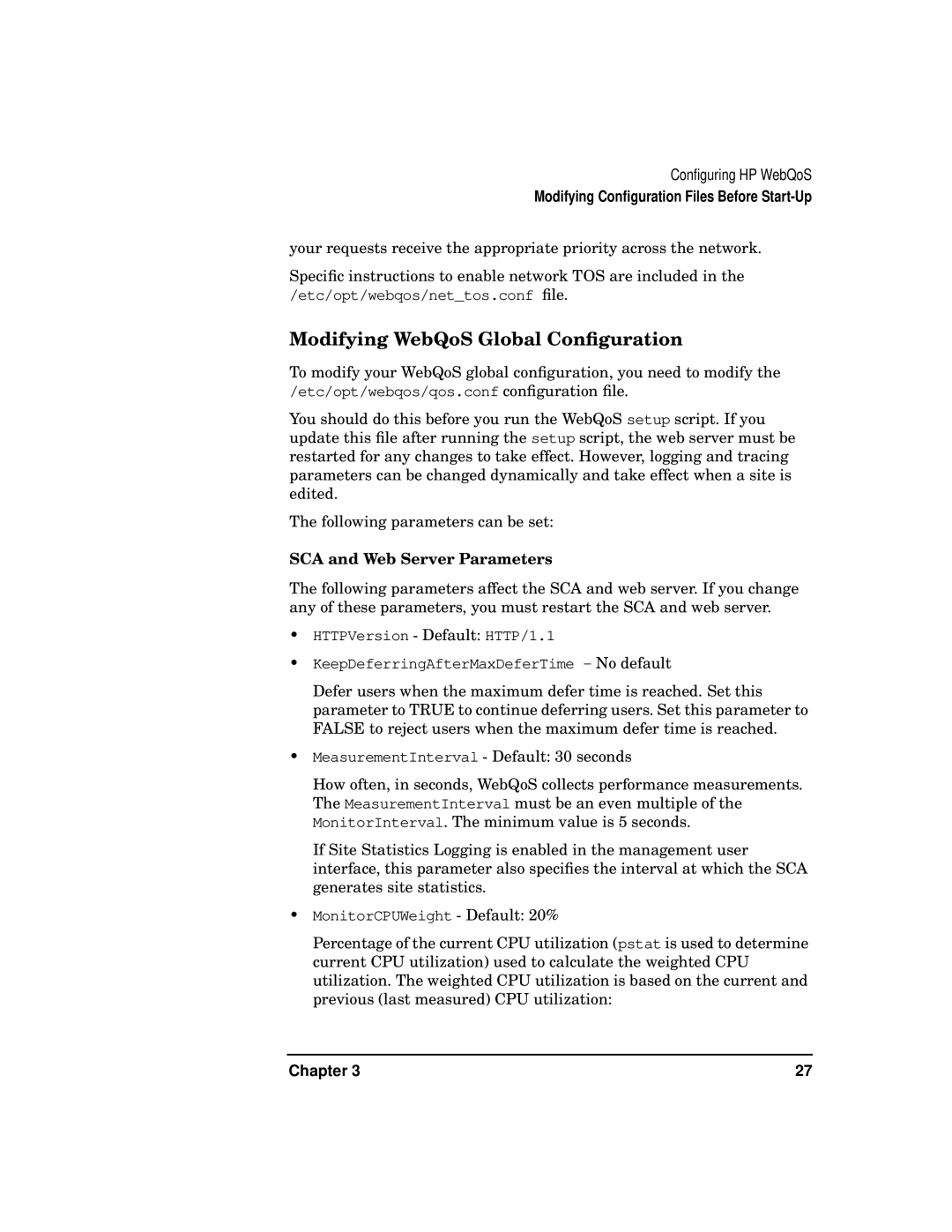Configuring HP WebQoS
Modifying Configuration Files Before Start-Up
your requests receive the appropriate priority across the network.
Specific instructions to enable network TOS are included in the /etc/opt/webqos/net_tos.conf file.
Modifying WebQoS Global Configuration
To modify your WebQoS global configuration, you need to modify the /etc/opt/webqos/qos.conf configuration file.
You should do this before you run the WebQoS setup script. If you update this file after running the setup script, the web server must be restarted for any changes to take effect. However, logging and tracing parameters can be changed dynamically and take effect when a site is edited.
The following parameters can be set:
SCA and Web Server Parameters
The following parameters affect the SCA and web server. If you change any of these parameters, you must restart the SCA and web server.
•HTTPVersion - Default: HTTP/1.1
•KeepDeferringAfterMaxDeferTime - No default
Defer users when the maximum defer time is reached. Set this parameter to TRUE to continue deferring users. Set this parameter to FALSE to reject users when the maximum defer time is reached.
•MeasurementInterval - Default: 30 seconds
How often, in seconds, WebQoS collects performance measurements. The MeasurementInterval must be an even multiple of the MonitorInterval. The minimum value is 5 seconds.
If Site Statistics Logging is enabled in the management user interface, this parameter also specifies the interval at which the SCA generates site statistics.
•MonitorCPUWeight - Default: 20%
Percentage of the current CPU utilization (pstat is used to determine current CPU utilization) used to calculate the weighted CPU utilization. The weighted CPU utilization is based on the current and previous (last measured) CPU utilization:
Chapter 3 | 27 |