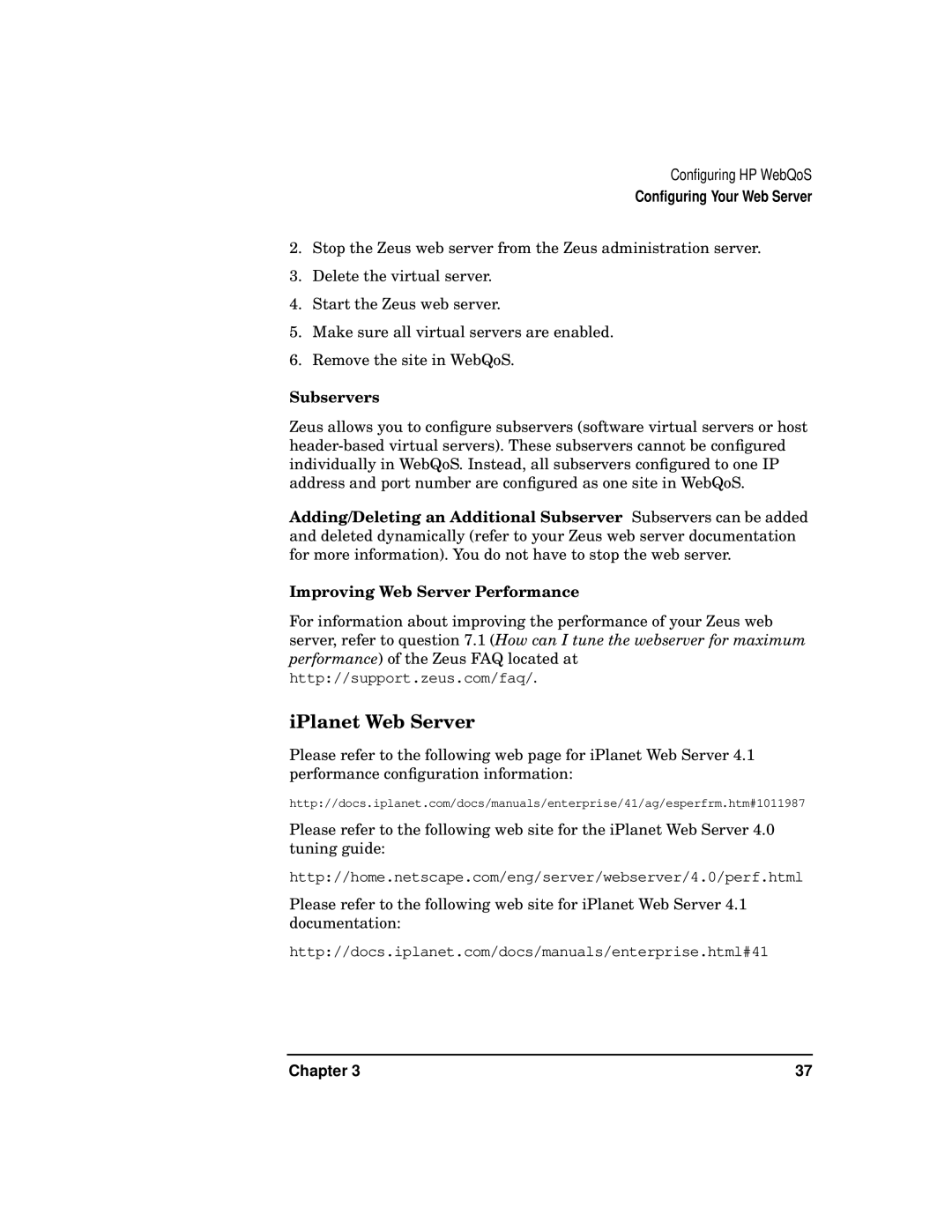Configuring HP WebQoS
Configuring Your Web Server
2.Stop the Zeus web server from the Zeus administration server.
3.Delete the virtual server.
4.Start the Zeus web server.
5.Make sure all virtual servers are enabled.
6.Remove the site in WebQoS.
Subservers
Zeus allows you to configure subservers (software virtual servers or host
Adding/Deleting an Additional Subserver Subservers can be added and deleted dynamically (refer to your Zeus web server documentation for more information). You do not have to stop the web server.
Improving Web Server Performance
For information about improving the performance of your Zeus web server, refer to question 7.1 (How can I tune the webserver for maximum performance) of the Zeus FAQ located at http://support.zeus.com/faq/.
iPlanet Web Server
Please refer to the following web page for iPlanet Web Server 4.1 performance configuration information:
http://docs.iplanet.com/docs/manuals/enterprise/41/ag/esperfrm.htm#1011987
Please refer to the following web site for the iPlanet Web Server 4.0 tuning guide:
http://home.netscape.com/eng/server/webserver/4.0/perf.html
Please refer to the following web site for iPlanet Web Server 4.1 documentation:
http://docs.iplanet.com/docs/manuals/enterprise.html#41
Chapter 3 | 37 |