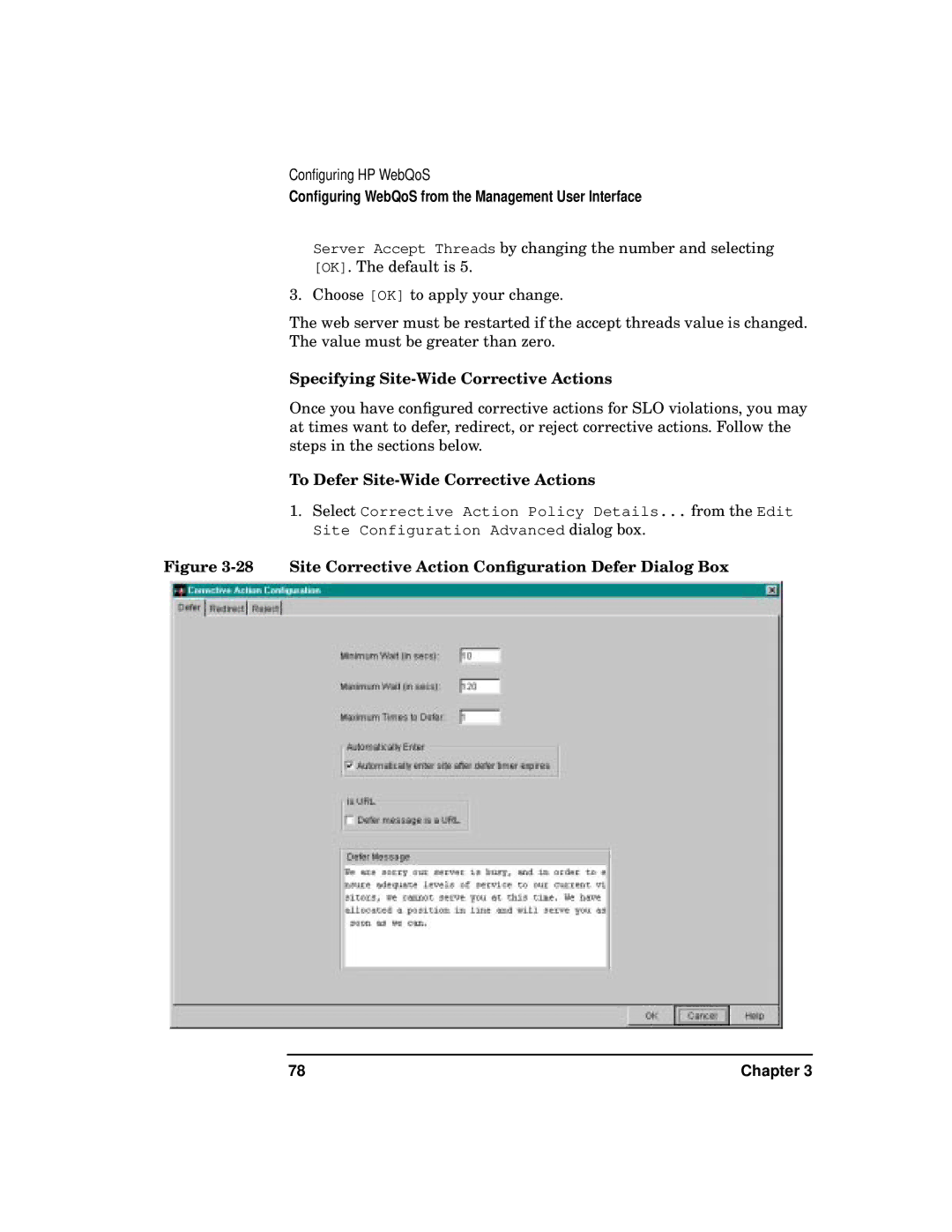Configuring HP WebQoS
Configuring WebQoS from the Management User Interface
Server Accept Threads by changing the number and selecting [OK]. The default is 5.
3. Choose [OK] to apply your change.
The web server must be restarted if the accept threads value is changed. The value must be greater than zero.
Specifying Site-Wide Corrective Actions
Once you have configured corrective actions for SLO violations, you may at times want to defer, redirect, or reject corrective actions. Follow the steps in the sections below.
To Defer Site-Wide Corrective Actions
1.Select Corrective Action Policy Details... from the Edit Site Configuration Advanced dialog box.
Figure 3-28 Site Corrective Action Configuration Defer Dialog Box
78 | Chapter 3 |