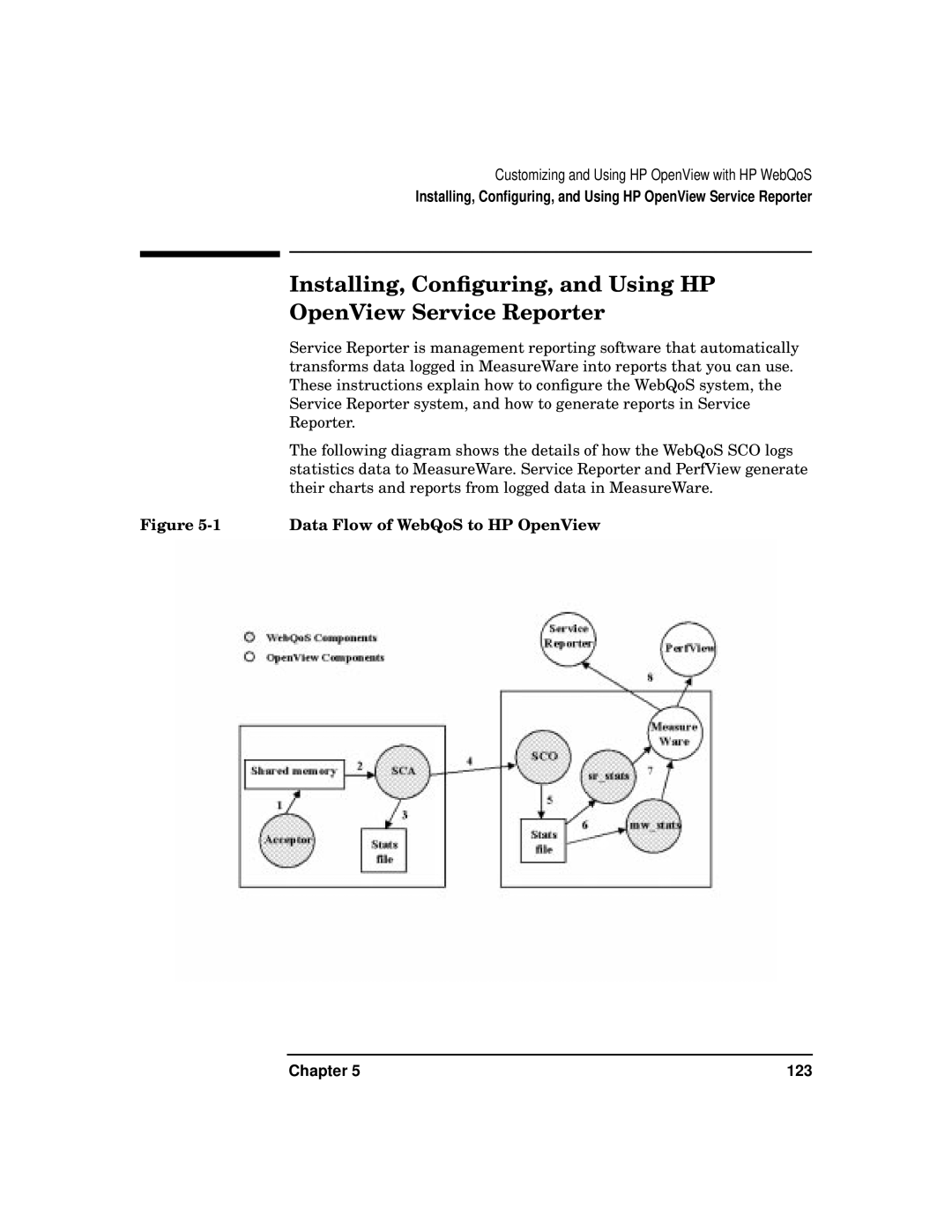Customizing and Using HP OpenView with HP WebQoS
Installing, Configuring, and Using HP OpenView Service Reporter
Installing, Configuring, and Using HP
OpenView Service Reporter
Service Reporter is management reporting software that automatically transforms data logged in MeasureWare into reports that you can use. These instructions explain how to configure the WebQoS system, the Service Reporter system, and how to generate reports in Service Reporter.
The following diagram shows the details of how the WebQoS SCO logs statistics data to MeasureWare. Service Reporter and PerfView generate their charts and reports from logged data in MeasureWare.
Figure | Data Flow of WebQoS to HP OpenView |
Chapter 5 | 123 |