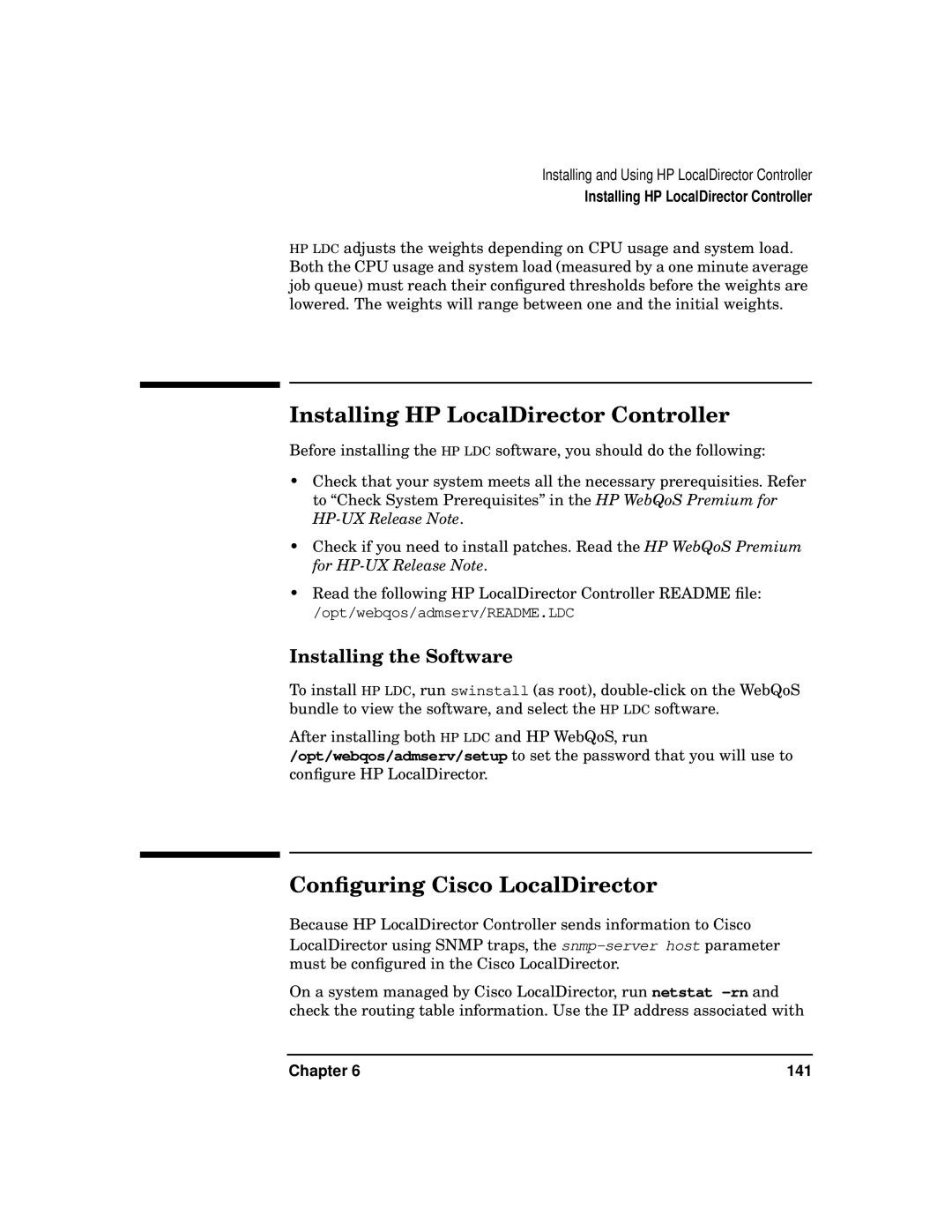Installing and Using HP LocalDirector Controller
Installing HP LocalDirector Controller
HP LDC adjusts the weights depending on CPU usage and system load. Both the CPU usage and system load (measured by a one minute average job queue) must reach their configured thresholds before the weights are lowered. The weights will range between one and the initial weights.
Installing HP LocalDirector Controller
Before installing the HP LDC software, you should do the following:
•Check that your system meets all the necessary prerequisities. Refer to “Check System Prerequisites” in the HP WebQoS Premium for
•Check if you need to install patches. Read the HP WebQoS Premium for
•Read the following HP LocalDirector Controller README file:
/opt/webqos/admserv/README.LDC
Installing the Software
To install HP LDC, run swinstall (as root),
After installing both HP LDC and HP WebQoS, run /opt/webqos/admserv/setup to set the password that you will use to configure HP LocalDirector.
Configuring Cisco LocalDirector
Because HP LocalDirector Controller sends information to Cisco LocalDirector using SNMP traps, the
On a system managed by Cisco LocalDirector, run netstat
Chapter 6 | 141 |