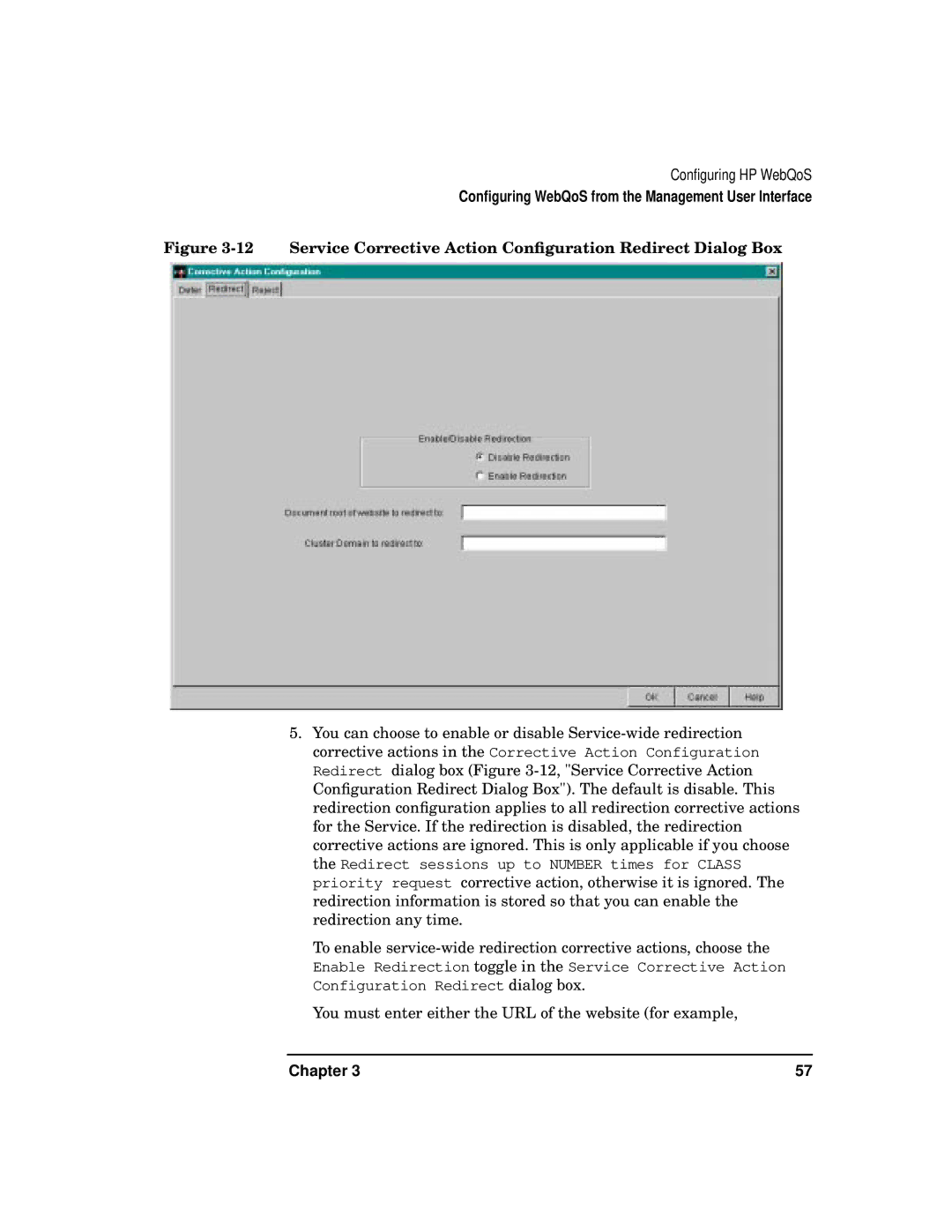Configuring HP WebQoS
Configuring WebQoS from the Management User Interface
Figure 3-12 Service Corrective Action Configuration Redirect Dialog Box
5.You can choose to enable or disable
To enable
Enable Redirection toggle in the Service Corrective Action Configuration Redirect dialog box.
You must enter either the URL of the website (for example,
Chapter 3 | 57 |