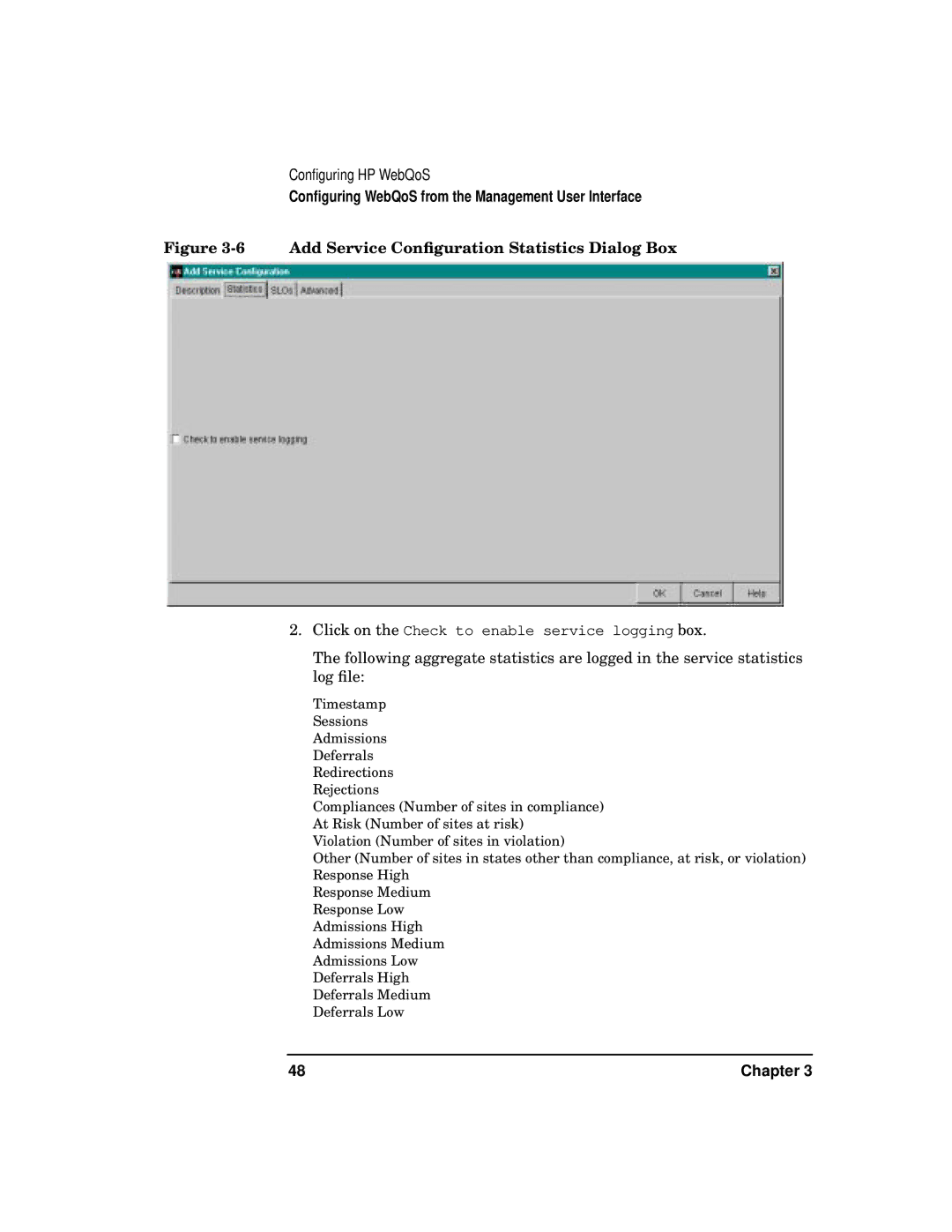Configuring HP WebQoS
Configuring WebQoS from the Management User Interface
Figure 3-6 Add Service Configuration Statistics Dialog Box
2.Click on the Check to enable service logging box.
The following aggregate statistics are logged in the service statistics log file:
Timestamp Sessions Admissions Deferrals Redirections Rejections
Compliances (Number of sites in compliance) At Risk (Number of sites at risk)
Violation (Number of sites in violation)
Other (Number of sites in states other than compliance, at risk, or violation) Response High
Response Medium Response Low Admissions High Admissions Medium Admissions Low Deferrals High Deferrals Medium Deferrals Low
48 | Chapter 3 |