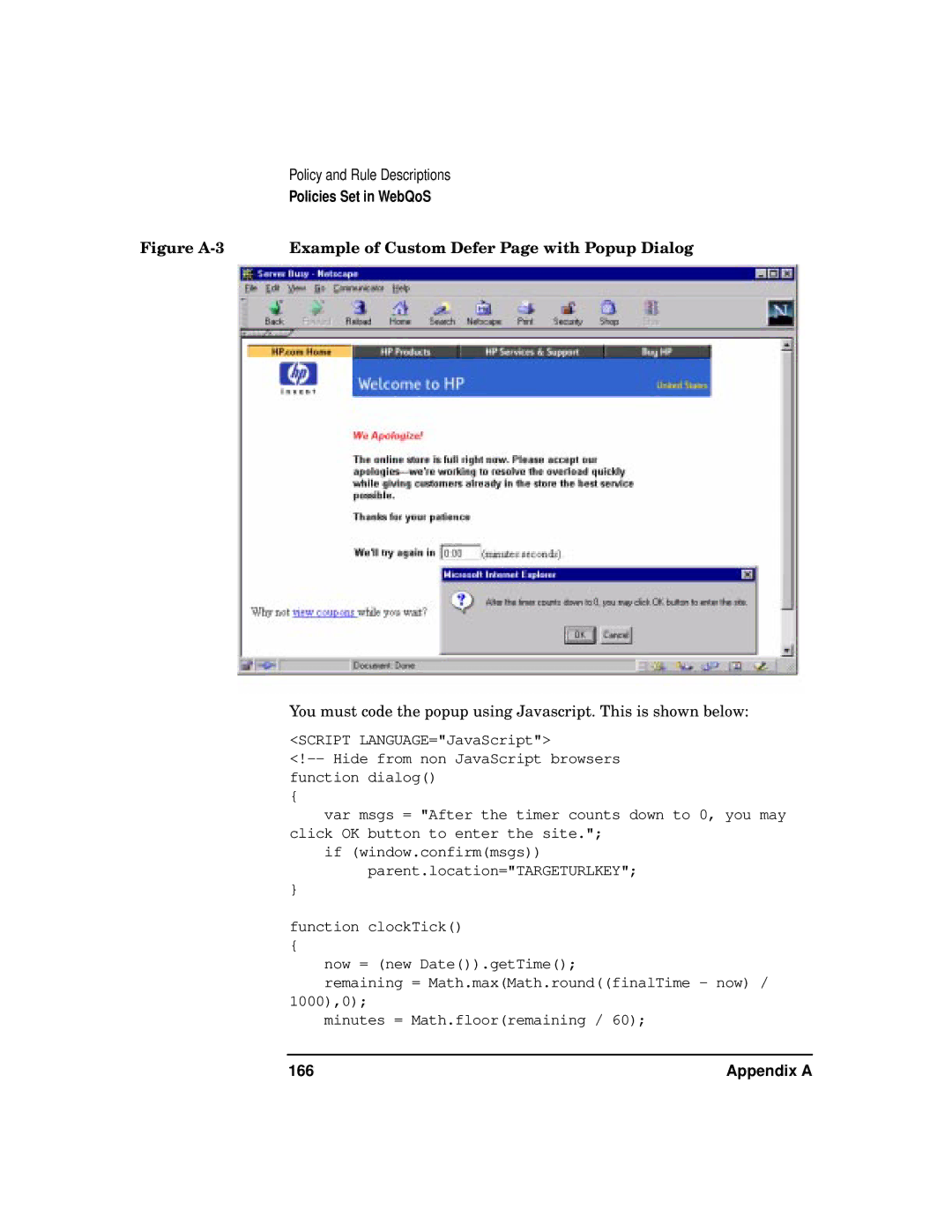Policy and Rule Descriptions
Policies Set in WebQoS
Figure | Example of Custom Defer Page with Popup Dialog |
You must code the popup using Javascript. This is shown below:
<SCRIPT LANGUAGE="JavaScript">
{
var msgs = "After the timer counts down to 0, you may click OK button to enter the site.";
if (window.confirm(msgs)) parent.location="TARGETURLKEY";
}
function clockTick()
{
now = (new Date()).getTime();
remaining = Math.max(Math.round((finalTime - now) / 1000),0);
minutes = Math.floor(remaining / 60);
166 | Appendix A |