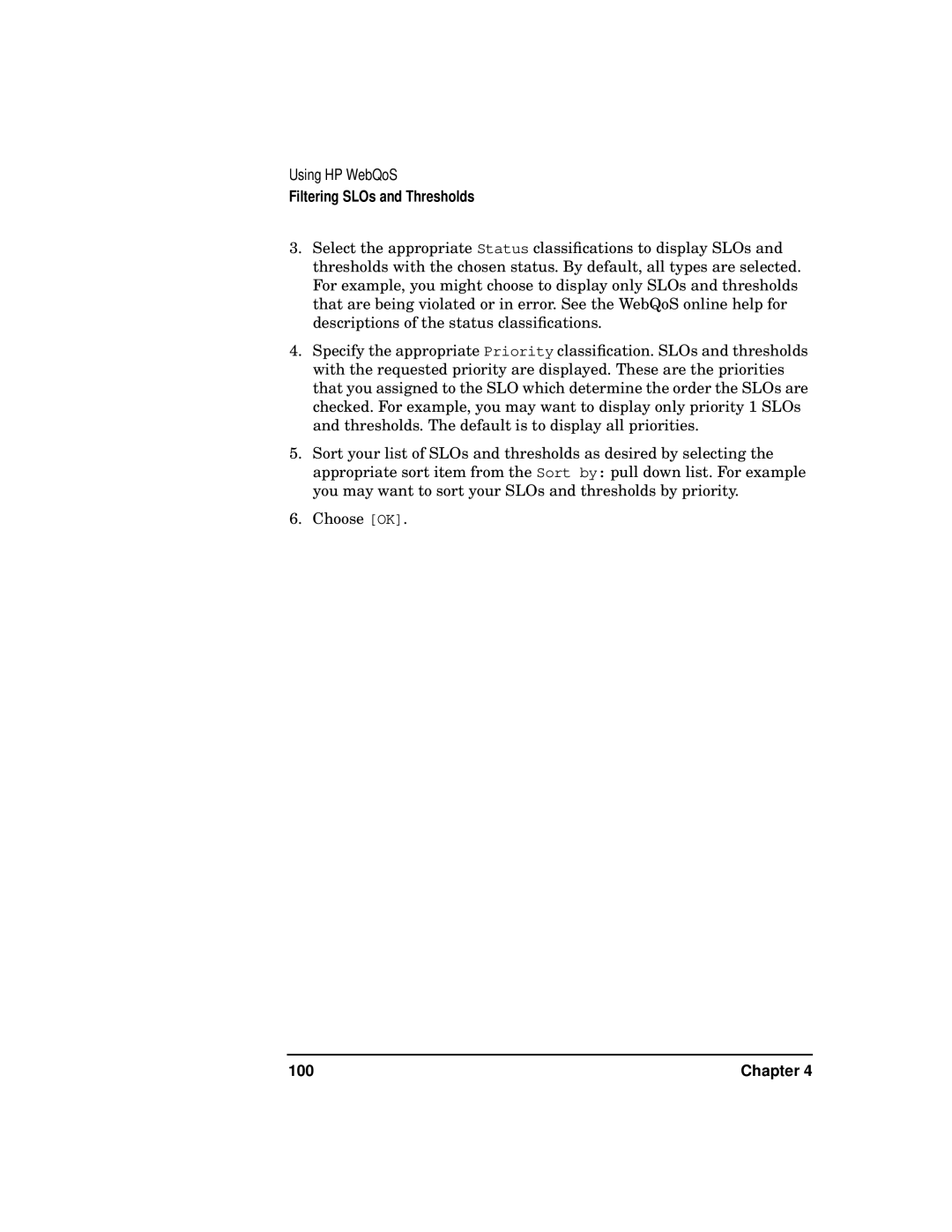Using HP WebQoS
Filtering SLOs and Thresholds
3.Select the appropriate Status classifications to display SLOs and thresholds with the chosen status. By default, all types are selected. For example, you might choose to display only SLOs and thresholds that are being violated or in error. See the WebQoS online help for descriptions of the status classifications.
4.Specify the appropriate Priority classification. SLOs and thresholds with the requested priority are displayed. These are the priorities that you assigned to the SLO which determine the order the SLOs are checked. For example, you may want to display only priority 1 SLOs and thresholds. The default is to display all priorities.
5.Sort your list of SLOs and thresholds as desired by selecting the appropriate sort item from the Sort by: pull down list. For example you may want to sort your SLOs and thresholds by priority.
6.Choose [OK].
100 | Chapter 4 |