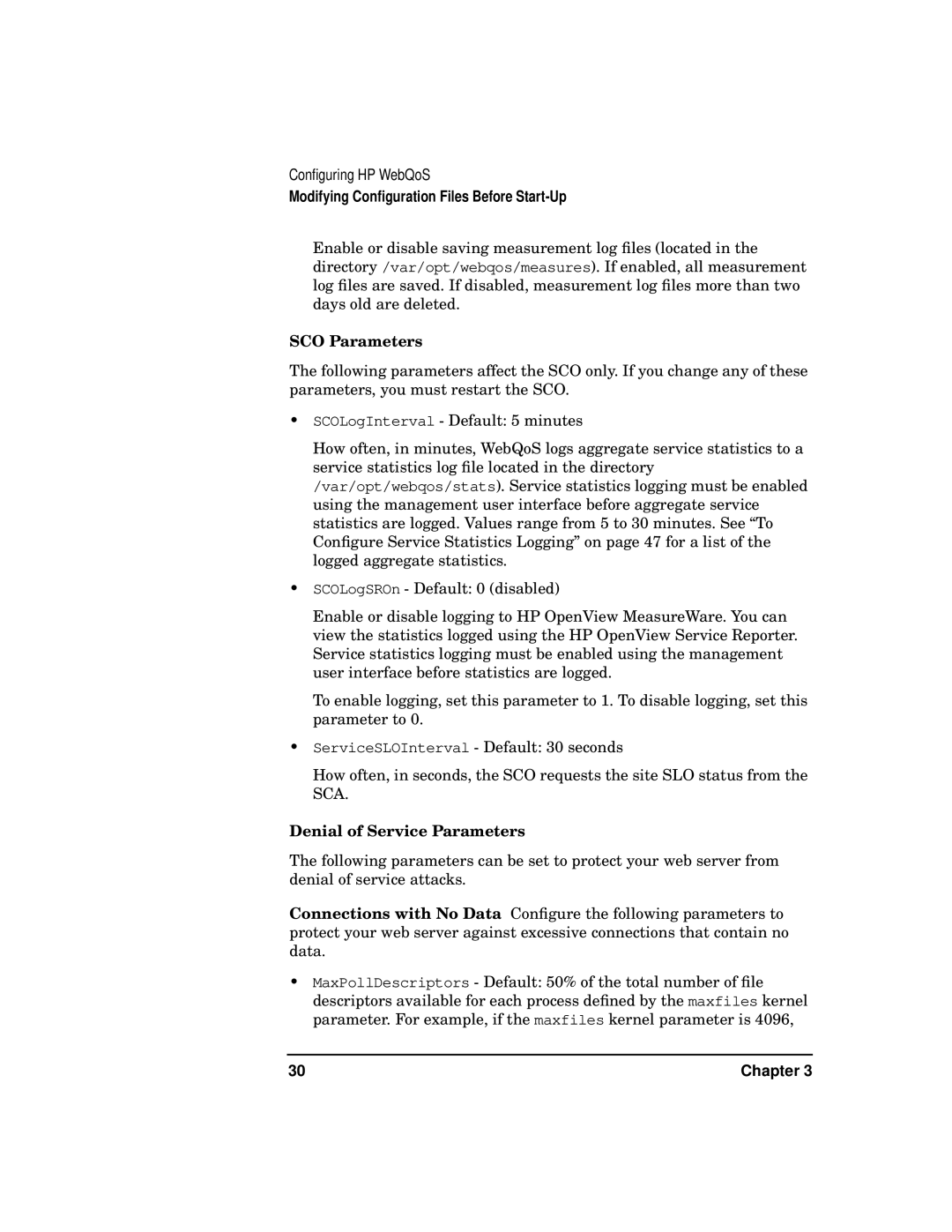Configuring HP WebQoS
Modifying Configuration Files Before Start-Up
Enable or disable saving measurement log files (located in the directory /var/opt/webqos/measures). If enabled, all measurement log files are saved. If disabled, measurement log files more than two days old are deleted.
SCO Parameters
The following parameters affect the SCO only. If you change any of these parameters, you must restart the SCO.
•SCOLogInterval - Default: 5 minutes
How often, in minutes, WebQoS logs aggregate service statistics to a service statistics log file located in the directory /var/opt/webqos/stats). Service statistics logging must be enabled using the management user interface before aggregate service statistics are logged. Values range from 5 to 30 minutes. See “To Configure Service Statistics Logging” on page 47 for a list of the logged aggregate statistics.
•SCOLogSROn - Default: 0 (disabled)
Enable or disable logging to HP OpenView MeasureWare. You can view the statistics logged using the HP OpenView Service Reporter. Service statistics logging must be enabled using the management user interface before statistics are logged.
To enable logging, set this parameter to 1. To disable logging, set this parameter to 0.
•ServiceSLOInterval - Default: 30 seconds
How often, in seconds, the SCO requests the site SLO status from the SCA.
Denial of Service Parameters
The following parameters can be set to protect your web server from denial of service attacks.
Connections with No Data Configure the following parameters to protect your web server against excessive connections that contain no data.
•MaxPollDescriptors - Default: 50% of the total number of file descriptors available for each process defined by the maxfiles kernel parameter. For example, if the maxfiles kernel parameter is 4096,
30 | Chapter 3 |