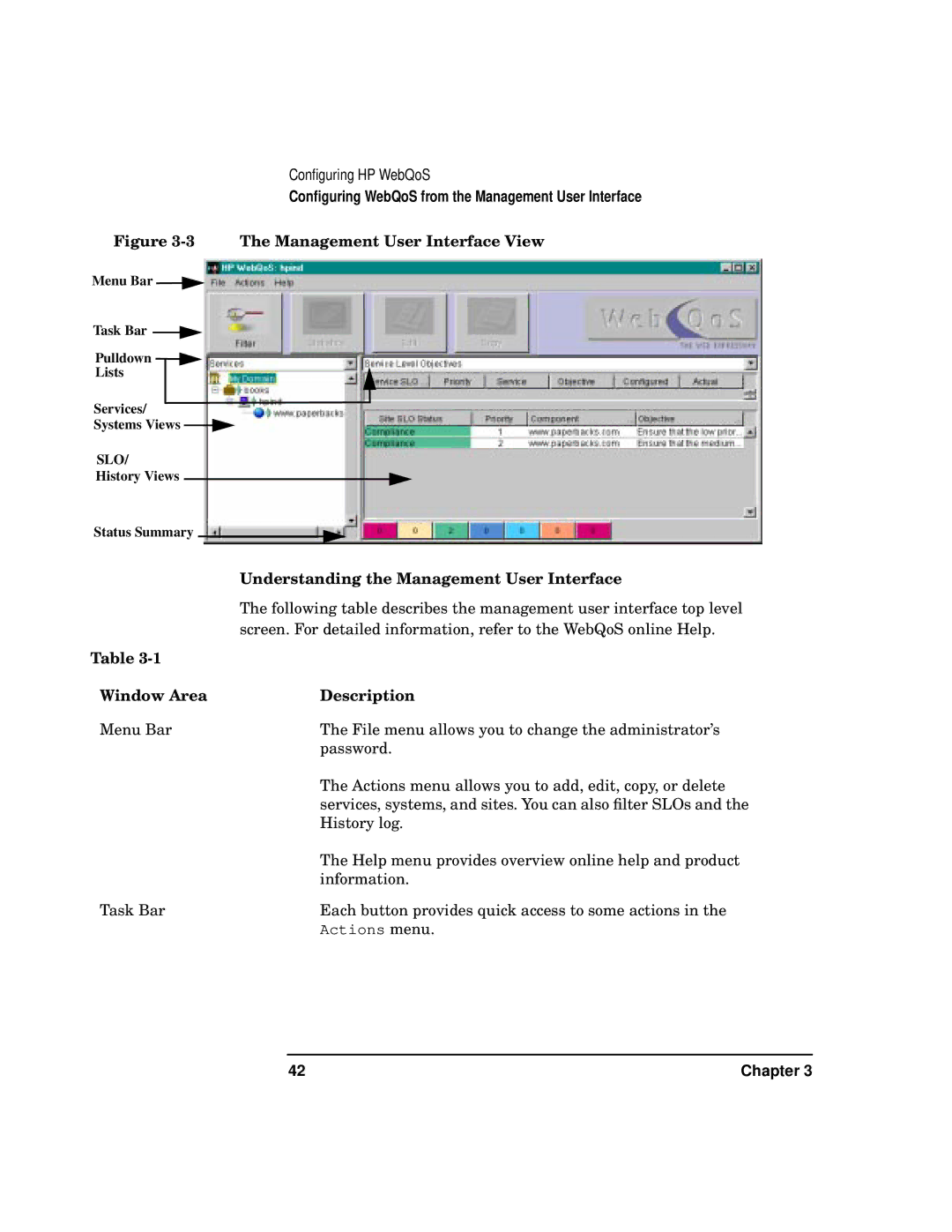|
|
|
|
| Configuring HP WebQoS | ||
|
|
|
|
| Configuring WebQoS from the Management User Interface | ||
Figure | The Management User Interface View | ||||||
Menu Bar |
|
|
| ||||
Task Bar |
|
|
|
|
|
|
|
|
|
|
| ||||
Pulldown |
|
|
| ||||
Lists |
|
|
| ||||
Services/ |
|
|
| ||||
Systems Views |
|
|
|
|
| ||
|
|
|
|
| |||
SLO/ |
|
|
| ||||
History Views |
|
|
|
|
| ||
|
|
|
|
| |||
Status Summary |
|
|
|
| |||
|
|
|
|
| Understanding the Management User Interface | ||
|
|
|
|
| The following table describes the management user interface top level | ||
|
|
|
|
| screen. For detailed information, refer to the WebQoS online Help. | ||
Table |
|
|
| ||||
Window Area | Description | ||||||
Menu Bar | The File menu allows you to change the administrator’s | ||||||
|
|
|
|
| password. | ||
|
|
|
|
| The Actions menu allows you to add, edit, copy, or delete | ||
|
|
|
|
| services, systems, and sites. You can also filter SLOs and the | ||
|
|
|
|
| History log. | ||
|
|
|
|
| The Help menu provides overview online help and product | ||
|
|
|
|
| information. | ||
Task Bar | Each button provides quick access to some actions in the | ||||||
|
|
|
|
| Actions menu. | ||
42 | Chapter 3 |