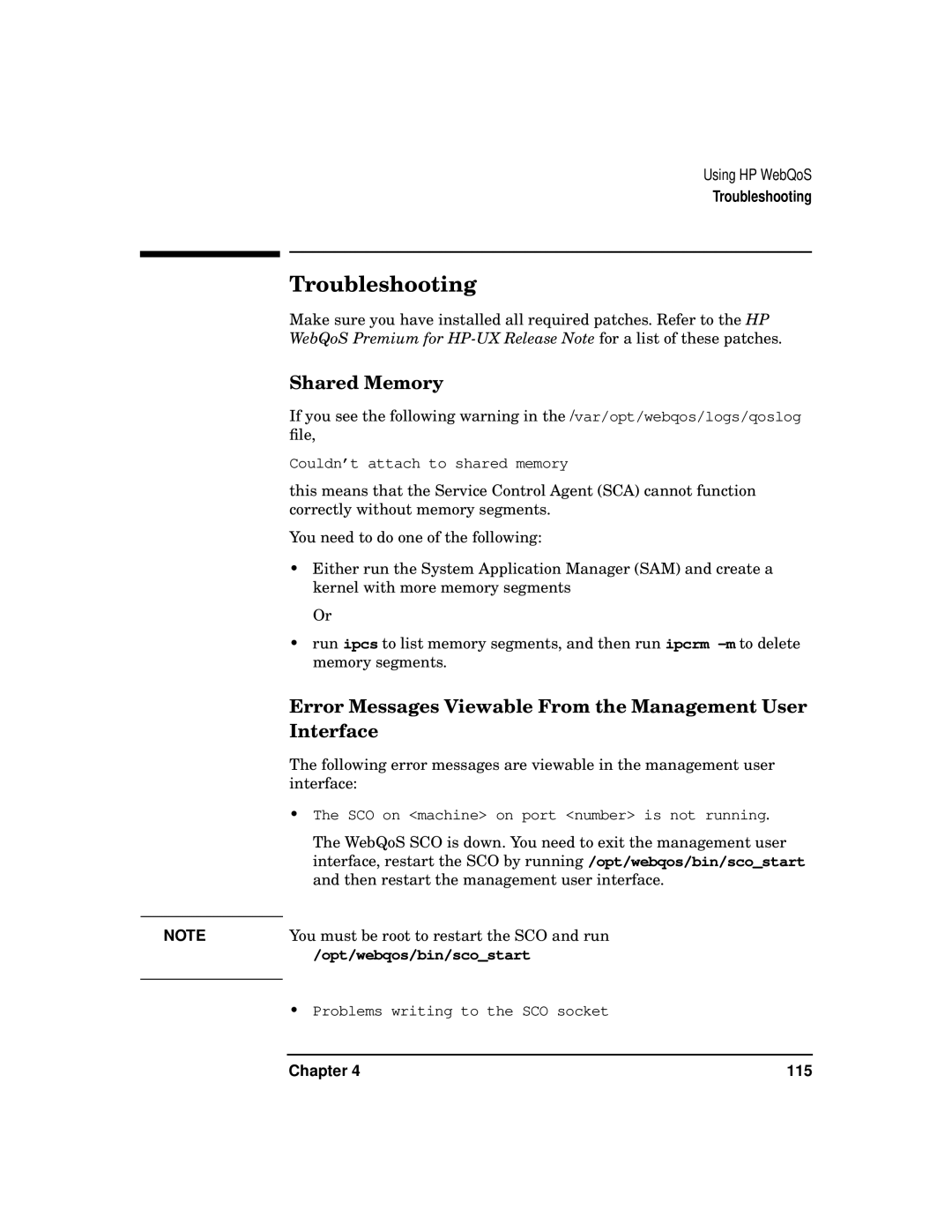NOTE
Using HP WebQoS
Troubleshooting
Troubleshooting
Make sure you have installed all required patches. Refer to the HP WebQoS Premium for
Shared Memory
If you see the following warning in the /var/opt/webqos/logs/qoslog file,
Couldn’t attach to shared memory
this means that the Service Control Agent (SCA) cannot function correctly without memory segments.
You need to do one of the following:
•Either run the System Application Manager (SAM) and create a kernel with more memory segments
Or
•run ipcs to list memory segments, and then run ipcrm
Error Messages Viewable From the Management User Interface
The following error messages are viewable in the management user interface:
•The SCO on <machine> on port <number> is not running.
The WebQoS SCO is down. You need to exit the management user interface, restart the SCO by running /opt/webqos/bin/sco_start and then restart the management user interface.
You must be root to restart the SCO and run
/opt/webqos/bin/sco_start
•Problems writing to the SCO socket
Chapter 4 | 115 |