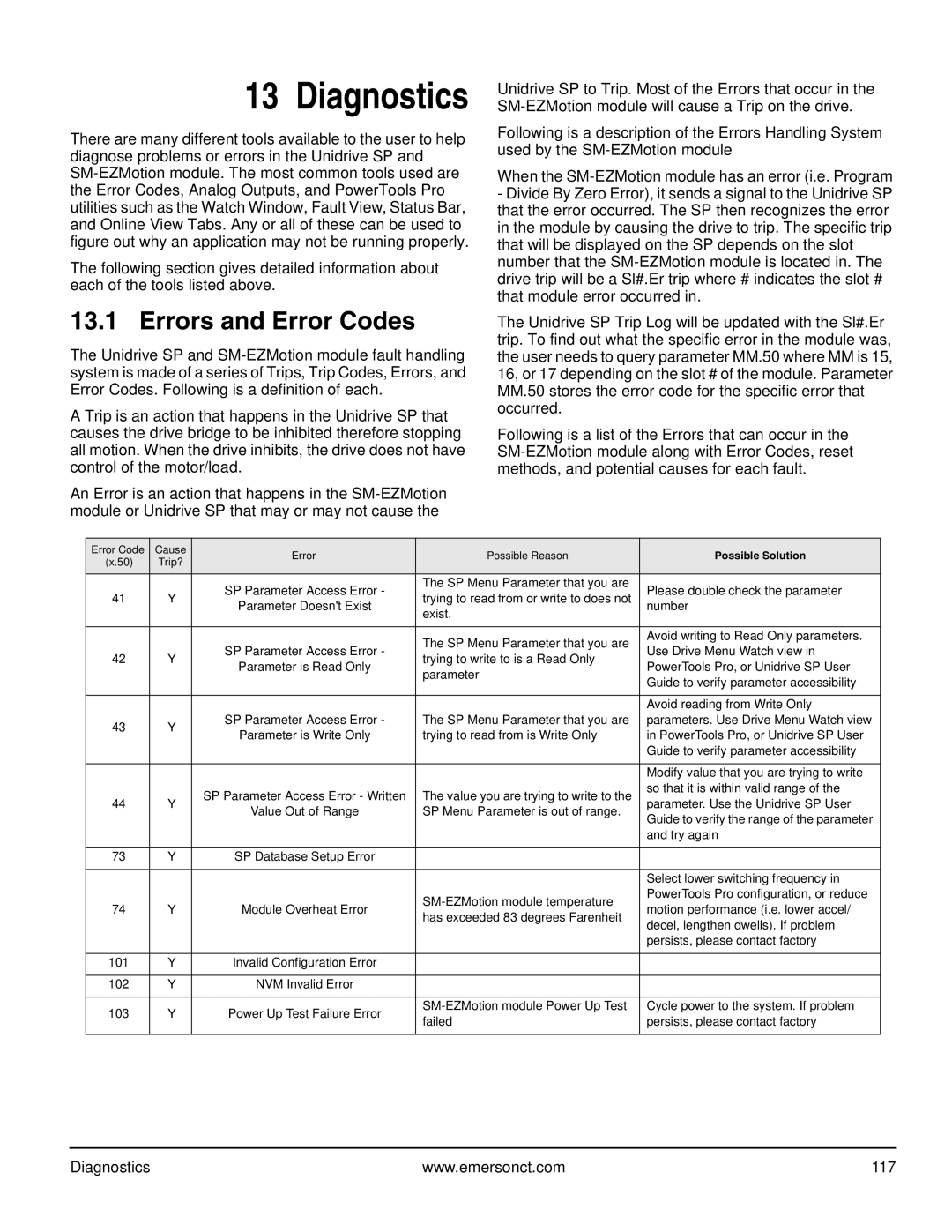13 Diagnostics
There are many different tools available to the user to help diagnose problems or errors in the Unidrive SP and
The following section gives detailed information about each of the tools listed above.
13.1 Errors and Error Codes
The Unidrive SP and
A Trip is an action that happens in the Unidrive SP that causes the drive bridge to be inhibited therefore stopping all motion. When the drive inhibits, the drive does not have control of the motor/load.
An Error is an action that happens in the
Unidrive SP to Trip. Most of the Errors that occur in the
Following is a description of the Errors Handling System used by the
When the
-Divide By Zero Error), it sends a signal to the Unidrive SP that the error occurred. The SP then recognizes the error in the module by causing the drive to trip. The specific trip that will be displayed on the SP depends on the slot number that the
The Unidrive SP Trip Log will be updated with the Sl#.Er trip. To find out what the specific error in the module was, the user needs to query parameter MM.50 where MM is 15, 16, or 17 depending on the slot # of the module. Parameter MM.50 stores the error code for the specific error that occurred.
Following is a list of the Errors that can occur in the
Error Code | Cause | Error | Possible Reason | Possible Solution | |
(x.50) | Trip? | ||||
|
|
| |||
|
|
|
|
| |
|
| SP Parameter Access Error - | The SP Menu Parameter that you are | Please double check the parameter | |
41 | Y | trying to read from or write to does not | |||
Parameter Doesn't Exist | number | ||||
|
| exist. | |||
|
|
|
| ||
|
|
|
|
| |
|
|
| The SP Menu Parameter that you are | Avoid writing to Read Only parameters. | |
|
| SP Parameter Access Error - | Use Drive Menu Watch view in | ||
42 | Y | trying to write to is a Read Only | |||
Parameter is Read Only | PowerTools Pro, or Unidrive SP User | ||||
|
| parameter | |||
|
|
| Guide to verify parameter accessibility | ||
|
|
|
| ||
|
|
|
|
| |
|
|
|
| Avoid reading from Write Only | |
43 | Y | SP Parameter Access Error - | The SP Menu Parameter that you are | parameters. Use Drive Menu Watch view | |
Parameter is Write Only | trying to read from is Write Only | in PowerTools Pro, or Unidrive SP User | |||
|
| ||||
|
|
|
| Guide to verify parameter accessibility | |
|
|
|
|
| |
|
|
|
| Modify value that you are trying to write | |
|
| SP Parameter Access Error - Written | The value you are trying to write to the | so that it is within valid range of the | |
44 | Y | parameter. Use the Unidrive SP User | |||
Value Out of Range | SP Menu Parameter is out of range. | ||||
|
| Guide to verify the range of the parameter | |||
|
|
|
| ||
|
|
|
| and try again | |
|
|
|
|
| |
73 | Y | SP Database Setup Error |
|
| |
|
|
|
|
| |
|
|
|
| Select lower switching frequency in | |
|
|
| PowerTools Pro configuration, or reduce | ||
74 | Y | Module Overheat Error | motion performance (i.e. lower accel/ | ||
has exceeded 83 degrees Farenheit | |||||
|
|
| decel, lengthen dwells). If problem | ||
|
|
|
| ||
|
|
|
| persists, please contact factory | |
|
|
|
|
| |
101 | Y | Invalid Configuration Error |
|
| |
|
|
|
|
| |
102 | Y | NVM Invalid Error |
|
| |
|
|
|
|
| |
103 | Y | Power Up Test Failure Error | Cycle power to the system. If problem | ||
failed | persists, please contact factory | ||||
|
|
| |||
|
|
|
|
|
Diagnostics | www.emersonct.com | 117 |